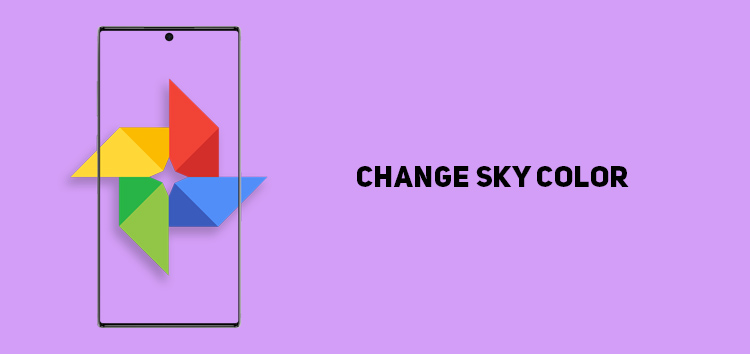If you land in your dream city, but each photo you capture seems a bit unattractive and leaves you disappointed, Google Photos might have a solution for you.
The sky edit feature automatically lets the platform’s AI algorithm detect the sky from your image.
The app offers several different effects, including Ember, Vivid, Stormy, Luminous, Airy, Radiant, and Afterglow.
If you want to know how to apply the Google sky effects to your pictures, then you are in luck. In this article, we will discuss the steps to create impeccable photos.
Note: It is only available for ‘Google One’ users and Pixel devices.
Why should I change the sky color?
If you like to capture pictures of different sceneries, you would be aware that the sky plays a vital role in determining whether that photo will stand out or not.
The Google Photos sky color effects can automatically suggest an option after detecting the sky through AI and suggest different effects.
Each one can present the picture with a different and exclusive tone, ranging from a sunrise effect or harsh noon to the colorful dusk and much more.
If you want further control on the effect, you can adjust the intensity according to your requirements using the bar to dial it down or increase it to the max.
How to change the sky color
To change the sky color in Google Photos, follow the steps listed down below:
- Open the Google Photos app
- Choose the picture you want to edit
- Click ‘edit’ from the below bar
- Find ‘tools’ from the choices
- Tap ‘sky’
- Choose the effect you want to apply
- Click on it again to adjust the intensity
- Once you are finished editing, click on ‘save copy’
Click/tap to enlarge images
This concludes our article on how to change sky color in Google Photos. If you want to read more informative content, click here.
PiunikaWeb started as purely an investigative tech journalism website with main focus on ‘breaking’ or ‘exclusive’ news. In no time, our stories got picked up by the likes of Forbes, Foxnews, Gizmodo, TechCrunch, Engadget, The Verge, Macrumors, and many others. Want to know more about us? Head here.