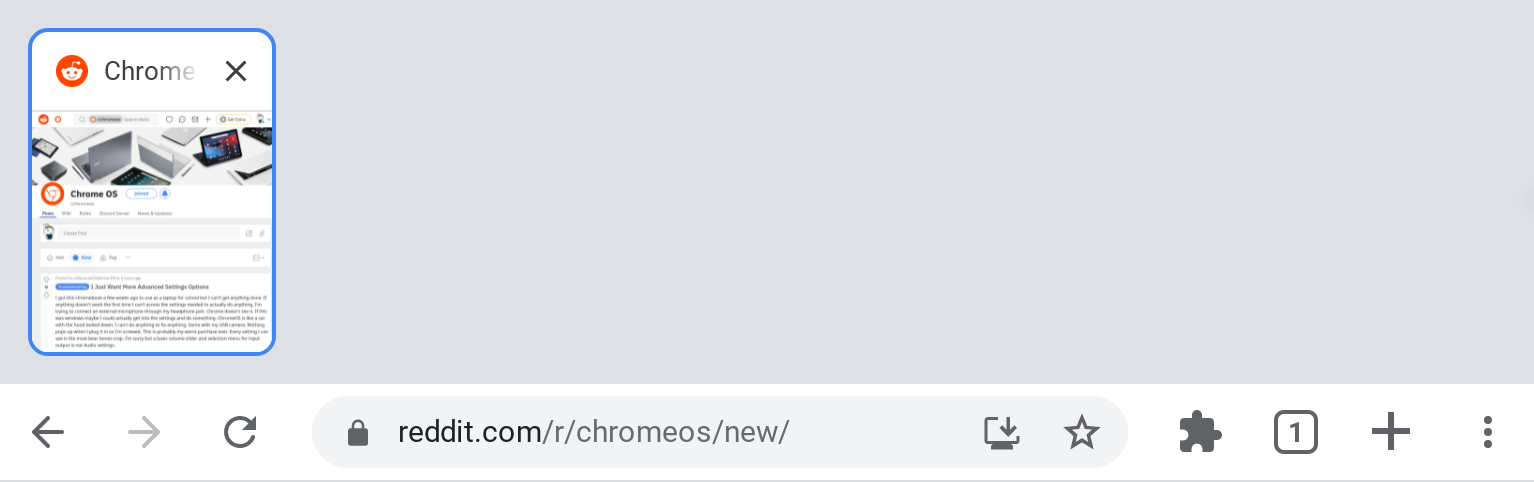While Windows continues to dominate the desktop operating system market, others are slowly but steadily gaining ground and one such platform is Chrome OS.
Chrome OS is as barebones as an operating system can be, only employing the popular Google Chrome browser and a few extras like Android apps support, all in a bid to offer users a simple web-based experience.
These Chromebooks are inexpensive and as such, are growing increasingly popular in schools and institutions of learning in the west.
Recently, Chrome OS 93 has been going out to Chromebooks across the globe, and with it, there has been a change that is not very popular among users.
According to users, Chrome OS 93 has gotten rid of ‘my tab row’ and in its place, users now have to deal with a new tab UI in tablet mode.

Updated Acer Chromebook Tab 10 to 93.0.4577.85 and lost my tab row, can I get it back? Really don’t like this..
Source
According to users, this change is only present in tablet mode when the touch input mode is on. AS such, the old tab style is still the default mode when using the Chromebooks in keyboard and mouse mode.
Chrome os only switches to this new style in touch input mode. When you attach a keyboard, you get back the old tab style. This makes sense if you have several tabs open at a time and use touch input to move between them.
Source
Luckily, there is an easy way to get the old-style tab UI back even in tablet mode. According to a user on Reddit, the process is as simple as tweaking a few Chrome flags.
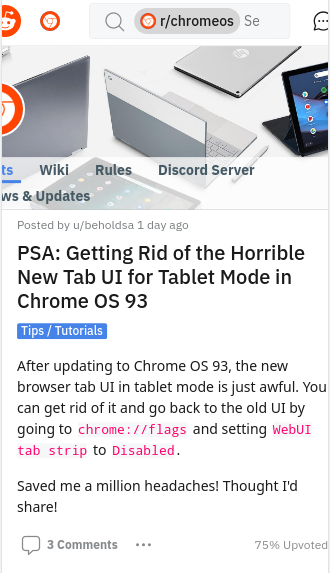
1. Go to
chrome://flags
2. SetWebUI tab stripto Disabled.
And just like that, Chrome OS 93 users don’t have to endure the new tab UI if they don’t want to. It remains unclear why this new change was made but clearly, it is not a very popular change.
Whether this tweak is reversed or it prevails remains to be seen and we shall continue to keep an eye on this story for more info.
NOTE: We have these and many more Google Chrome stories in our dedicated Google section
PiunikaWeb started as purely an investigative tech journalism website with main focus on ‘breaking’ or ‘exclusive’ news. In no time, our stories got picked up by the likes of Forbes, Foxnews, Gizmodo, TechCrunch, Engadget, The Verge, Macrumors, and many others. Want to know more about us? Head here.