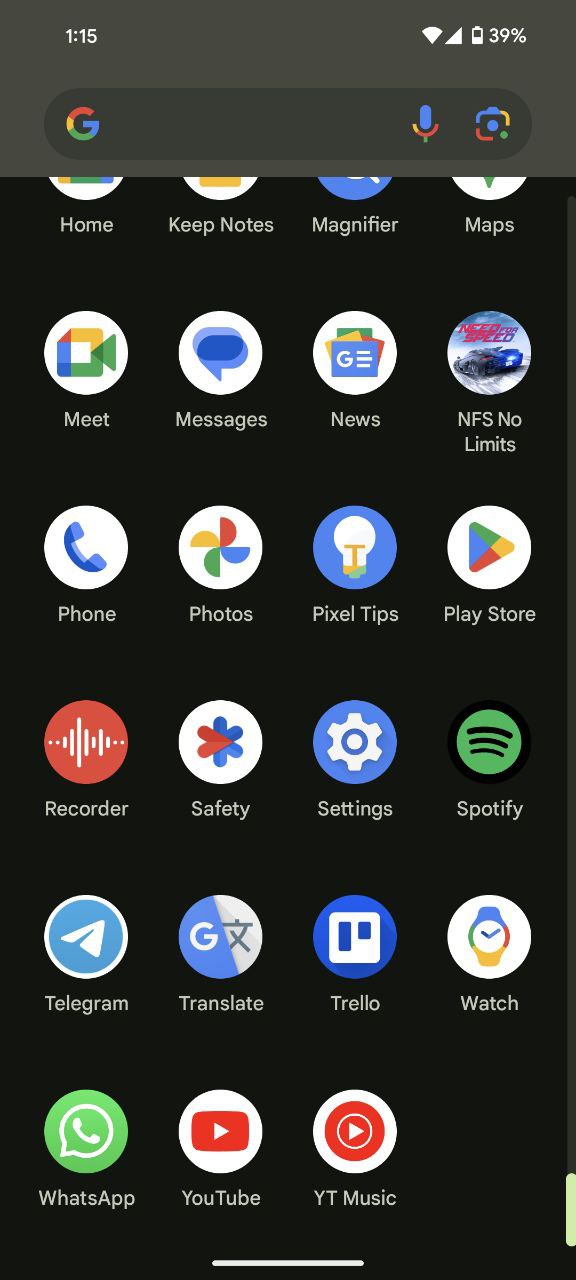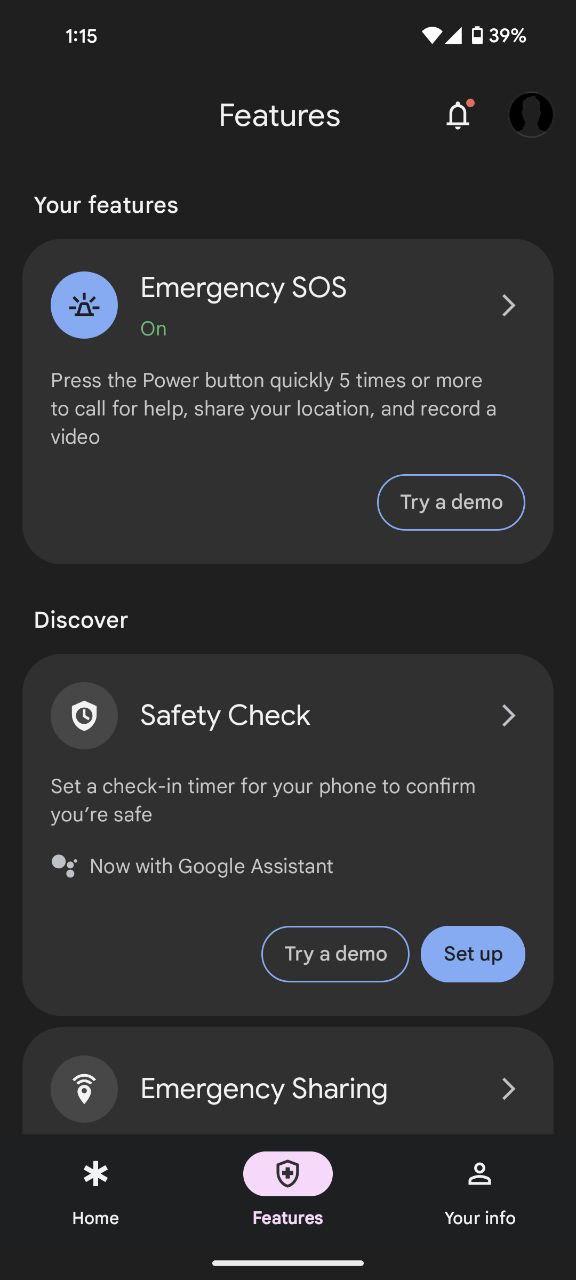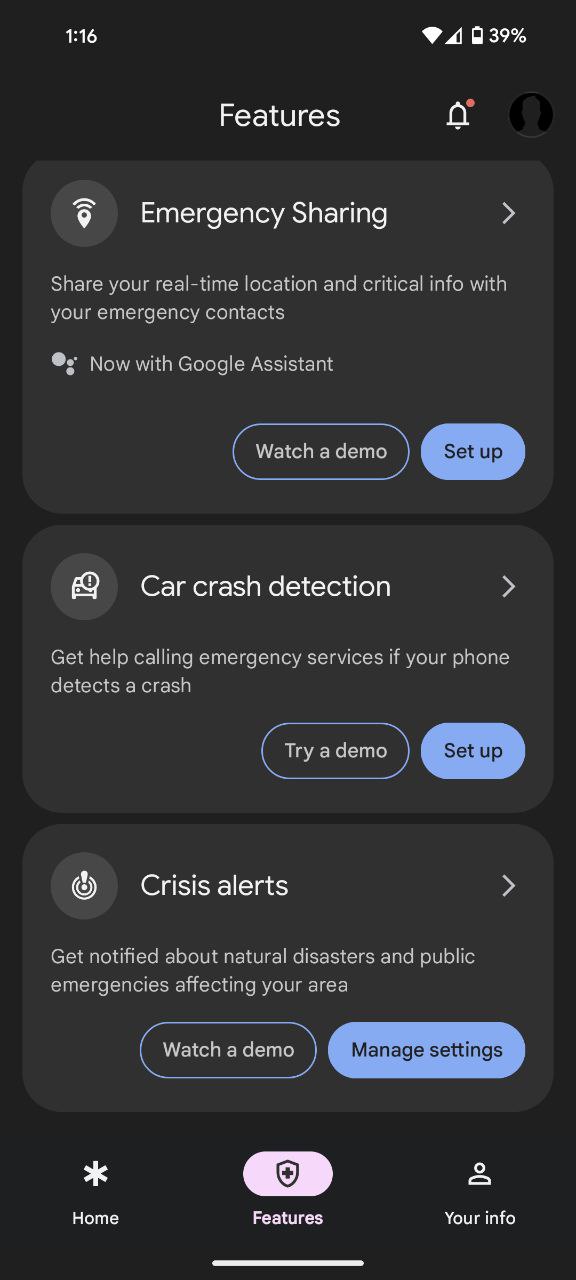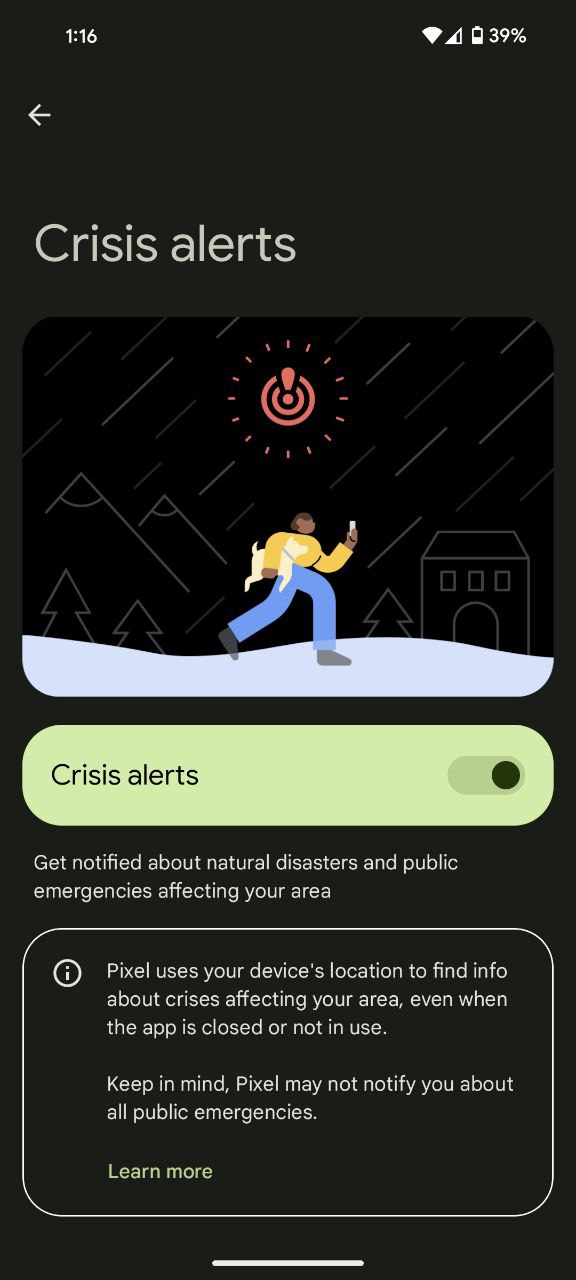Unforeseen emergencies and natural disasters can strike at any moment, staying informed is paramount for personal safety. Google Pixel’s Personal Safety app has emerged as a reliable companion, providing users with real-time crisis alerts to keep them abreast of local crises and emergencies. The Crisis alerts feature, an integral part of the app, acts as a vigilant guardian, delivering timely notifications that could make all the difference in critical situations for Pixel users.
Enable Crisis alerts on your Pixel phones
Enabling Crisis alerts on your Google Pixel device is a straightforward process, ensuring that you receive vital information when it matters most. To initiate this feature, users must first grant the Safety app access to their location, an essential step in enhancing the precision and relevance of the crisis alerts. Once this access is granted, follow the simple steps below to enable Crisis alerts:
- Open the Personal Safety app on your Google Pixel device.
- Navigate to the ‘Features’ section within the app.
- Scroll down to find ‘Crisis alerts’ and tap on ‘Manage settings.’
- Toggle the switch to turn on Crisis alerts.
The activation of Crisis alerts opens a gateway to a wealth of information that can prove invaluable during emergencies. These notifications include a link directing users to the Personal Safety app, where they can access comprehensive details about the crisis at hand. This seamless integration allows users to delve deeper into the specifics of the emergency, empowering them with the knowledge needed to make informed decisions.
What sets Google Pixel’s Crisis alerts apart is the meticulous curation of information sourced directly from official local channels. Google, in collaboration with these authoritative sources, ensures that the crisis data is accurate, relevant, and localized. The Safety app becomes a conduit for this critical information, offering users a direct line to official updates from the affected area.