Halo Infinite is the latest installment in the iconic series. The game has been available for a few weeks, and its players detected some aspects to correct to achieve the best experience.
The most recent reports regarding Halo Infinite are about audio problems. Apparently, the ambient or spatial sound is not working properly while using certain headphones (1, 2, 3, 4, 5, 6).
Many gamers complain that, if they use headphones in Halo Infinite, they cannot hear the sound behind them. Therefore, they are at the mercy of the enemy during matches (1, 2, 3, 4, 5).
Halo Infinite audio does not come from behind on some headphones
According to multiple reports, this issue affects all kinds of in-game sounds. That is, the affected players will not be able to hear shots or footsteps occurring behind them.
Fix the audio!!!
The audio is so shit if you have headphones newer than 2010 (idk actual year) that only gives you the opting fore surround sound you can’t hear anything behind you. Not a damn thing at all and originally the link they give you for the fix doesn’t work and then they added a second “fix” for it but it only works if you never restart/shut down your pc.
Source
The bug is reportedly present in both wired and wireless headphones. So, it is not a factor to take into account.
So for people that doesn’t know, there is a bug, where you do not hear sound behind you with some headset ( like mine, G733). It means from gunshot, to footstep, you will hear nothing, and have to rely on visual cue of the HUD, to know if you are being fired upon from behind.
There is a troubleshooting on the official website, but it does not help at all if you are using a Bluetooth headset (again, like mine).
Source
In some cases, the Halo Infinite audio bug appears in a more specific form. For example, some report that it happens only when using a DAC with their headphones. But, without the DAC, the sound works fine.
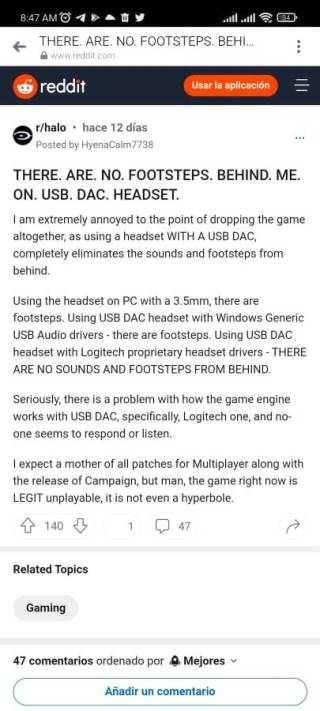
Developers are aware, ‘official’ workarounds
The Halo support team confirmed that they are already aware of the sound bug. In the meantime, they offer some potential workarounds to mitigate the issues. There are 3 workarounds for PC and 1 for Xbox.
#HaloInfinite team has identified an issue where some headphones do not play all sounds from behind. While we work with our hardware partners, we’ve added a few new workarounds to our audio Source
PC workarounds are as follows:
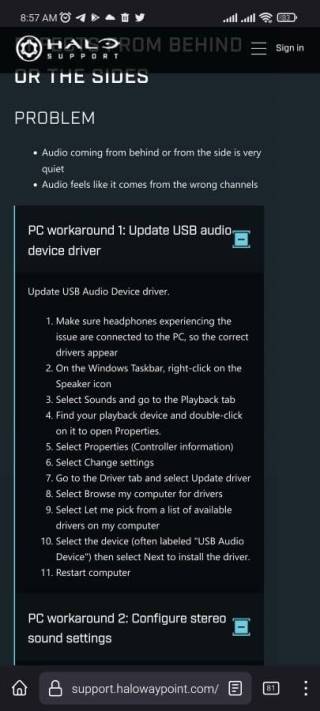
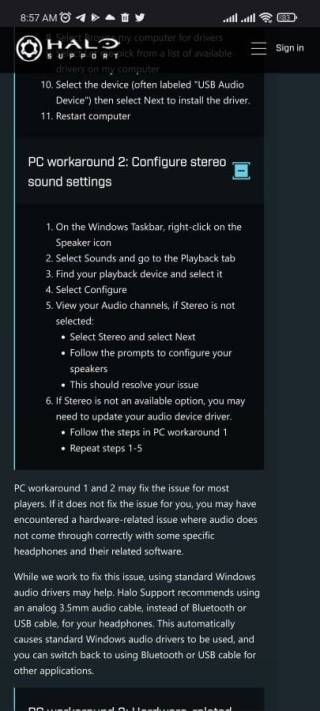
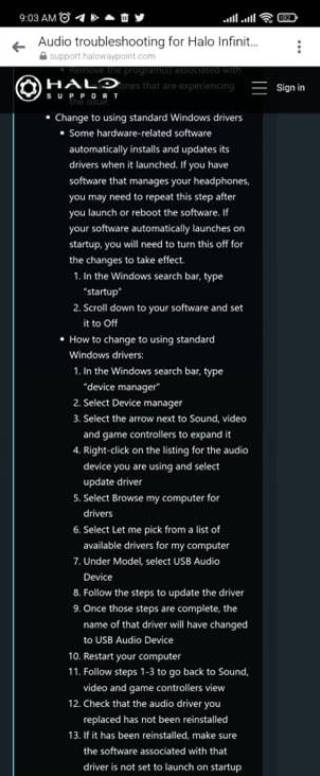
And the workaround for Xbox is the following:
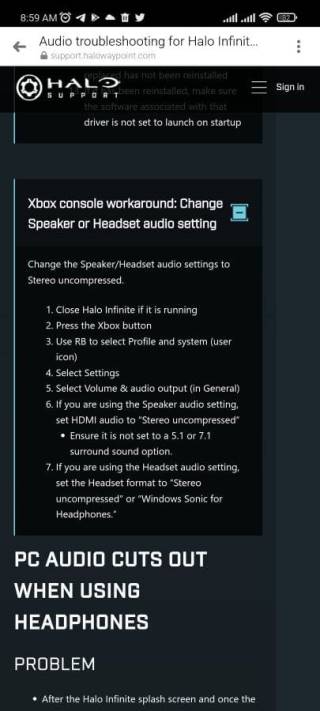
Finally, if there is any new development in the matter, we will update this article with the relevant information. So, stay tuned.
PiunikaWeb started as purely an investigative tech journalism website with main focus on ‘breaking’ or ‘exclusive’ news. In no time, our stories got picked up by the likes of Forbes, Foxnews, Gizmodo, TechCrunch, Engadget, The Verge, Macrumors, and many others. Want to know more about us? Head here.



