New updates are being added at the bottom of this story…….
Original story (published on September 29, 2023) follows:
Google has come under heavy backlash over the new design of the ‘At a Glance’ widget that has now adopted a pill-shaped outline.
This widget lets one access important information like current weather, upcoming events, and travel information right on their home or lock screen.
Recently, Google started rolling out the redesigned widget to non-Pixel users. And it has a different look from the older version or the one found on Pixel phones.
It’s noteworthy that the update is rolling out on the server side, so not everyone has access to the new design.
Google’s new At a Glance widget ‘pill-shaped outline’ design for non-Pixels draws controversy
However, by glancing at the reports (1,2,3,4,5,6,7,8,9,10) it appears that several non-Pixel users do not like the ‘pill-shaped outline’ widget design.
They find the new design to be unattractive and less functional than the older version. Also, they are unhappy with the addition of borders and background and prefer the simplicity of the former text-only approach.
Some are upset as the company has not provided an option to disable the border completely along with the option to choose from different styles.

Just when you think things couldn’t get any worse. The new At a Glance widget is god dam ugly 🤮 dear god Google let us remove this thing and don’t force people to use this on Pixel devices.
Source
What’s more saddening is that disabling the Google Assistant now leaves an empty white block at the location where the ‘At a Glance’ widget used to be.
Those who have access to the current widget are also disappointed with the shifting of elements to new places. Notably, it displays the temperature on the right and the weather on the left side.
And to make matters worse, one can no longer make their calendar events appear inside the widget. In addition, there have been reports that the new widget fails to update the weather information or launch the weather app.
The new one is terribly ugly. I liked the old. one, where it was just text, no borders or background. Why do they bother adding 3 ‘styles’ if you can’t even disable the stupid border.
Source
Those impacted have even questioned the point of introducing such a change. Understandably, they are now seeking ways with which they can revert to the previous design.
It’s also noteworthy that a subset of users (1,2,3) finds the redesigned widget attractive. They are thankful that Google has introduced it on old Android devices as well.
That said, we’ll keep an eye and update this story as and when come across anything noteworthy.
Update 1 (October 13, 2023)
It looks like we missed the escalation of the issue a few days ago, but until now, there’s still no follow up so we can’t tell whether Google is indeed doing something about it.
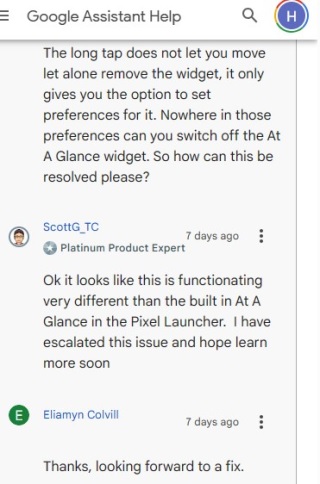
Update 2 (October 17, 2023)
According to recent reports, Google has removed the pie-shaped tile from the new At a Glance weather widget. However, the old layout is still being used in album mode.
Note: We have more such stories in our dedicated Google section, so be sure to follow them as well.
PiunikaWeb started as purely an investigative tech journalism website with main focus on ‘breaking’ or ‘exclusive’ news. In no time, our stories got picked up by the likes of Forbes, Foxnews, Gizmodo, TechCrunch, Engadget, The Verge, Macrumors, and many others. Want to know more about us? Head here.

![[Updated] Google's new At a Glance widget 'pill-shaped outline' design for non-Pixels draws controversy, some want it removed [Updated] Google's new At a Glance widget 'pill-shaped outline' design for non-Pixels draws controversy, some want it removed](https://piunikaweb.com/wp-content/uploads/2023/09/Featured-Image-Google-Logo.jpg)


