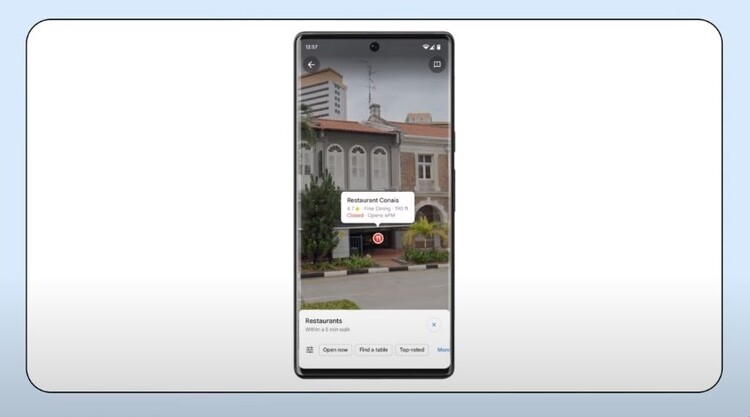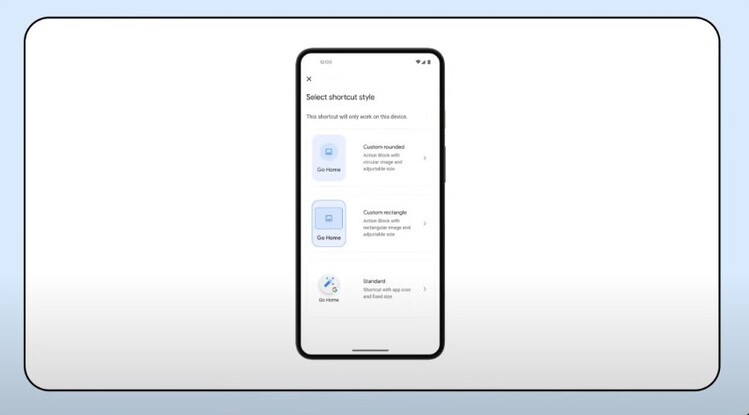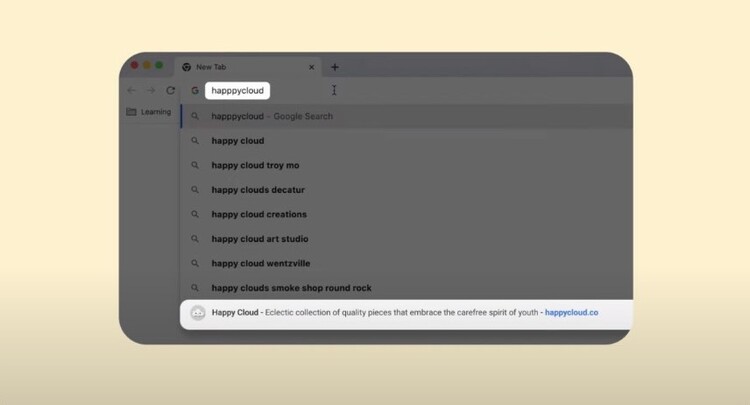One of the sections to which Google pays the most attention in its products is accessibility. Laura Allen, Head of Strategy and Programs for Accessibility and Disability Inclusion at the company, has shared the latest developments in this regard for multiple products. The new features and options are focused on:
- Pixel devices
- Google Maps
- Google Search
- Google Chrome
Accessibility Trusted Tester Program now available in United Kingdom
Allen begins by revealing that they have expanded the Accessibility Trusted Tester Program to the United Kingdom, which was previously only available in the US and Canada. This program allows early access to new Google products before the general public so they can get feedback that helps them know if the products are suitable for people with disabilities or aspects that can be improved prior to launch.
If you live in the US, Canada, or the United Kingdom, you can sign up for the program through this link. If you are outside of one of those countries, you can still register for user research through this link.
Accessibility updates for Google Pixel devices
Magnifier app
Magnifier is an app that will allow you to zoom in on something as if you were using physical magnifying glasses, but using the camera of your Pixel devices. You can adjust different parameters in the image to adapt it to your visual needs (contrast, color filters, and brightness). It’s an especially useful feature for situations like reading a menu, seeing street signs from afar, and the like.
The Magnifier app is available in the Play Store for Google Pixel 5 devices and up, except for the Pixel Fold.
Guided Frame 2.0
Guided Frame 2.0 is a Pixel camera feature that helps blind and low vision users capture selfies thanks to a combination of audio cues, high contrast animations, and haptic feedback. The latest version is even capable of recognizing items such as pets, food, or documents. It is currently available only for the Pixel 8 series, but more Pixel devices will get it soon.
Accessibility updates for Google Maps
Lens-powered screen reader capabilities in Google Maps
This feature uses a combination of AI (artificial intelligence) and AR (augmented reality) to help you discover new places or find your way around unfamiliar places. You can tap the camera icon in the Maps app search bar and lift your phone to start getting audible feedback about places around you like ATMs, restaurants, and train stations, including key info like name, type of place, and how far away it is.
Accesible walking routes for step free directions
This feature was previously only available for transit directions, but now you can use it for step free directions around the world. It offers accessible routes for people who use wheelchairs, crutches, or other mobility aids.
‘Disabled-owned business’ attribute
Now you can find and support businesses owned by people with disabilities in the US through Maps. Business owners can choose to identify themselves as ‘disabled’ through their business profile if they wish, appearing as such in Google Maps and Google Search results.
Accessibility updates for Android
New way to customize Assistant Routines shortcuts
Now users can add their own images, captions, and adjust the size of the Assistant Routines shortcuts.
Accessibility updates for Chrome
Chrome address bar accessibility
The Chrome address bar will receive a tool that detects typos and displays suggested sites according to what the browser thinks you wanted to type. This is especially useful for people with dyslexia, language learners, and anyone who makes typos. The tool will be available in the Chrome browser for desktop, Android, and iOS.
You can watch the full video below, and you can also access the previous Google accessibility-related videos through this link.