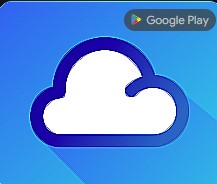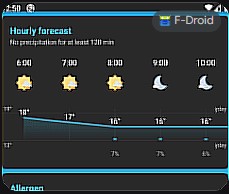New updates are being added at the bottom of this story…….
Original story (published on June 19, 2023) follows:
Google Weather is a great way to stay up-to-date on real-time weather conditions, including humidity, precipitation, temperature, and much more.
Thanks to the hourly and daily forecasts, one can plan their day and get notified about weather alerts, such as severe thunderstorms, tornadoes, and floods, in advance.
However, recently, some have started experiencing some issues.
Google Weather not working or keeps disappearing from ‘At a Glance’ widget
According to reports (1,2,3,4,5,6,7,8,9,10), multiple users are facing an issue where the Google Weather is not working or keeps disappearing from ‘At a Glance’ widget.
They allege that the widget displays a ‘Unable to show weather information for this location’ error. And due to this, one cannot check out weather-related information with ease.
To make matters worse, users are unable to resolve this problem by tinkering with the location history options, restarting their mobile, and turning off the ‘at a glance’ widget, and witness this problem time and again.
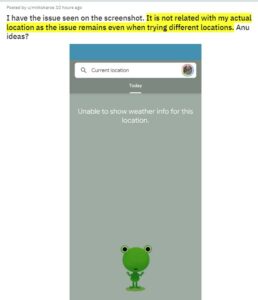
It’s noteworthy that the issue affects not only Pixel phones but also all those who rely on Google Weather in general.
One of those affected says that the weather app is not working on their Pixel 7 after updating apps from the Google Play Store. They also mention that the app can no longer locate their place of residence.
Another user claims to have been facing this issue ever since they restarted their smartphone.
My weather app under the date on my home screen on my Pixel 7 was working yesterday without any problems, but after updating some google apps and the Google app through Google Play it has stopped working it is basically stuck on 16C and can’t find my place where I live.
Source
So is it just me or has anybody else lost the weather in there at a glance other widgets and Google home devices?
Source
At the time of writing this piece, service had already been restored. However, some are looking for alternatives so that they can get the weather information displayed on the widget without any hiccups.
List of alternatives worth trying
Don’t worry, we have compiled a list of alternative apps with similar features and functionalities that are worth trying:
1. 1Weather Forecasts & Radar: 1Weather is a popular weather app with numerous features such as precise forecasts, radar, and hourly updates.
It also features a one-of-a-kind tool called ‘MinuteCast’ that delivers hyperlocal forecasts for the next minute to an hour.
2. Yahoo Weather: Yahoo Weather offers a clean and easy-to-use interface and provides detailed forecasts, radar, and hourly updates.
The app also has a ‘Today’ section that shows current weather conditions and a ‘Forecast’ section that displays a weather forecast for the coming week.
3. NOAA Weather Unofficial: NOAA Weather Unofficial is another free and open-source alternative that uses data from the National Weather Service (NOAA).
It provides a variety of customization options, including the ability to change the units of measurement, the time zone, and the weather map.
4. Nothing Weather: Nothing Weather is a minimalist weather app that offers an elegant and easy-to-use UI. It displays basic weather information, such as the current temperature, humidity, and forecast.
5. Geometric Weather: Geometric Weather is a unique weather app that depicts the weather using geometric shapes.
Rest assured, we’ll keep tabs on this topic and update this article to reflect noteworthy information.
Update 1 (July 3, 2023)
11:50 am (IST): Fortunately, we have come across some workarounds that might help solve your problem.
Firstly, it is recommended that you place the Google weather widget on the homescreen and launch it by tapping. After doing so, the weather icon in the ‘at a glance’ widget will return.
Alternatively, you can also try turning off and on the weather information display.
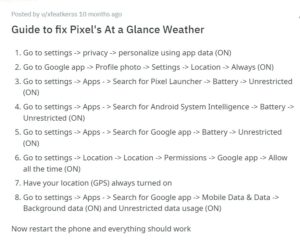
If this doesn’t work for you, then try changing the location settings to ‘Always’ and enabling personalize using app data’.
In addition to this, set the battery mode for the Android System Intelligence, Google app, and Pixel Launcher apps to ‘unrestricted’ as well.
Also, change the Google app’s location settings to ‘Allow all the time’ and allow ‘Unrestricted data usage’.
Update 2 (October 18, 2023)
06:25 pm (IST): By glancing at the recent reports (1,2,3,4), it appears that this issue is affecting some users even after upgrading to Android 14.
Note: There are more such stories in our dedicated Google section, so be sure to follow them as well.
Featured image source: Google.
PiunikaWeb started as purely an investigative tech journalism website with main focus on ‘breaking’ or ‘exclusive’ news. In no time, our stories got picked up by the likes of Forbes, Foxnews, Gizmodo, TechCrunch, Engadget, The Verge, Macrumors, and many others. Want to know more about us? Head here.

![[Updated] Google Weather not working or keeps disappearing from 'At a Glance' widget? Try these alternatives [Updated] Google Weather not working or keeps disappearing from 'At a Glance' widget? Try these alternatives](https://piunikaweb.com/wp-content/uploads/2023/06/Untitled-design-2023-06-09T171929.927.jpg)