Originally called Froogle, Google Shopping lets users search for different products on several shopping websites and even compare prices between vendors.
In 2019, Google announced that it will be integrating the service with Express Marketplace to provide users with a seamless shopping experience.
That being said, Google Shopping users are now reporting that whenever they make a query, no search results show up. People said the issue occurs whenever they are logged in to their personal Google account.
Moreover, it looks like the issue persists across several browsers, indicating that there is something on Google’s end.
It is a really serious issue since many people rely on the service to find the best deals and prices for whatever it is they want to buy. You can see in the image how the search result bug looks like for some Google Shopping users.
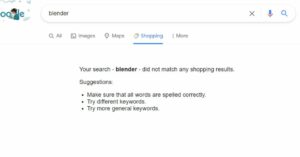
Starting last week the shopping tab does not show any results while logged in to this account on PC and on mobile it shows a server error. Tried with multiple browsers and devices and the same result on all. If I log into my second account or log out completely on any of the devices then the shopping shows results as normal but this is my main account and would like it fixed on this one.
Google Shopping tab no longer works on desktop or mobile. “Server error.” No problems when using an incognito tab. Any time I switch to the shopping tab, I get this message: “We’re sorry but it appears that there has been an internal server error while processing your request. Our engineers have been notified and are working to resolve the issue. Please try again later.” This has been going on for months. Any ideas on a fix?
(Source)
What might sound weird is that many say they see the search results in incognito mode or if they are not logged in to their account. Another user said they were able to search if the ‘sort by’ option was set to anything besides relevance.
Others say that the issue was automatically resolved while a bunch of users also claim that they experienced it afterward as well. But the above workaround will only work on desktop since the mobile version shows a server error.
Thankfully, a Diamond Product Expert has commented on the matter and said that the Google Shopping search results issue has been escalated to the Google Search team for investigation. But, there in no ETA on when it will be fixed.
This issue has been referred to the Google Search team for investigation.
(Source)
As always, we will be keeping an eye out on the issue and update this space as and when required so stay tuned.
Note: We have more such stories in our dedicated Google Section so be sure to follow them as well.
Featured image source: Google Shopping
PiunikaWeb started as purely an investigative tech journalism website with main focus on ‘breaking’ or ‘exclusive’ news. In no time, our stories got picked up by the likes of Forbes, Foxnews, Gizmodo, TechCrunch, Engadget, The Verge, Macrumors, and many others. Want to know more about us? Head here.




