New updates are being added at the bottom of this story…….
Original story (published on June 27, 2022) follows:
Part of Google Workspace, Sheets allows users to create and edit spreadsheets both online and offline.
Google also allows users to check edits using the revision history feature, so they can easily undo changes as per their requirements. It supports several file formats such as .xls, .xlsx, .xlsm, .csv, .txt and others.
But frequent updates to the app causes problems such as Timeline Chart showing no loader available error and Set Custom Page Break not working as intended.
And now, Google Sheets users are getting a ‘We’re sorry. You can’t access this item because it is in violation of our Terms of Service’ error message when trying to open documents (1,2,3).
This is preventing users from accessing their documents and negatively affecting their productivity. Many are frustrated since they are unable to work.
Below are a few reports from Google Sheets users who are getting violation of Terms of Service message when trying to access their documents.
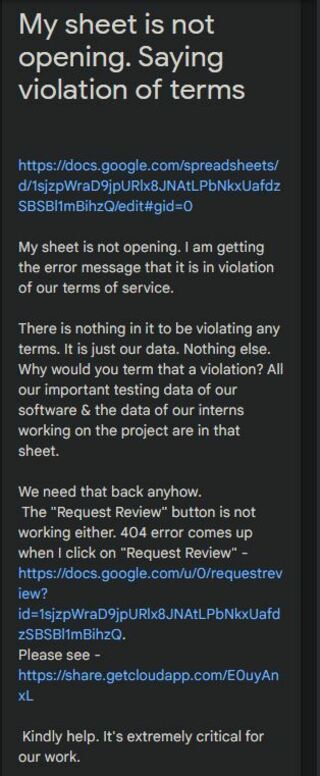
While search my missing file on google drive, it shows the conent like below; We’re sorry. You can’t access this item because it is in violation of our Terms of Service. If you feel this is in error, please request a review. Find out more about this topic at the Google Drive Help Center. Kindly do support to recover that file. I have using that file to save my entire personal details, username and password only. not violating the google policy.
(Source)
Sir, I couldn’t understand so I break your terms of service, really so sorry but really promise I will be very careful with your terms of service from next time. Kindly back my file, there have very important files. If you don’t back my files, my income source will be spoiled. If you don’t trust me, you can see my sheet, there have many work documents… So kindly, please….
(Source)
Thankfully, a Google employee clarified that the developers are working on a fix for the issue where Sheets users are getting a violation of our Terms of Service message. But there is no ETA of when the problem will be resolved.
Dear Sheets users, thanks for starting a post on this issue. Google are aware of this issue and currently working on a fix. Please be patient and read the following updates for most up-to-date progress.
Update June 25, 2022: I’ve escalated the issue directly to the Sheets Engineering team. We will take a deeper look into it and loop back. Thank you so much for letting us know.
Update June 26, 2022: our engineers are digging into the issue right now!
(Source)
Like always, we will be updating this space once the developers fix the problem so make sure you keep checking PiunikaWeb.
Update 1 (July 01)
05:36 pm (IST): While a Google employee had previously confirmed that this issue was resolved for all users, in the recent statement they confirmed that some users are still getting warning banners on the top of their spreadsheets.
Moreover, Google is aware and working to resolve it, however, they did not provide any ETA for the same.
Note: We have more such stories in our dedicated Google section so be sure to follow them as well.
Featured image source: Google Blog
PiunikaWeb started as purely an investigative tech journalism website with main focus on ‘breaking’ or ‘exclusive’ news. In no time, our stories got picked up by the likes of Forbes, Foxnews, Gizmodo, TechCrunch, Engadget, The Verge, Macrumors, and many others. Want to know more about us? Head here.

![[Updated] Google Sheets file not opening & throwing 'violation of our Terms of Service' error message acknowledged, fix in the works [Updated] Google Sheets file not opening & throwing 'violation of our Terms of Service' error message acknowledged, fix in the works](https://piunikaweb.com/wp-content/uploads/2022/06/Google-Sheets-featured-image.jpg)


