New updates are being added at the bottom of this story…….
Original story (published on March 23, 2022) follows:
Google is a giant of internet services with many products. However, Google Search is the origin of the company and its main product.
Over the years, Google Search has become the most used internet search engine. It has also been receiving improvements that seek to facilitate the search experience.
However, lately some Google Search users have been facing issues with their region and language settings, which are resetting or not saving.
Google Search region settings resetting or don’t save
According to multiple reports, the Google Search region settings don’t save or are resetting when some users try to make a change (1, 2).
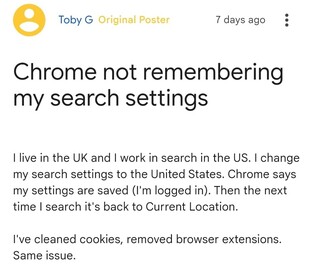
When affected users make a change to the Google Search region settings, the browser shows that the tweaks were applied, but the settings return to default when opening a new Google Search page.
Region Settings not SAVING
Ok, I live in Poland, but am English so I want my search results to be from the UK. When I go to search settings and scroll down to change my region settings from current region to United Kingdom I get a pop-up saying www.google.com your preferences have been saved. I click ok and immediately it reverts back to the current region. IT IS NOT SAVING. I am logged into my account. I feel like this is a bug. Could you please assist. Thanks.
Source
That said, a product expert confirms that the issue was escalated to the Google team. However, there are no details yet on an ETA for a fix.
I can reproduce this behaviour, and I’ve referred the issue to the Google Search team for investigation.
Please also report this direct to Google. Click Settings > Search settings (lower right) on the Google Search homepage.
Source
Language settings are resetting too
The issue in question also seems to affect the Google Search language settings. As in the previous case, these don’t save correctly when users try to do a tweak.
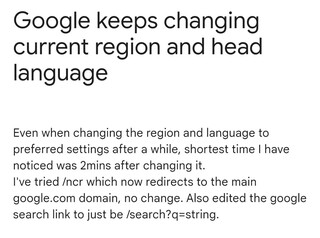
Google keeps resetting language settings
My Google region is set to Bulgaria, but I have set all my language settings to English, because I want search results to show up in English. Yet, every time I search for something, it shows up in Bulgarian and I get the little yellow prompt on the right to change results to English, and change my language settings. When I go to my language settings, I see that they have been reset.
Source
This issue was also escalated to the Google team, according to a product expert. But, as in the previous case, there is no ETA for a fix yet.
Hey Koltin,
Thanks for your feedback. We’ve asked our product team to take a look at this and we’ll get back to you with more information as soon as we have it. Stay tuned!
Regards, Aishwarya.
Source
We will update this story once new details on the matter emerge in the future.
Update 1 (April 8)
06:11 pm (IST): A product expert in the Google community has confirmed that this issue has now been resolved.
PiunikaWeb started as purely an investigative tech journalism website with main focus on ‘breaking’ or ‘exclusive’ news. In no time, our stories got picked up by the likes of Forbes, Foxnews, Gizmodo, TechCrunch, Engadget, The Verge, Macrumors, and many others. Want to know more about us? Head here.

![[Updated] Google Search region & language settings keep resetting or don't save, issue escalated for investigation [Updated] Google Search region & language settings keep resetting or don't save, issue escalated for investigation](https://piunikaweb.com/wp-content/uploads/2022/02/Google-Search-featured-image.jpg)

