New updates are being added at the bottom of this story…….
Original story (published on April 10, 2023) follows:
According to the latest reports, multiple Google Pixel phone owners are experiencing difficulties in finding in-depth weather information.
Google Pixel weather notification does not open the Weather app
Some Pixel smartphone owners (1,2,3,4,5,6,7,8,9,10) are facing an issue where they cannot open the Weather app by merely tapping on the notifications.
Apparently, tapping on these notifications opens up the Google app with the weather search results. Unfortunately, these offer much less detailed information as compared to the dedicated app client.
And to add salt to the wounds, one cannot even directly access the app via an icon or shortcut. Understandably, Pixel mobile device owners are sad and disappointed and have taken to social media to express their concerns.
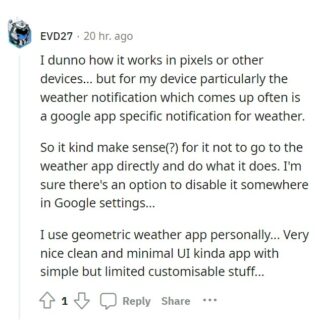
So dumb. Also the amount of times I touch the date instead of the weather and vice versa on the widget thing… It’s like nobody at Google uses these phones regularly.
Source
Google has to do their work, it’s getting ridiculous that there isn’t even a native Weather App available.
Source
Some of the affected users (1,2,3) believe that Google has done this in order to increase the use of its Assistant. They further say that doing so will help the company get their hands on more user data.
Unfortunately, as of now, Google has not officially acknowledged this glitch.
Potential workaround
Fortunately, we did come across some potential workarounds that may help solve your problem. Firstly, you can try disabling the weather notifications and make use of the ‘At a Glance’ widget to directly open the native weather app.
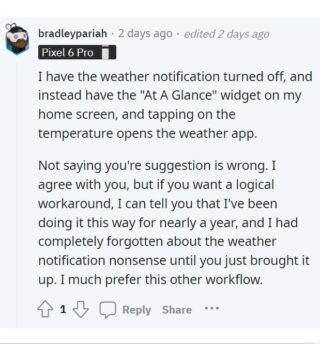
Also, you can add a direct shortcut to the app on your smartphone’s home screen. To do so, launch the weather app, tap on the ‘Profile’ button, and click on the add shortcut option.
You can also open the weather app’s full interface by scrolling down and tapping on ‘hourly, humidity, wind and more’ in the ‘weather’ search results.
Alternatively, you can try installing a third-party weather widget app like Another Widget.
In the meantime, we’ll keep tabs on the issue where the weather notification on Google Pixel smartphones doesn’t open the Weather app and update this article when something noteworthy comes up.
Update 1 (June 1, 2023)
05:26 pm (IST): It looks like Google is finally working on a standalone Google Weather app, which could be integrated with the Google Clock app.
Note: We have more such stories in our dedicated Google section so be sure to follow them as well.
Featured and inline image source: Google Pixel 7 Pro
PiunikaWeb started as purely an investigative tech journalism website with main focus on ‘breaking’ or ‘exclusive’ news. In no time, our stories got picked up by the likes of Forbes, Foxnews, Gizmodo, TechCrunch, Engadget, The Verge, Macrumors, and many others. Want to know more about us? Head here.


