Here’s the crux of the article in video form:
The Google Pixel Tablet has been marketed as a device that offers versatility by functioning as both a standard tablet and a smart display through its ‘hub mode’ feature.
This unique functionality was intended to provide users with an alternative to Google Nest Hub smart displays.
The idea behind ‘hub mode’ was to transform the Pixel Tablet into a multi-functional device that could seamlessly switch between tablet functionality and a smart display experience.
Google Pixel Tablet limited ‘hub mode’ features
However, early adopters of the Pixel Tablet have encountered various concerns and limitations, leading them to believe that the device falls short when compared to the Nest Hub.
One of the main points of contention raised by Google Pixel Tablet users is the limited ‘hub mode’ features compared to what’s available on dedicated Nest Hub devices.
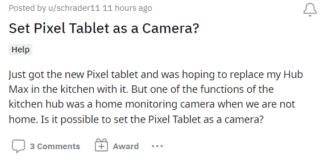
The Pixel Tablet, for instance, cannot currently work as home monitoring camera when users are away. This feature, appreciated by Nest Hub users, allows them to keep an eye on their homes remotely using their smart display.
Another limitation of the Pixel Tablet in ‘hub mode’ is the requirement to unlock the device for most actions beyond simple voice commands.
Aside from very simple voice commands, everything the Pixel Tablet in Hub mode does requires that you unlock it. Not great for a device sitting out in a public space in your home.
Source
In contrast, dedicated Nest Hubs are designed to function as standalone devices accessible to everyone in the household. This means that users can interact with the device without the need for unlocking it every time.
However, with the Pixel Tablet, users must go through the extra step of unlocking the device for tasks that go beyond basic voice interactions.
This can be inconvenient, particularly when the device is placed in a public space within the home.
Another missing feature that users have lamented is the inability to have multiple ‘Voice Match’ users in hub mode.
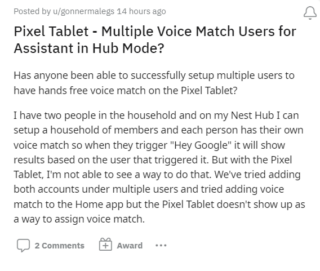
Voice Match is a feature that enables personalized experiences on Google Assistant-enabled devices by recognizing different individuals’ voices.
This allows for tailored responses and customized features based on the user’s voice. Unfortunately, the Pixel Tablet does not currently support this functionality in hub mode.
Audio quality has also been a concern for users of the Pixel Tablet. The speakers and microphones on the charging speaker dock have been found to be inferior to those on the dedicated Nest Hub units.
This discrepancy results in subpar sound reproduction and voice recognition, impacting the overall user experience.
I REALLY wanted to replace my Nest Hub Max with the Pixel Tablet but disappointed by speaker quality…
Source
Considering that audio plays a vital role in smart displays, providing clear and high-quality sound output is essential for an immersive and enjoyable user experience.
Furthermore, navigating to the home controls on the Pixel Tablet in hub mode can be a cumbersome task. Users have expressed frustration with the layout and accessibility of the home control features.
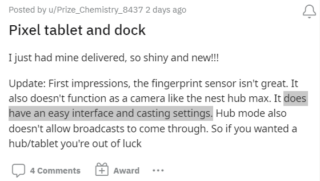
Despite specifying the room location during the device’s setup process, users find themselves needing to go through additional clicks to access room controls.
It would be more intuitive and user-friendly if the Pixel Tablet automatically presented users with the controls of the designated room upon entering the home control interface.
It’s annoying to get to the home controls. It presents you with a Google Home button in the lower left corner… that’s great, but once you are there you are a few additional clicks away from your room controls. I mean, you tell this thing what room it is in during the setup process – shouldn’t that be the first room you are presented with?
Source
Another notable limitation of the Pixel Tablet in hub mode is the inability to pair the device with default speakers.
This means that users who have chromecast devices and integrated ceiling speakers cannot direct audio to those speakers by default.
Instead, they must explicitly specify the desired speakers in their voice commands. This seemingly trivial limitation can be perceived as awkward and disrupt the seamless experience
I cannot pair this device to default speakers. I have a chromecast device running in-ceiling speakers in my house. With the nest devices I can have the nest device pass all media audio to that chromecast set of speakers by default. So if I say “play jazz music” to my Nest Hub Max, it will play it out of the proper speakers. With the Pixel Tablet I have to say “play jazz music on kitchen speakers.” Seems trivial, but it’s awkward and weird.
Source
One of the major letdowns is its inability to display recipes and shopping lists, which are essential tools for cooking and meal planning.
Normally, one would expect a tablet designed as a alternative to Nest Hub, will have features specifically tailored for the kitchen. However, the Google Pixel Tablet fell short in this aspect.
Users are left with no choice but to resort to using the Chrome browser, which felt like a cumbersome workaround.
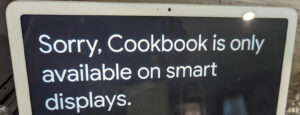
This omission further hindered its usefulness in the kitchen, as users often rely on digital shopping lists to keep track of ingredients they need to buy.
Sure, the Google Pixel Tablet’s hub mode aims to offer users a versatile and comprehensive experience, but it seems it currently falls short in several areas when compared to the dedicated Nest Hub smart displays
We hope that Google will listen to users feedback and add these features in the upcoming updates.
Note: There are more such stories in our dedicated Google section, so be sure to follow them as well.
Featured Image: Google Pixel Tablet
PiunikaWeb started as purely an investigative tech journalism website with main focus on ‘breaking’ or ‘exclusive’ news. In no time, our stories got picked up by the likes of Forbes, Foxnews, Gizmodo, TechCrunch, Engadget, The Verge, Macrumors, and many others. Want to know more about us? Head here.



