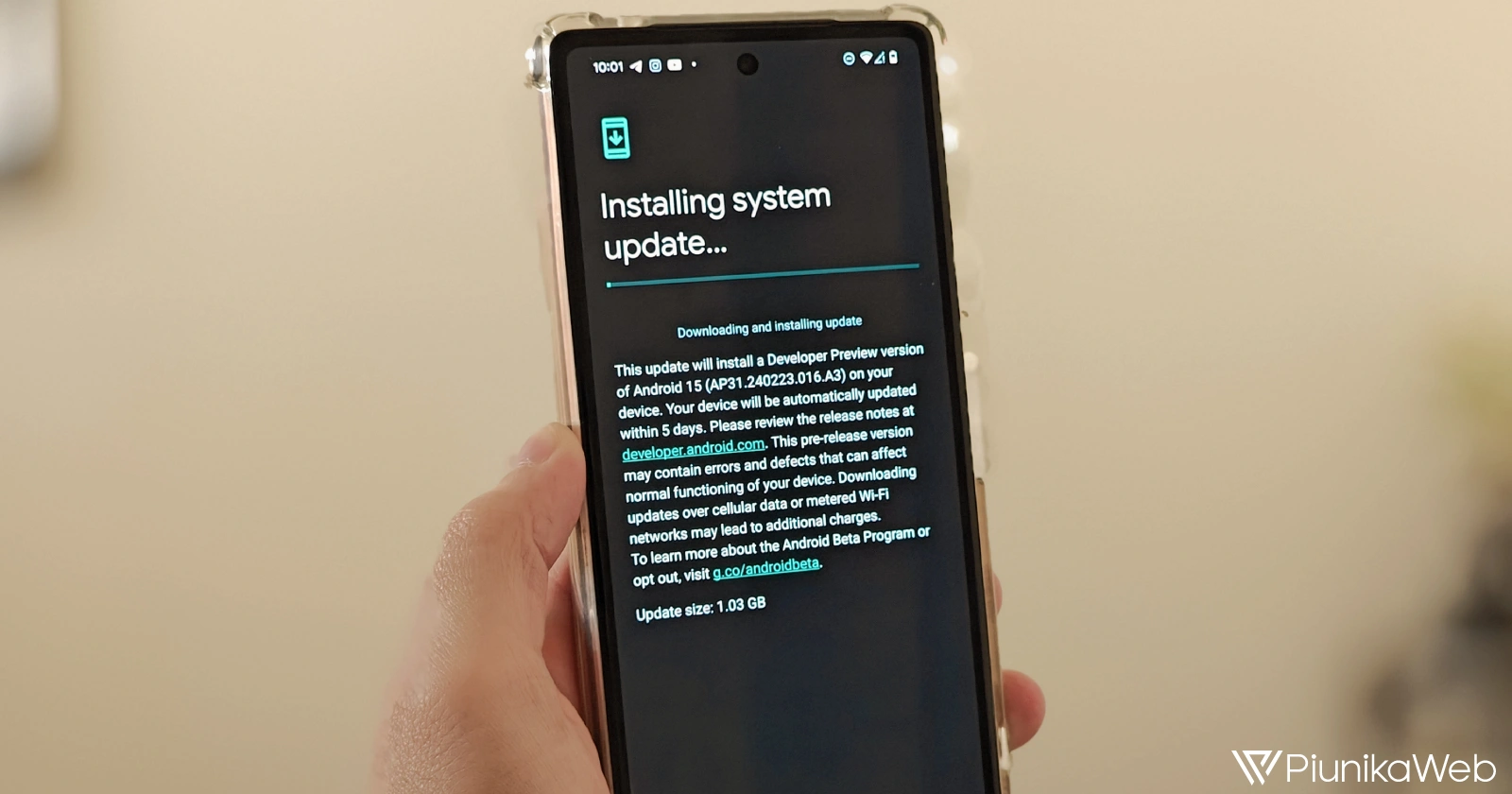Google continues its development momentum on Android 15 with the rollout of the Developer Preview 2 (DP2) update. This update marks a crucial stage for developers, as it is the final scheduled developer-exclusive release before the open beta program begins in April. DP2 offers a range of exciting new features and system-level improvements. Let’s dive in.
Satellite connectivity takes center stage
One of the most notable additions in DP2 is the refinement of satellite connectivity support. Google is introducing dedicated user interface elements to provide a streamlined and intuitive way to understand and utilize satellite connectivity. A system-level notification will clearly indicate when the device is connected to a satellite network. It will also include convenient shortcuts to messaging apps for quick communication without needing traditional cellular or Wi-Fi connections.
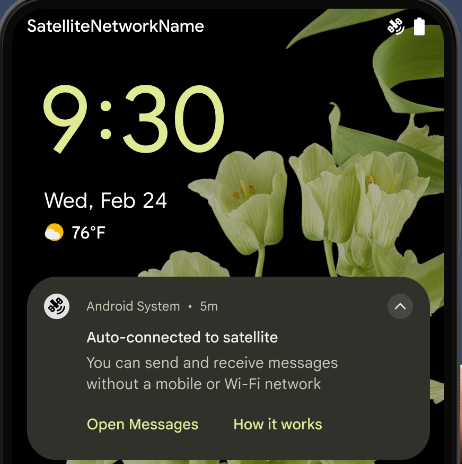
Beyond the direct user experience, Android 15 will allow apps to detect when a device is connected to a satellite. This empowers developers to tailor their applications for unique satellite conditions where standard network connections are unavailable.
NFC, user experience, and developer tools
Google has also addressed usability and developer needs in DP2. The NFC (Near Field Communication) experience is getting a boost for more seamless tap-to-pay actions. Apps on supported devices can utilize a new functionality that allows streamlined authorization ahead of the initial NFC interaction, leading to the potential for single-tap transactions.
Android 15 is also making strides to support the unique form factors of foldable smartphones. Apps will be able to explicitly declare compatibility with the smaller cover displays commonly found on flip-style foldable devices. While these screens are typically too small for standard app use, this option gives developers control over how their apps might function in these scenarios.
On the security front, apps will now have the ability to detect screen recording and inform the user. This is a significant step toward providing more transparency and awareness about potential screen capture activities.
In terms of empowering developers, Android 15 offers refined information about how an app launches. This includes details on whether the launch was a cold, warm, or hot start, as well as additional insights into what triggered the launch. Furthermore, developers will have access to granular details about app size, further assisting them in optimizing their work.
Audio, Do Not Disturb, and more
DP2 adds support for a superior audio experience with the implementation of the CTA-2075 loudness standard. This helps prevent inconsistencies in audio volume and ensures smoother transitions between media, eliminating the need for users to constantly adjust audio levels.
The Do Not Disturb functionality sees expanded customization options. Developers can define specific types for AutomaticZenRule, enabling tailored system behaviors based on user-defined rules. Furthermore, the ability to add icons and descriptions to rules promises clearer visual representations and streamlined management.
Google is also bolstering its PDF rendering capabilities. By moving the PdfRenderer APIs into a Mainline module, Google Play System Updates can now deliver enhancements, greatly expanding features such as password-protected file support, annotations, form editing, and advanced search functionality.
There’s also a new option (HDR Headroom) to let developers control how HDR and SDR content appear when viewed at the same time.
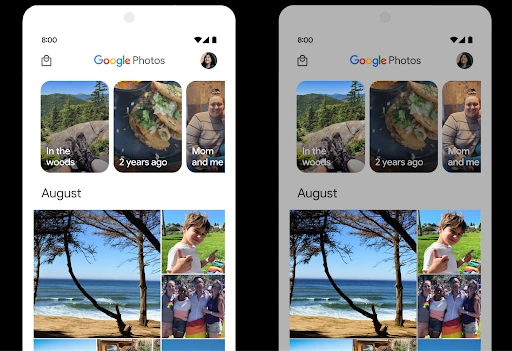
You can dive into all nitty-gritty details by visiting the official Android 15 features and overview page.
Availability
Android 15 Developer Preview 2 is compatible with a wide range of Pixel devices, including Pixel 6, 6 Pro, 6a, 7, 7 Pro, 7a, Pixel Fold, Pixel Tablet, Pixel 8, and Pixel 8 Pro. It’s also available through the Android Emulator. Importantly, this release is primarily intended for developers and should not be treated as a daily-use operating system due to potential instabilities.
Unfortunately, due to issues that surfaced with the DP1 OTA update (causing soft-bricked devices), users will only be able to install DP2 by flashing a factory image. If you installed DP1 via OTA, an automatic over-the-air update will be available.
As the Android 15 release cycle progresses, the upcoming public beta phase in April will provide a more polished and consumer-friendly build to a wider audience. Are you excited for Android’s next big release?