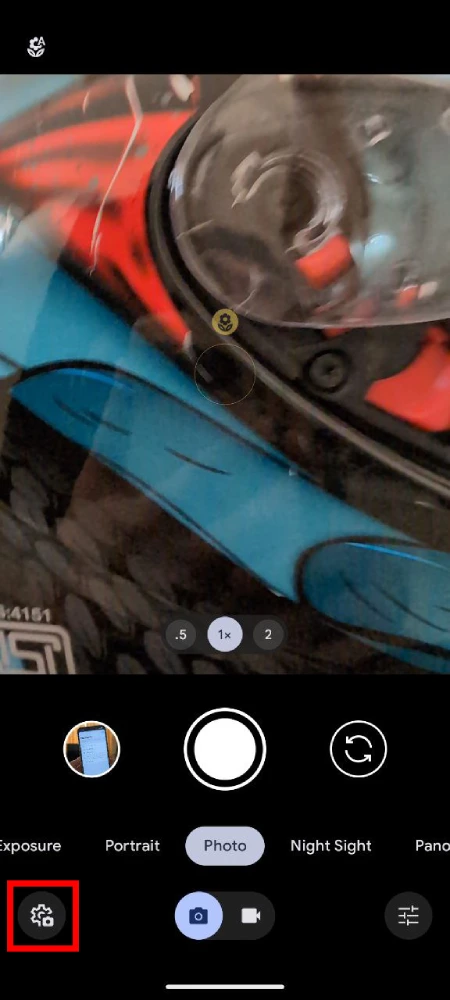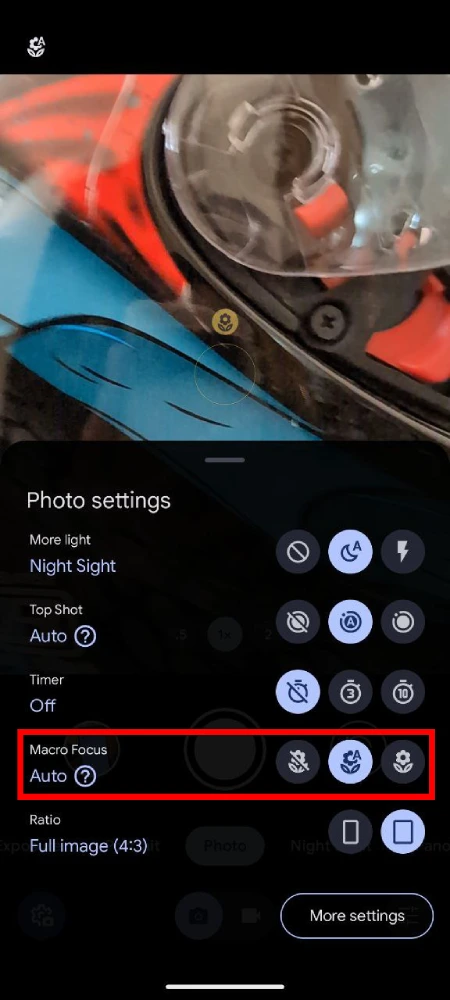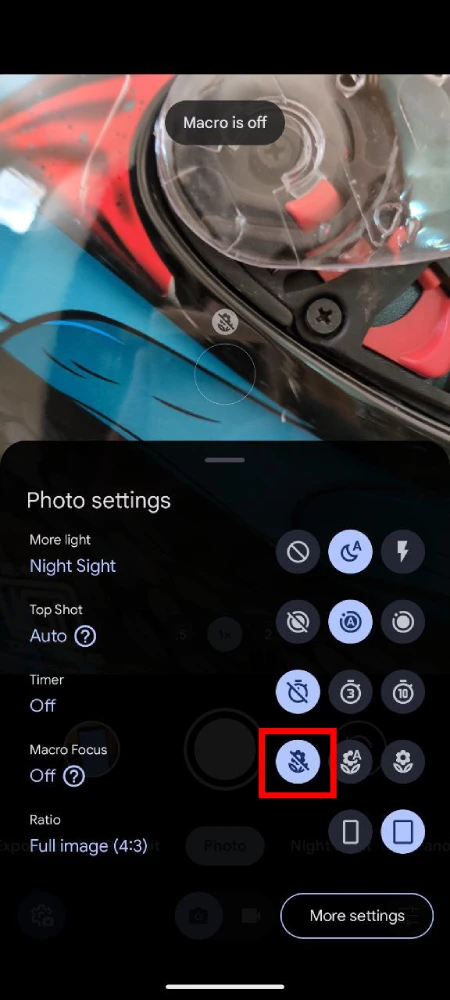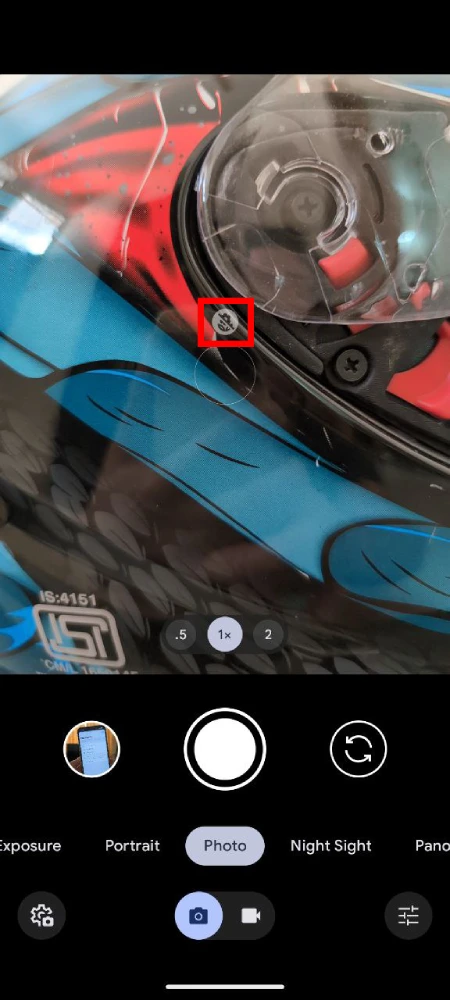If you clicked on this article, I’m sure you’re frustrated with the camera lens automatically switching between the ultra wide and the standard wide lenses. Each time you try and focus on an object that’s close to the camera, your Pixel will keep juggling between the lenses. This results in you having to readjust the distance to click a good picture. Luckily, there’s an easy way to stop the camera lens from switching automatically on Pixel phones. So without any further ado, let’s dive into the steps.
Disable automatic macro mode lens switching
Google Pixel phones will automatically switch to the ultra wide angle lens when your try focusing on a near object. It does this so that you can capture the object more closely with Macro Focus mode. So the trick here is to disable the setting labeled ‘Macro Focus’. Here’s how to do it:
- Open the Camera app on your Google Pixel phone.
- Tap on the settings icon located at the bottom left corner.
- Switch the Macro Focus setting from automatic to disabled.
Once disabled, you’ll see a little icon appear on the screen indicating that Macro Focus is disabled each time you move the camera closer to an object. Understandably, disabling it might result it you having to perform a few extra steps in instances where you actually want to use Macro Focus. So at the end of the day, you have to decide whether it’s worth it or not.
That said, I hope this article helped you stop the camera lens from automatically switching on your Pixel. You can also check our our camera app tips tricks if you’re a Pixel 8 series user. In fact, most of the tips and tricks should work with other Pixel phones too.