New updates are being added at the bottom of this story…….
Original story (published on November 03, 2021) follows:
On October 19, Google released the stable Android 12 for Pixel phones along with the Pixel 6 series. Since then, many Pixel users have upgraded to this new version.
Android 12 brings some significant changes and new features along with Material You design. After upgrading to this version you get the redesigned quick settings, a privacy dashboard, and much more.
Having said that, some Pixel users who have recently upgraded to stable Android 12 are also reporting several kinds of bugs.
![]()
Previously, some Pixel users complained about Bluetooth audio issue where audio came through the phone speaker and not the connected Bluetooth device.
And now, another audio-related issue has come to light (1, 2, 3, 4, 5, 6, 7) where some users say audio from some apps such as YouTube, Spotify, and Podcasts occasionally pauses when using a Bluetooth device.
Here are some reports for reference:
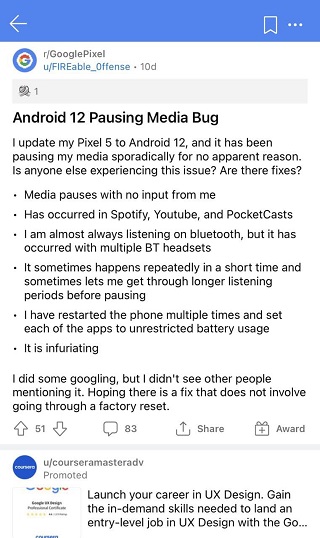
Is anybody having audio problems with the 5a (5g)? I can’t pinpoint a specific app (happens while listening to audible, pocketcasts, and mixcloud) just cuts audio going to my Bluetooth headphones. The respective apps do not pause playback just cut audio. I realize that’s a lot of potential problems: Bluetooth, different apps, etc. This never happened on my 4a. (Source)
Since updating to Android 12, any audio, from YT Music, Podcasts, or Audible, will randomly (between 3 seconds and 15 minutes) fade out over one second, and pause. Not like hitting pause, which stops immediately with no fade-out. The indicator shows it’s paused, and hitting the play icon, button, or other methods successfully resumes playback. (Source)
Affected Pixel owners say when listening to any audio using a Bluetooth headset or buds, it gradually fades out and then pauses. And to resume playback, they have to hit the play button.
As noted earlier, this Bluetooth audio playback pausing issue affects apps like YouTube, Podcasts, Spotify, and others on Google Pixel phones running on the latest Android 12.
Unfortunately, Google has not yet acknowledged the issue. But we hope it gets noticed by Google and gets fixed as soon as possible.
That said, we will keep you updated on the Bluetooth audio playback pausing issue on Google Pixel phones as and when any new information comes up.
If you are experiencing any other kind of issues with your Pixel device after upgrading to Android 12, then make sure to check our dedicated Google Pixel Android 12 bug tracker.
Update 1 (November 10)
05:45 pm (IST): A Redditor has a few suggestions for users who are facing the issue. Here’s what they have to say:
– Uninstalling the Roku App seems to work for many.
– Uninstalling Alibaba App was floated
– Some noted ties to wearables, particularly glucose monitors (Source)
Update 2 (December 07)
12:00 pm (IST): Google is pushing out the December 2021 update to its eligible Pixel devices. The changelog notes that this build holds general fixes & improvements for audio playback issues in certain apps. Here’s a snippet of the same.
Bluetooth
– General Bluetooth stability improvements for certain conditions.
– Fix for distorted audio over Bluetooth in certain scenarios.
– Fix for issue causing Bluetooth to turn on after disabling in certain conditions.
– Fix for volume adjustment issues with certain Bluetooth audio devices.
Source
Update 3 (March 08)
11:22 am (IST): The latest March 2022 update brings Android 12L for Pixel devices. This update also carries various bug fixes and general improvements for Bluetooth.
Bluetooth
– Fix for issue causing Bluetooth to turn on after disabling in certain conditions.
– Fix for issue causing occasional audio glitches during playback with certain Bluetooth devices.
– Fix for issue preventing Bluetooth to be enabled in certain conditions.
– General improvements for Bluetooth stability & performance. (Source)
Update 4 (June 15)
03:42 pm (IST): Some users are still reporting the issue where Bluetooth audio is stuttering even after the Android 12L update. However, there’s a workaround that might help you resolve the issue.
Workaround:
You can do this at Settings > System > Advanced > Reset options > Reset Wi-Fi, mobile & Bluetooth. I’d recommend rebooting your phone in safe mode (Source)
Update 5 (June 23)
12:14 pm (IST): A Redditor has shared a workaround that might help you resolve the Bluetooth audio playback issue. So, those affected can try and see if it helps.
I actually just fixed it by setting the AVRCP to 1.4 and then disabling A2DP HW offload. Such a weird issue though. It must have been the June update that changed something. If you got time, edit the post and include this guide as well, might help someone. (Source)
Update 6 (June 24)
01:37 pm (IST): Here’s another potential workaround for the Bluetooth audio playback issue.
Workaround:
My 5 does this occasionally with headphones. So annoying, but turning Bluetooth off and on again seems to fix it. (Source)
Note: We have more such stories in our dedicated Google section, so be sure to follow them as well.
PiunikaWeb started as purely an investigative tech journalism website with main focus on ‘breaking’ or ‘exclusive’ news. In no time, our stories got picked up by the likes of Forbes, Foxnews, Gizmodo, TechCrunch, Engadget, The Verge, Macrumors, and many others. Want to know more about us? Head here.


