Update 1 (November 6, 2023)
02:15 pm (IST): Google seems to have fixed the overheating problem on the Pixel 6 and Pixel 6 Pro with the Android 14 upgrade.
Original story follows:
Ever since it was launched in October last year, the Google Pixel 6 and the Pixel 6 Pro has managed to stay in the spotlight for every reason. It also happens to be the first phone powered by the in-house developed Tensor SoC.
While the Pixel 6 offers significant upgrades in terms of raw power and camera performance, several hardware and software issues have troubled users.
In the last few months, device owners have been facing issues such as the Tap to Wake function not working after the Android 12L update while others complained about the mobile network dropping for months now.
And with scorching summer heating several parts of the planet, Google Pixel 6 and Pixel 6 Pro owners are now reporting that the device is overheating when using the device to navigate, playing Pokemon Go, listening Spotify, recording videos, and taking video calls on Microsoft Teams.
Basically any resource-intensive task seems to be overheating the Pixel 6 and the Pixel 6 Pro. For many, the problem is making the device unusable outdoors, with some reporting that their device turns off when the phone gets warm.
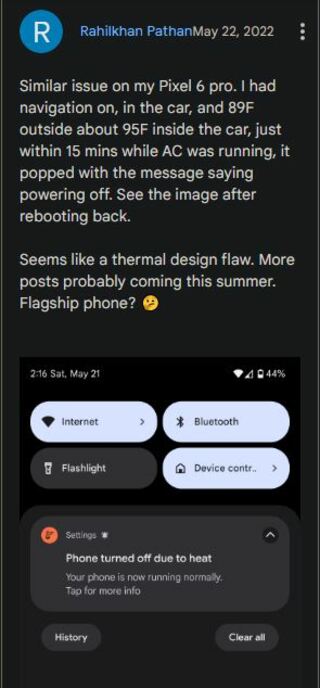
Pixel 6 Pro Unusable during the summer. Love my Pixel 6 Pro as I had very minimal problems with bugs and what not. My real only gripe about this phone is how hot it gets especially during the summer. You literally cannot use this phone during the summer unless you’re indoors. Navigating and listening to Spotify already makes the phone rather hot. Idk if Google even tested this for the summer weather tbh.
(Source)
I’m encountering the same issues whenever I’m playing Pokemon Go outdoors (how it’s intended to be played). I tried playing this afternoon, but the phone shuts off my network signal as soon as the warning pops up saying that my phone is getting too warm. Had to dim my screen so that it didn’t overheat, but that made it almost impossible to see my screen in direct sunlight.
(Source)
While Google is yet to officially comment on the matter, we did come across a potential workaround that might help reduce the Pixel 6 overheating problem to a certain extent.
Those affected can try installing the Kirisakura kernel. It uses an improved energy model for CPU cooling and allows the GPU to scale down to 150Mhz for improved thermals.
The drivers are also updated to use power-efficient working queues and parameters for preventing frequency spikes caused by small tasks during the idle state.
You can also use the AK3 Helper Module to save power and use little cores when the screen is off. Users can download the kernel here.
We hope the Kirisakura kernel helps you fix the Google Pixel 6 and Pixel 6 Pro overheating problem. If it did, do share your thoughts in the comments section below.
Note: We have more such stories in our dedicated Google Section so be sure to follow them as well.
PiunikaWeb started as purely an investigative tech journalism website with main focus on ‘breaking’ or ‘exclusive’ news. In no time, our stories got picked up by the likes of Forbes, Foxnews, Gizmodo, TechCrunch, Engadget, The Verge, Macrumors, and many others. Want to know more about us? Head here.


