New updates are being added at the bottom of this story…….
Original story (published on December 12, 2022) follows:
The Google Pixel 4 arrived in 2019 along with the Pixel 4 XL as the company’s flagship phones for that year. They stand out for being the only Pixel phones with a 3D Face ID system.
While these devices perform solidly, they have not been problem free. Users have reported issues such as a broken battery tracker, random shutdowns, among others.

Recently, the Google Pixel 4 series received the Android December patch along with a Google Camera app update, but it seems that the Camera update is causing a crashing issue when zooming.
Pixel 4 Camera app crashing when zooming in
According to multiple reports, the Google Pixel 4 camera app is immediately crashing when users try to zoom in. The problem reportedly started after the latest Google Camera update.
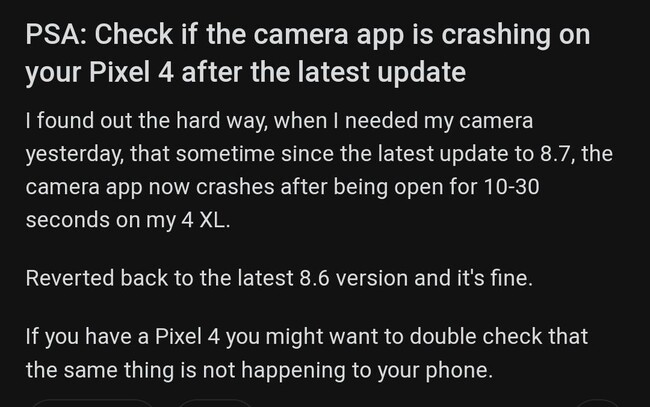
Pixel 4 Camera Crashes When Zooming In After Latest Update (08 Dec 2022)
My Pixel 4 camera app had been working fine, until uninstalled the latest update yesterday (07 Dec 2022). After the update, if I try to zoom in greater than 1x, the app immediately crashes. There was another update available today, which I insty, but the problem persists.
Source
Zoom broken on Pixel 4xl
I’m sorry if this has been mentioned before on the subreddit. But it appears that the latest update has broken the 2x zoom on the Pixel 4. Any word from Google about fixing this anytime soon?
Source
Interestingly, the problem reportedly only appears in the ‘standard’ photo mode. It seems that the zoom is working correctly in other modes like Night Sight, Portrait, and even during video recording.
I have the same problem and it started after the update Dec 8. Seems to work normally in night sight, portrait, and video modes. In camera mode the app closes. I emptied the cache. I uninstalled the updates and reinstalled them.
Source
Issue escalated, try this workaround
A Product Expert confirmed that the issue was escalated to Google devs and recommended that affected users should submit feedback directly from the Google Camera app.
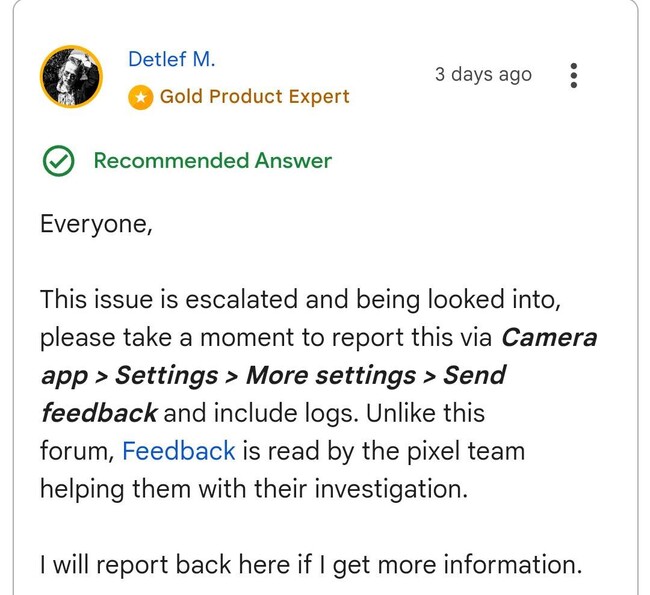
The Google Camera app version affected by the bug is v8.7.250.493702888.42. So, as a workaround, you can uninstall the Camera app updates using the following steps:
Touch and hold the Camera app. At the top right, tap the Info icon. At the top right, tap the More icon. Tap Uninstall. Tap Uninstall updates, then Ok
Once you do this, zoom should work correctly, but you will lose features in the newer Google Camera version. If you want to recover them, download here the last version that worked correctly and install it manually.
To do this, simply transfer the APK file to your phone (if you downloaded it from another device), then select it from your File Manager app and the update process will begin.
We will update this story as events unfold.
Update 1 (December 15, 2022)
03:30 pm (IST): According to a user, the crashing issue has been resolved in the latest version of the Camera app.
My Pixel 4XL just received a Camera update from the Play Store, v8.7.250.494820638.44. This fixes the issue for me!
Source
Update 2 (December 21, 2022)
02:23 pm (IST): According to a user, the latest Google Camera update only fixed the crashing issue temporarily, as it reappeared a few days later.
Featured Image: Amazon
PiunikaWeb started as purely an investigative tech journalism website with main focus on ‘breaking’ or ‘exclusive’ news. In no time, our stories got picked up by the likes of Forbes, Foxnews, Gizmodo, TechCrunch, Engadget, The Verge, Macrumors, and many others. Want to know more about us? Head here.


