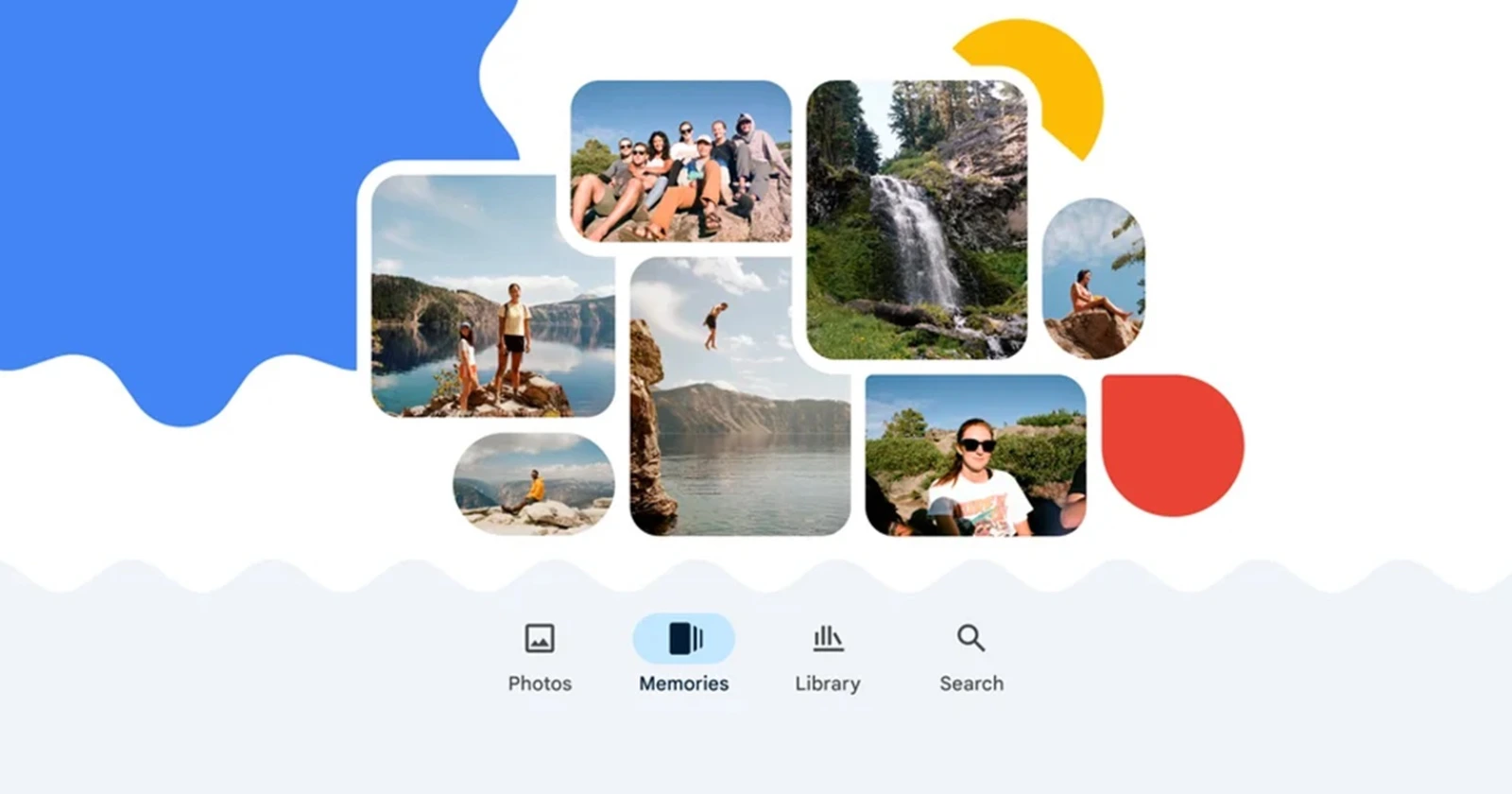Google Photos is committed to helping you rediscover your favorite moments. Now, with a new update, you’ll have even more control over the ‘Memories’ feature. Let’s dive into how this works.
Google Photos has introduced ‘Activity-based personalization,’ a setting that refines the ‘Memories’ feature based on how you interact with it. The app tracks whether you view or skip certain memories, and uses this data to prioritize the moments you’re more likely to enjoy.
Activity-based personalization aims to create a more tailored experience. You’ll see ‘Memories’ that are more likely to spark positive feelings, as the app adapts to your preferences.
How to manage Activity-based personalization
- Visit photos.google.com on your computer.
- Go to ‘Settings.’
- Toggle ‘Activity-based personalization’ on or off.
Importantly, this setting is enabled by default. If personalization based on your activity isn’t for you, you can turn it off at any time. Google emphasizes that disabling the feature deletes your relevant activity data collected over the past 18 months. Even if you opt out, all your photos, videos, and other Memories features remain accessible and fully functional.
Google Photos continues to offer several ways to fine-tune the ‘Memories’ feature. You have the ability to prevent certain people, pets, or specific periods of time from appearing in your Memories. You can select whether to see Time-based or Themed Memories, which group photos and videos based on location, events, and more. You can also control which types of Creations Google Photos can automatically generate, such as animations, collages, and stylized photos.
Activity-based personalization can be a valuable tool to make your Google Photos ‘Memories’ even more meaningful. Combined with the app’s other customization options, you can create a photo-viewing experience that’s both nostalgic and relevant to your tastes.