New updates are being added at the bottom of this story…….
Original story (published on September 30, 2022) follows:
Contactless payment systems are great facilitators for daily transactions and are rapidly gaining popularity across the world. To finalize their payment, users can swipe their card or digital device at the time/place of purchase.
Tap-to-pay technology is more dependable and secure than conventional methods. Payments can be made via secure contactless systems such as Samsung Pay, Google Pay, or any bank mobile app that supports contactless.
Google Pay error on Samsung Galaxy S22
However, many Google Pay users are claiming that when they attempt a contactless transaction on their Samsung Galaxy S22, they receive an error (1,2,3,4).
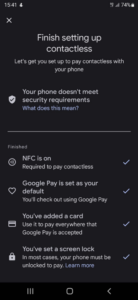
Multiple users have complained that they get a ‘Your phone doesn’t meet security requirements’ error message on their Samsung Galaxy S22 devices whenever they try to make a payment using Google Pay.
You should receive this error message if you’ve rooted the device or tampered with the bootloader. But this is not the case as many are using a brand-new device.
Due to this issue, Samsung Galaxy S22 users are unable to utilize Google Pay for contactless transactions. This issue appears to have occurred with the most recent software update in September.
I got a new S22 a few weeks ago, and I set up two different cards on contactless payments via Google Wallet. I tried with Samsung wallet first but was told it did not support one of my banks, so I just did Google Wallet. This worked fine for like 2-3 weeks but then all of a sudden one day my contactless payments do not work anymore.
Source
@SamsungUK @SamsungHelpUK just spent an hour on to your ‘support’ chat, what a joke… 4 different agents, nobody listens, issue not resolved and they tried to put me over to the store. All I want to know is why my stock S22 Ultra suddenly can’t use Google Pay cos its not secure!
Source
Some claim that whenever they try to pay, their phone still vibrates and recognizes the card reader. But the card reader says the payment was declined.
Potential workaround
Until new related developments emerge, there is a potential workaround that could help you. It involves factory resetting your Samsung Galaxy S22 phone:

This issue has caused significant inconvenience to all Samsung Galaxy S22 owners; therefore, we hope Google releases a solution soon.
Since Google Pixels on the September patch are also affected by this issue as highlighted by Android Police, it’s likely that other devices on the same patch could be affected. Hopefully, the new October patch fixes it.
That said, we’ll keep track of the situation and will post an update if and when there are any further developments regarding the matter.
Update 1 (October 26, 2022)
02:18 pm (IST): A user has suggested another potential workaround that involves clearing the Google Play Services app cache. You can try it and see if it helps.
Note: We have more such stories in our dedicated Google and Samsung sections, so be sure to follow them as well.
PiunikaWeb started as purely an investigative tech journalism website with main focus on ‘breaking’ or ‘exclusive’ news. In no time, our stories got picked up by the likes of Forbes, Foxnews, Gizmodo, TechCrunch, Engadget, The Verge, Macrumors, and many others. Want to know more about us? Head here.

![[Updated] Google Pay on Samsung Galaxy S22 throwing 'Your phone doesn’t meet security requirements' error after September patch [Updated] Google Pay on Samsung Galaxy S22 throwing 'Your phone doesn’t meet security requirements' error after September patch](https://piunikaweb.com/wp-content/uploads/2022/09/Untitled-design-2022-09-30T103341.423.jpg)

