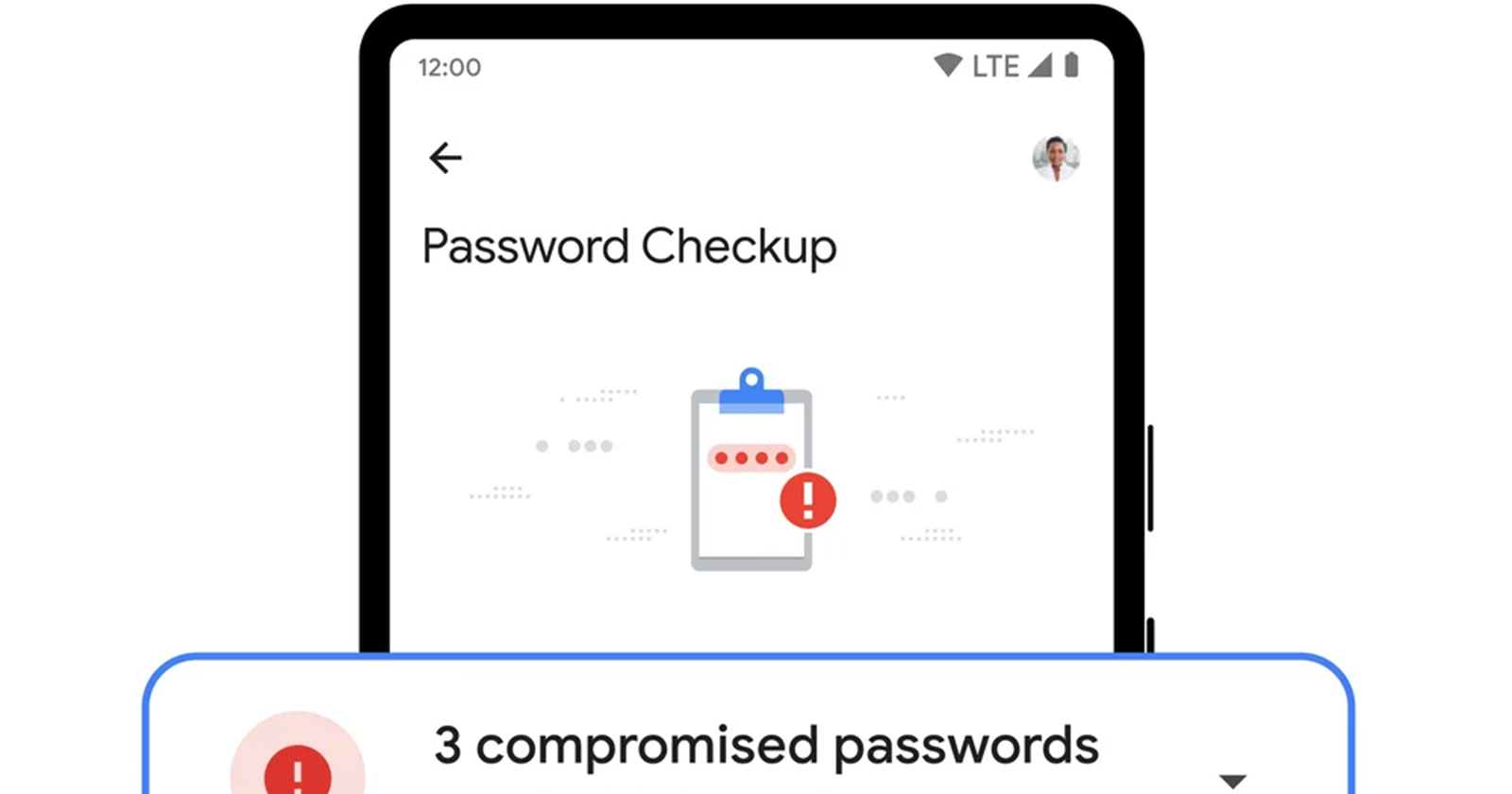Google is giving Pixel users a much-needed boost in accessing their passwords. A new shortcut has landed in the Pixel Launcher, allowing you to quickly access your saved logins in Google Password Manager with just a few taps.
Prior to this, navigating to your Google Password Manager could be a multi-step odyssey, two of the longest involving dives into various menus and settings. Specifically, you have to open Settings > Google > Manage your Google Account > Security tab and scroll to the bottom. Alternatively, open Settings > Google > Autofill > Autofill with Google > Google Password Manager.
Another option is to add a home screen shortcut from the Password Manager settings, although it isn’t exactly intuitive. Now, instead of all these steps, simply typing “password” or “password manager” in the Pixel Launcher search bar gets you where you need to be.
![]()
However, it’s worth noting that searching for “Google password” in the Pixel Launcher surprisingly does not surface the Google Password Manager shortcut in the search results.
![]()
The rollout of this new shortcut seems gradual, with some Pixel devices receiving it before others. We’ve tested this on our Pixel 7a and Pixel 8 devices, all running Android 14, and it works, although it’s also likely to be related to a Google Play Services update. Either way, it’s a welcome step for streamlining password access, but hopefully, Google will iterate further to make it even more convenient and discoverable.