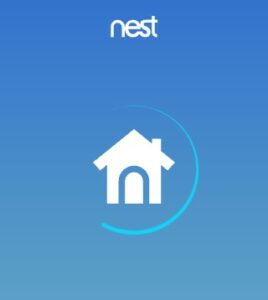With Google acquiring Nest in 2014 for $3.2 billion, many thought the Mountain View-based tech giant would take over the latter’s product lineup and replace it with their own.
But it took 5 years before Google embraced Nest as its smart home brand. Over time, Nest has transitioned to what Alphabet wanted it to be and is now tightly integrated into the Google ecosystem.
Having said that, one of the most popular products by the company is Nest Thermostat which came out in 2011. The thermostat is self-learning and automatically optimizes both cooling and heating.
Since it is based on a machine-learning algorithm, users need to tune the thermostat in the first few weeks. Google sometimes updates the Nest Thermostat firmware to bring in new features and fix some existing bugs.
However, the latest update seems to break the device functionality for some. According to recent user reports, the Google Home app says that the Nest Thermostat is offline.
Moreover, the Google Nest Thermostat seems to have forgotten the settings and runs for an extended time heating or cooling the place ignoring the set limit. Device owners say that the issue surfaced after the recent 6.2.22 update.
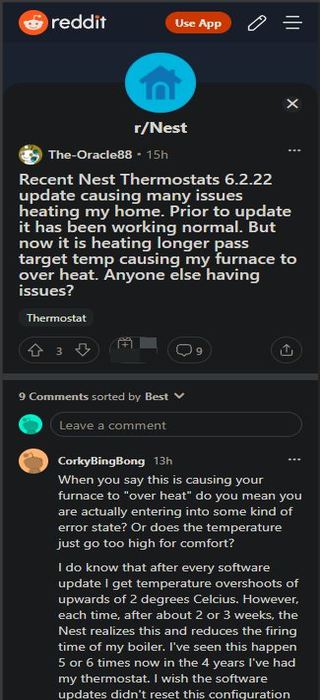
Is anyone on the 6.2-22 Software version and having issues? My Nest thermostat was updated to the new software last week and since then I have had issues with both shorter cycles and the thermostat running for an extended time (far beyond target temperature). I’m curious if anyone else is having issues. I’ve contacted Google / Nest support and not one person has any details on the 6.2-22 version and this software version isn’t listed on the software version page.
(Source)
Suddenly out of the blue the Google home app is no longer able to control my two Nest thermostats. The app says that both thermostats are “offline” when I walk up to the thermostat and go into the settings, everything looks normal. Both thermostats are connected to the Wi-Fi and report a strong signal. I’ve already tried restarting my router and restarting both thermostats. Can anyone tell me how to fix this?
(Source)
Users say they are also experiencing a bunch of other issues with the Nest Thermostat after the 6.2.22 update. Some said they were able to get their devices to work again by performing a factory reset.
Google Nest Support has also suggested the same to users who have had their Nest Thermostat go offline or stop working.
Hey there, thanks for reaching out. Your family’s comfort and safety are our top priority. Could you try restarting your thermostat from Settings > Reset > Restart? Let us know if it’s still the same.
(Source)
It seems there that the latest firmware update is having issues with existing Nest Thermostat settings, with factory reset fixing it for some. That being said, we’ll keep an active track of the developments on this one and update the story as and when required.
Did the workaround fix issues with the Nest Thermostat after the latest update? Do let us know in the comment section below and stay tuned for further updates.
Note: We have more such stories in our dedicated Google Section so be sure to follow them as well.
PiunikaWeb started as purely an investigative tech journalism website with main focus on ‘breaking’ or ‘exclusive’ news. In no time, our stories got picked up by the likes of Forbes, Foxnews, Gizmodo, TechCrunch, Engadget, The Verge, Macrumors, and many others. Want to know more about us? Head here.