The Nest Hub Max is Google’s ‘smart display’ that offers its own functionality, while serving as a control center for all compatible IoT devices in the user’s home.
However, in recent weeks, users of the device have been suffering from some annoying image issues while making video calls.
More specifically, Google Nest Hub Max users are facing a black screen issue or poor video quality while making a video call through Google Duo app (1, 2).
Google Nest Hub Max black screen issue
According to multiple reports, the black screen issue on Google Nest Hub Max devices starts to appear suddenly and without apparent explanation, affecting the image during video calls.
During Duo calls, the screen will go black, but still responds to me tapping where the End Call button should be. Once the call has ended, the device returns to normal and I’m able to make further Duo calls. I’m not sure if this is a Nest Hub Max issue or a Duo issue, so I’ll post in both forums.
Source
It should be noted that, although the screen turns black, users can continue to listen to the other person, and can even press the buttons on the interface if they touch the area where they are normally placed.
While using the Hub on Duo calls the screen either goes black or when the person calling answers, the screen will go black after a minute or so.
You can still see the small screen in the upper right corner of your self and have volume to talk, however there is no picture. You have to hang up and call back and it happens again. Black screen and only volume to talk.
The receiver sees a frozen screen, the caller has black screen with volume.
Source
Poor video quality issue with pixelated image
In some cases, the problem affects the image quality during the video call. For example, before the black screen appears, the image will pixelate and stay that way for a while.
I’ve had my best hun max since Christmas Day (3 weeks). Worked perfectly then I added google WiFi mesh, now mid way through calls the screen turns black. Sound can be heard but no video is visible. If I tell the device to end the call, the screen comes back on. Please help.
Source
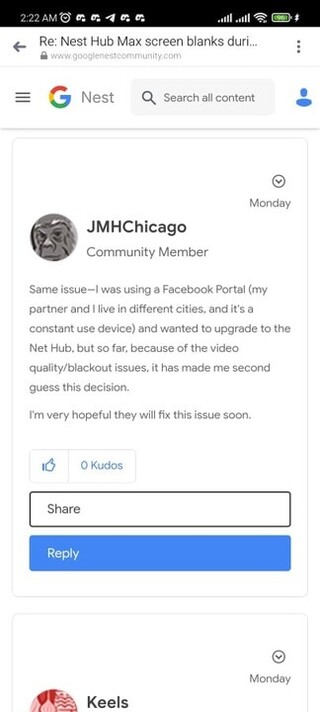
At the moment, there doesn’t seem to be an official acknowledgment from Google of this issue. So, users are not sure if the company is aware of it, or if a fix is in development.
If new related updates come out in the next few days, We will update this article with any new pertinent information. So, stay tuned with us.
PiunikaWeb started as purely an investigative tech journalism website with main focus on ‘breaking’ or ‘exclusive’ news. In no time, our stories got picked up by the likes of Forbes, Foxnews, Gizmodo, TechCrunch, Engadget, The Verge, Macrumors, and many others. Want to know more about us? Head here.



