The Google Nest Cam is one of the most popular devices in the Nest ecosystem. The camera offers several useful security features such as a 24/7 live view and free event video history.
Moreover, the product offers intelligent alerts which are sent directly to the phone. These alerts are triggered whenever the camera records an event such as a person, animal, and vehicle.
For years, millions of people have used Nest cams to keep tabs on their homes. Having said that, Google recently updated the Google Nest Cam and offered users the option to choose between wired and battery-powered cam.
While it is quite rare for Nest cams to have issues, some bugs do make their way to the ecosystem. Users recently reported that the new Google Nest Cam Battery does not work with the Nest app.
Now, a new bug has surfaced. According to user reports, the Google Nest Cam Battery is not reporting some events, which is really deal-breaking.
Some users also report that the Nest Cam Battery live video stops after every 5-7 seconds even when the Wi-Fi signal is strong.

Yea I’m in the same boat. Didn’t have my car stolen, but I was super excited about this device and just installed it yesterday. It seems to be really hit or miss with the detections. I bought it because of the battery aspect, but I’m beginning to wonder if they’ve really hampered the performance on battery. Might try the power cord to see if that improves it, but still sort of disappointed this far.
(Source)
I would say to save yourself the trouble, but since it’s on its way, go ahead and try it. My experience has been extremely disappointing. I set up one of the battery cameras in my garage to view Amazon deliveries and incoming/outgoing activity.
You can roll up the garage door, backup a huge truck into the driveway, walk half way into the garage to drop a package, and the camera still won’t register an event…. This is on high sensitivity and 3 min events.
(Source)
Google also removed the Continuous Video Recording feature which was available in the previous version of the Nest Cam due to thermal issues.
Apart from Google Nest Cam Battery not recording some events issue, another bug seems to be affecting several users.
Many people are complaining that the video playback in the Google Home app, which the company is forcing on the new Nest Cam Battery users, has a considerable delay.
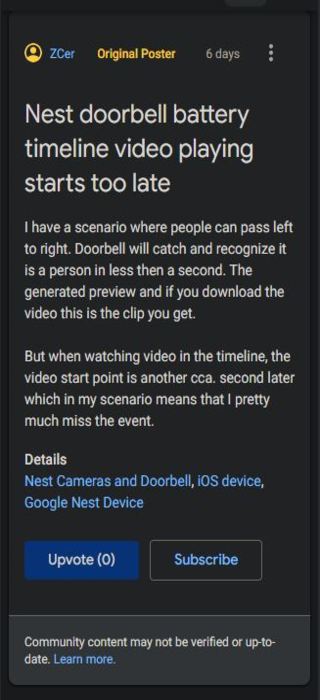
I hate to sound like a broken record here but things keep getting worse. I’m trying the new Nest Doorbell (Battery) to compare it to my older Nest Doorbell. There are some nice improvements but again there are steps backwards which means I will most likely return it. I have it connected ‘wired’ so it get power 24/7.
I have the nest aware subscription but for whatever reason this camera will not record 24/7 like the old one. The problem is the camera doesn’t start recording fast enough and it ends up clipping the start of the recorded video and the thing you are trying to see is almost all the way gone by the time the recording stops. Argh!!!!! So frustrated.
(Source)
Sometimes the timeline is so late that users say the recording misses the event. However, the issue only occurs when viewing the video within the Google Home app.
It works fine if users download the video or generate a preview. What may come as a surprise is that a Google Community Specialist seems to be agreeing with users on the matter.
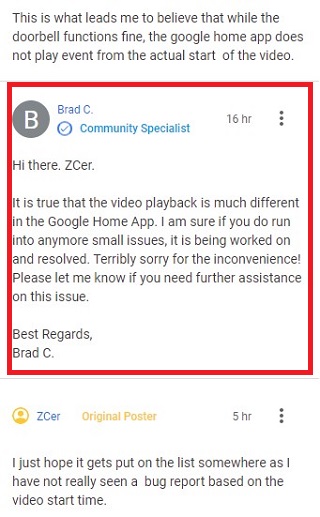
We hope Google fixes the issue Nest Cam Battery is not reporting events as soon as possible since it is the main reason why users buy it in the first place.
Note: We have more such stories in our dedicated Google Section so be sure to follow them as well.
PiunikaWeb started as purely an investigative tech journalism website with main focus on ‘breaking’ or ‘exclusive’ news. In no time, our stories got picked up by the likes of Forbes, Foxnews, Gizmodo, TechCrunch, Engadget, The Verge, Macrumors, and many others. Want to know more about us? Head here.




