New updates are being added at the bottom of this story…
Original story (published on September 29, 2021) follows:
Google Nest’s product lineup includes a bunch of security-related services for your smart home. All you need is the Nest application that will assure you of the complete safety of your home, no matter where you are.
This app helps you control all your Google Nest devices at your fingertips. You can adjust the room temperature from anywhere or check in the cameras when you are out, etc.
The Nest Protect is one such function of the app that makes you alert if there is smoke in your house or any kind of unusual activity. Moreover, you can also take a snap of the past or present with the security cameras and much more.
But lately, the Google Nest app is causing trouble for some iOS users. The application keeps crashing when the users are trying to install Nest Protect.
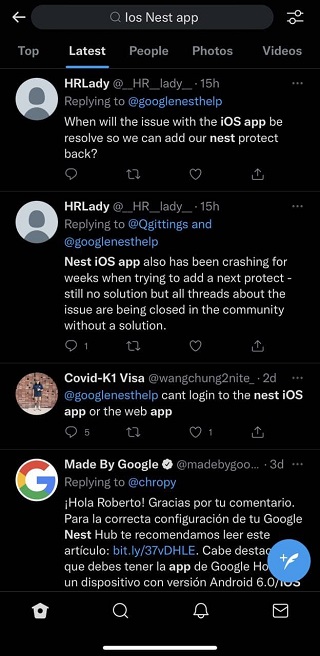
I’ve tried restarting my device (iPhone 12 pro max), using data/no WiFi, using another device (iPhone XS), uninstalling the app and reinstalling and it still crashes.
I have another 4 nest protects to install into my current Installation of 3.
thats £420 of smoke alarms I can’t use properly because the software doesn’t work.
Some help would be lovely.
(Source)
Nest iOS app also has been crashing for weeks when trying to add a next protect – still no solution but all threads about the issue are being closed in the community without a solution. (Source)
This Google Nest Protect iOS problem seems widespread as multiple reports have been found regarding this. The affected users have reported this issue on Google’s Community forum and Twitter seeking a permanent solution.
These affected users have tried a bunch of workarounds like restarting the iPhone, re-installing the app, reset the Nest Protect, or changing the device, but none of them seems to fix the issue.
Meanwhile, a community specialist has acknowledged the issue and promised to pass it on to the team for investigation. However, there is no ETA provided at the moment, we hope it gets sorted out soon.
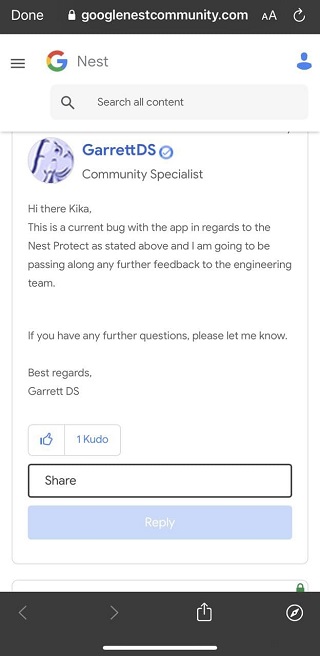
A user was able to come out of this situation by trying a workaround. For this, you need to put the battery’s pull tab back in place and then pull it out when the app asks you to.
You can try this at the moment and see if it works. Otherwise, you can also wait for a permanent fix that should arrive anytime soon.
If the same Google Nest Protect iOS issue has been bothering you then let us know in the comments section below. We will keep you updated with the further development of this story as soon as we receive something new, so stay tuned.
Update (October 11)
12:47 pm (IST): Some not-so-pleasant news for all affected users as Nest support says they don’t have an ETA for when a fix will be coming.
However, they add that this is a high priority and they are working on getting this fixed.
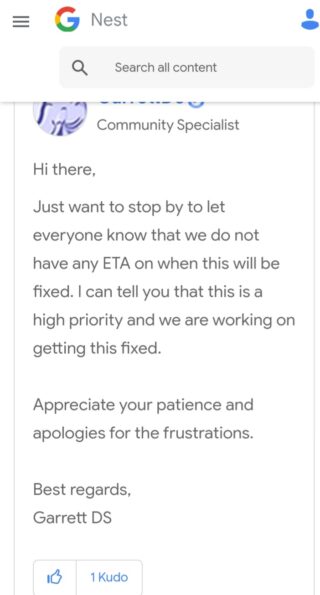
PiunikaWeb started as purely an investigative tech journalism website with main focus on ‘breaking’ or ‘exclusive’ news. In no time, our stories got picked up by the likes of Forbes, Foxnews, Gizmodo, TechCrunch, Engadget, The Verge, Macrumors, and many others. Want to know more about us? Head here.

![[Update: Oct. 11] Google Nest app on iOS crashing for some users when adding Protect, issue under investigation [Update: Oct. 11] Google Nest app on iOS crashing for some users when adding Protect, issue under investigation](https://piunikaweb.com/wp-content/uploads/2021/04/google-nest-hub-max-fi.jpg)


