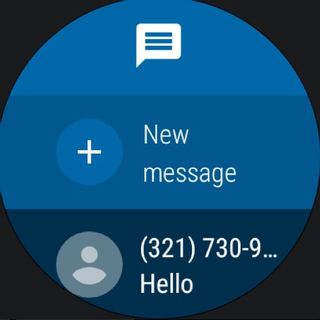Introduced in 2014, Google Messages is used by millions worldwide to receive and send SMS. For those who don’t want to use the Android app, Google Messages also features a web interface.
With Google adding support for RCS in 2018, the app gained massive popularity and as of 2020, had more than one billion installs. But as is the case with every other Android app, users do face bugs every once in a while.
Text disappearing while typing
Unfortunately, it looks like for some Google Messages users, the text is disappearing when they are typing a message.
This is frustrating since they have to retype everything. It is a really serious issue if you want to send a message to someone in an emergency.
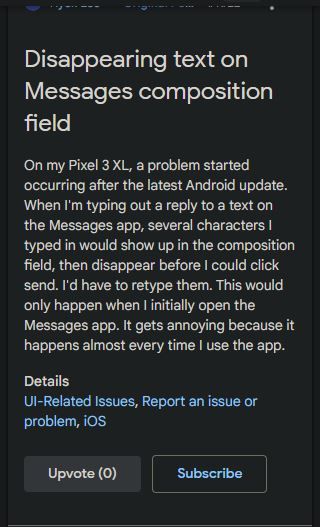
Recently while using the messaging app I’ll be typing a text and the whole thing will disappear. Sometimes I’ll even have hit send and then it will all disappear and never send. This started in the last two+ weeks, and while not a major issue I don’t always realize that the text did not send which has caused some problems. This is happening on a Google Pixel 3. The phone has been restarted multiple times and the app was last updated in November 2021.
(Source)
Never had a problem until the past few months. Messages disappear after typing a few words, sometimes even full sentences vanish without a trace. I have to go back and retype it–not good when you have ADHD, once I type it, the thought leaves my brain immediately. Sent texts sit spinning and spinning, never arriving at it’s destination. I have to restart my phone repeatedly throughout the day so that those messages will eventually deposit. Ughhhhh. Who has time for this nonsense?!?
(Source)
Unfortunately, Google is yet to acknowledge the issue where the typed text is disappearing when using the Messages app.
Search not working
And as if this wasn’t enough, Google Messages users are complaining that the in-app search function is not working.
Many said that they tried updating and reinstalling the app, but are still unable to search anything. This is really worrisome for those who receive or send lots of text messages and often need to search for a particular phrase.
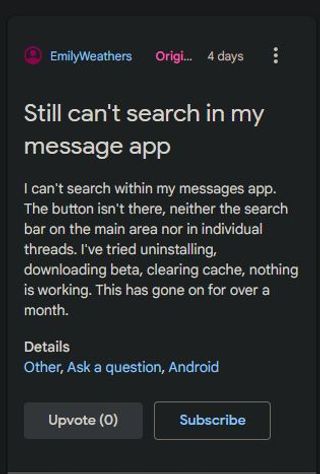
Why can’t I search message conversations for any words or phrases on a pixel 6 pro. I have updated the message app, and it still does not allow me to search for words. If I uninstall the messages updates, I can search for words in a conversation, but after not using the message app for like an hour, search ability for any words in a conversation does not work.
(Source)
No matter what I search there are no results. Even trying ones with hundreds of hits in Textra returns nothing like the word “no” or “yes”. Hitting search always says ‘no results found’. It will populate with my contacts if I type their names and tapping their name will show all conversations I’m in with them. It will show all media within a chat. But the main feature of actually searching for text doesn’t work. Reinstalling clearing cache restarting doesn’t have any effect. A frustrating issue. Android 9 lgv30. Does it work on any version for anyone?
(Source)
Once again, Google is yet to comment on the matter. That being said, we will be keeping an eye out and let you know when Google Messages developers fix the aforementioned issues so keep checking this space for updates.
Note: We have more such stories in our dedicated Google Section so be sure to follow them as well.
PiunikaWeb started as purely an investigative tech journalism website with main focus on ‘breaking’ or ‘exclusive’ news. In no time, our stories got picked up by the likes of Forbes, Foxnews, Gizmodo, TechCrunch, Engadget, The Verge, Macrumors, and many others. Want to know more about us? Head here.