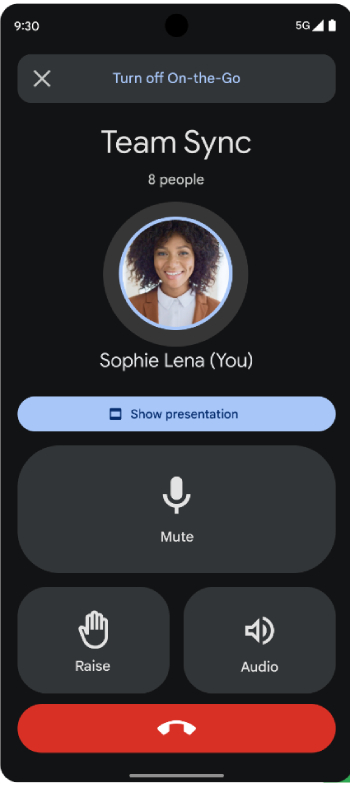Google Meet has introduced a new On-the-Go mode which is designed to improve the meeting experience for users who are on the move. The feature, which should be available for both Android and iOS devices, automatically detects when the user is in motion and offers an option to switch to a simplified and audio-only interface.
What is Google Meet ‘On-the-Go’ mode?
According to Google, On-the-Go mode helps users to stay connected to their meetings while ensuring they remain alert to their surroundings. The mode turns off the user’s camera and stops streaming videos of other participants, saving precious data and reducing distractions. The mode also features large and easy-to-press buttons for mute, raise hand, audio source, and end call. Users can also view presentations and join breakout rooms in this mode.
Users can activate On-the-Go mode in two ways: either by accepting the prompt that appears when Google Meet senses motion, or by manually selecting the option from the in-call menu. Users can also turn off the mode at any time by tapping the Turn off On-the-Go button at the top of the screen.
Google Meet’s On-the-Go mode is rolling out now and will be available to all Google Workspace customers and users with personal Google accounts. 9to5Google reports that they have confirmed the feature is rolling out on the Android app. In my own testing, I wasn’t able to see the feature in the Android app or the iOS app yet (in India).
The feature is expected to benefit users who need to participate in meetings while walking, in a car, or using public transportation, especially as the world gradually transitions from a predominantly remote setup to a more hybrid model. If you aren’t seeing the feature in the app, I’d suggest checking to see if an update is available.
How to turn on or off ‘On-the-go’ suggestions
Google Meet lets you disable the automatic ‘On-the-go’ suggestions as well. To turn off suggestions to use ‘On-the-go’, follow these steps:
- In the mobile app, while not in a meeting, tap the Menu button and then go to Settings > Meeting settings.
- Turn on Automatically use On-the-Go.
For Business and EDU users:
- In the mobile app, while not in a meeting, tap Menu and then Settings and then General.
- Turn off Automatically use On-the-Go.
To enable suggestions to use ‘On-the-Go’, simply follow the exact same steps and instead of turning it off, turn it on.
Google Meet’s On-the-Go mode is one of the many features that the company has rolled out recently to enhance the user experience. Earlier, Google Meet introduced a viewer mode that allows users to designate attendees as viewers to minimize potential disruptions during large meetings. Google Meet also upgraded its video quality to 1080p for all users in April this year. So it’s good to see the company working on adding enhancements to the app regularly.