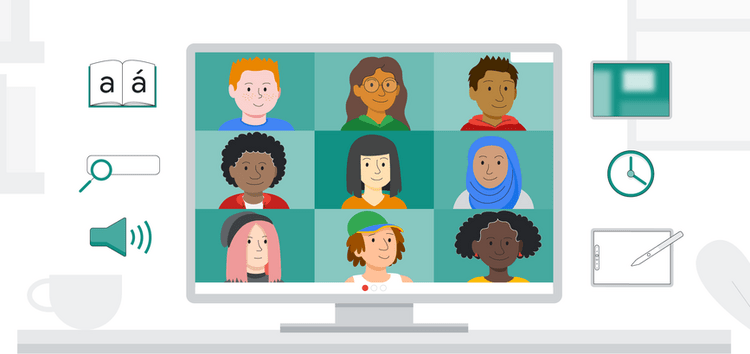It’s quite obvious that Google isn’t really a fan of Microsoft’s Windows platform – none of its services (except Chrome and Drive Backup & Sync of course) are available as native UWP or Win32 apps for the OS.
The search engine giant has also distanced itself from the Microsoft Store. A search for Google apps in Microsoft’s Play Store counterpart only reveals a bunch of third-party clients for Google apps and services that should have been.
Instead, Google is a staunch believer in web-based applications, particularly through its PWA initiative. You can install most of its services on your desktop as PWAs be it YouTube, Google Maps, or even Google News.
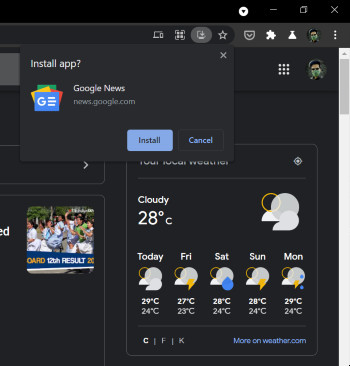
For the uninitiated, PWA stands for progressive web app and is an app built from web technologies everyone’s familiar with like HTML, CSS, and JavaScript, but with the functionality and feel that rivals an actual native app.
Such apps can be installed directly from the browser and are dependent on the browser’s framework to display and function correctly.
As mentioned above, most of the Google apps and services are already available as installable PWAs. However, there are a few exceptions like Gmail, Google Drive, and Google Meet.
But now, with a fresh update, Meet has also joined the ranks of the ever-growing progressive web app squad.
A Google employee took to the community forums for the video conferencing service saying that they have started to roll out the ability to download the Google Meet Progressive Web App (PWA).
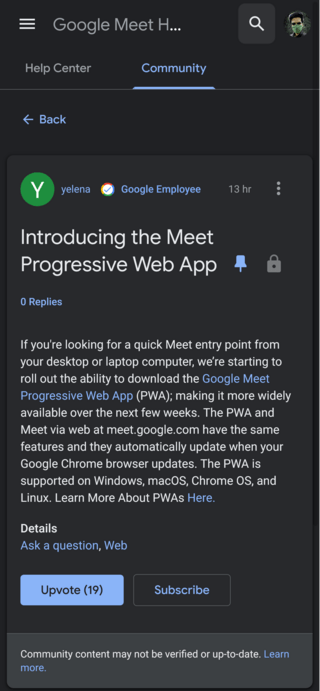
The PWA and the website for Meet will have the exact same features, will get updated automatically when the browser itself updates, and is supported on Windows, macOS, Chrome OS, and Linux.
The feature is being rolled out selectively but should be made widely available in the coming weeks. To check whether it has made it to you and install it, simply follow the steps given below.
To install the PWA, Chrome doesn’t need to be your default browser, but Chrome must be open.
1. On your computer, go to meet.google.com.
2. At the top right of your browser, in the URL bar, click Install.
3. The Meet app appears in your app dock.
Source
A similar set of steps can be performed on other browsers like Apple Safari and Microsoft Edge as well, but not on Mozilla Firefox.
When all is done, your Google Meet as a PWA should look just the way it has been depicted below:
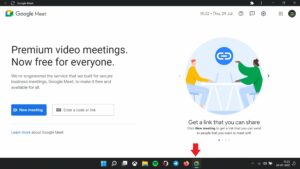
Yep, no address bar to limit your viewable area – just pure Google Meet video conferencing. You can even pin it on your Windows taskbar or create a desktop shortcut to launch it quickly without the need for opening your browser first.
PiunikaWeb started purely as an investigative tech journalism website with a main focus on ‘breaking’ or ‘exclusive’ news. In no time, our stories got picked up by the likes of Forbes, Fox News, Gizmodo, TechCrunch, Engadget, The Verge, MacRumors, and many others. Want to know more about us? Head here.