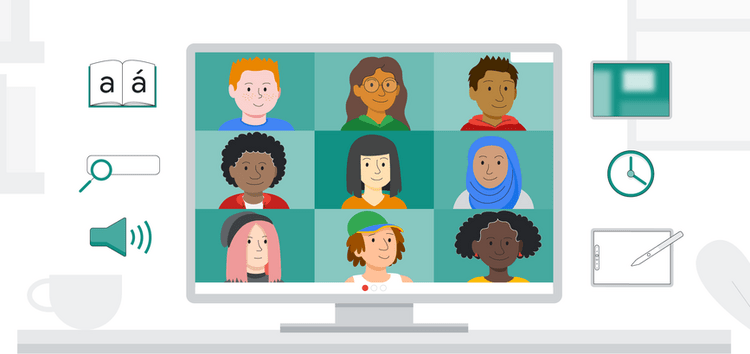Google Meet recently launched a bunch of new features exclusively for teachers and students. These include options to mute all students, moderation tools, end meetings for everyone, and more.
There have been several cases of harassment during online classes but Google aims to minimize such incidents with these new features.
But what users did not expect was an alleged option allowing teachers to tell if their students during a meeting are on the Google Meet tab or are distracted doing stuff on some other website.
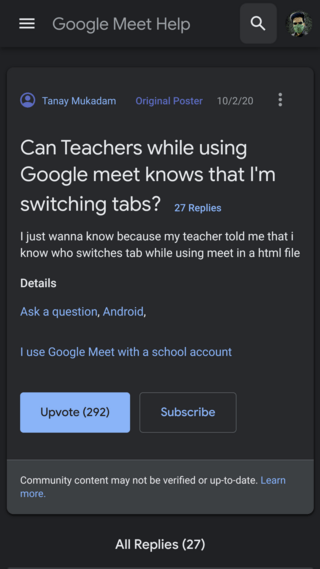
A teacher was able to call out the exact tab/website I was on during a google meet…I 100% know I was not sharing a tab/screen and the teacher admitted to the class that teachers have something that allows them to see that.
Source
Can the teachers really see if you are focusing in a different tab during Google Class even though your camera is off? Because I once saw a TikTok video where it says that the teachers are informed if you are in a different tab.
Source
Several incidents did lead many to suspect the existence of such a feature which in turn prompted discussions on the Google Meet forums. And we now investigate the matter.
In case you are wondering if recent Google Meet did actually add a new feature allowing teachers to know if students are still on meeting tab or have switched to something else, then you’ll be relieved to know that there is no such thing.
This is reiterated by a couple of comments left by a Product Experts on the Google Meet forums:
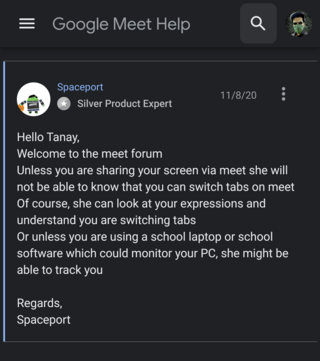
I would like to inform you that your teacher does not have any access/settings to view programs running on your window (computer). Whatever happened was just a coincidence.
Source
Obviously, if you’re sharing your screen, the teacher will be able to see your every move. But other than that, Google Meet ensures complete privacy, at least from their end.
Still, there have been some reports of teachers pointing out that a student’s tab has been switched right after a student switches it. In such a case, it is highly likely that you’re using a school laptop.
School laptops may be bundled with software like GoGuardian that allows concerned authorities to monitor your activity. This is implemented to eliminate distractions and ensure student safety.

But if none of the above holds true in your case, then one can suspect spyware. This is a type of malicious software that tries to gather information about a person/organization and send it to another entity in a way that harms the user.
This is obviously a huge invasion of privacy and isn’t even legal. Therefore, the chances of this happening are close to none. After all, no teacher wishes to get fired. Hence this possibility can be safely eliminated.
A more sensible explanation is that the teacher is knowing when you switch tabs on Google Meet either by studying your facial expressions or changes in the light from the laptop screen being reflected onto your face.
In conclusion, your privacy is completely intact and there’s no way of a teacher telling that you switch tabs on Google Meet without the use of security software bundled on some school laptops. So you can take a sigh of relief.
PiunikaWeb started purely as an investigative tech journalism website with a main focus on ‘breaking’ or ‘exclusive’ news. In no time, our stories got picked up by the likes of Forbes, Fox News, Gizmodo, TechCrunch, Engadget, The Verge, MacRumors, and many others. Want to know more about us? Head here.