New updates are being added at the bottom of this story…….
Original story (published on April 14, 2022) follows:
Google Maps is one of the most popular mapping and navigation tools in the world. The service offers many useful features, a friendly interface and scrollable maps of different types.
On the other hand, Safari is the web browser that comes standard on compatible Apple devices. It is present in both iOS and macOS.
Although Apple has its own mapping service, Google Maps is still preferred by many Apple users. However, currently they are facing issues with the service.
More specifically, Google Maps zoom in and out function is broken or not working properly in Safari web browser (1, 2, 3, 4, 5, 6).
Google Maps zoom in and out function not working correctly in Safari
According to multiple reports, a Google Maps bug in the Safari web browser causes the zoom in and out feature through the mouse, trackpad and even two-finger gesture (on devices with touch screens) to perform erratically.
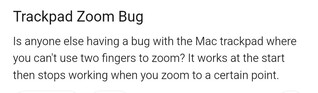
Apparently, any Google Maps zoom capability stops working in Safari browser when all map layers are fully loaded.
Google Maps zoom in/out broken in Safari as of today
Hi, as of today Google Maps won’t zoom in or out with mouse or trackpad scroll in Safari on macOS. Specifically, zoom works momentarily as the map loads, but as soon as the “layers” section in the lower left loads, all zoom functions stop working. I’ve reset Safari (clear history, cookies, etc, all default settings). Multiple people reporting this on Twitter too.
Source
macOS users confirm that Google Maps works correctly in the Google Chrome browser.
Two-finger zooming stopped working.
I have Google Maps on two Mac computers. Today I have noticed that two-finger zooming has stopped working altogether when viewing Google Maps in the Safari browser on BOTH my Macs. (So I don’t think it is a device-specific issue.)
The feature does still work on the Google Chrome browser, but my browser of choice is Safari.
I am running Safari 15.4 under macOS 12.3.1.
Source
A potential workaround
There is no official acknowledgment in the issue from Google yet. However, there is a potential workaround that reportedly helps resolve it:
I just found this thread talking about the same problem. If you change the user-agent, it works again. I found it “works” if I choose Safari 15.3, it works better if I choose Google Chrome… which is pretty silly, but at least it’s a relatively easy workaround.
Source
We will keep our eyes open for new related events that arise to update this story.
Update 1 (April 15)
12:59 pm (IST): According to some users, the Zoom in & out function of Google Maps is now working without any issues.
PiunikaWeb started as purely an investigative tech journalism website with main focus on ‘breaking’ or ‘exclusive’ news. In no time, our stories got picked up by the likes of Forbes, Foxnews, Gizmodo, TechCrunch, Engadget, The Verge, Macrumors, and many others. Want to know more about us? Head here.

![[Updated] Google Maps zoom in & out function broken in Safari, but there's a workaround [Updated] Google Maps zoom in & out function broken in Safari, but there's a workaround](https://piunikaweb.com/wp-content/uploads/2020/08/google-maps.jpg)

