Some Google Maps users have been experiencing an issue lately where they get a ‘random default location’ on opening the website.
And it is undoubtedly quite frustrating and annoying to have to set the correct location at every instance when one opens the map.
Google Maps ‘random default location’ bug
According to reports (1,2,3,4,5,6,7,8,9,10), multiple Google Maps users are alleging that the website defaults to a centered view of Washington, DC, on opening.
A few have also observed instances where the platform would default to Texas on its own. While some people had previously viewed these areas on the map, they had not intentionally set them as their default location.
As per the claims, users across different platforms and web browsers have been facing this issue for about two weeks.

People have even tried using the web portal on Firefox and Vivaldi on Linux Mint, as well as in Firefox and Microsoft Edge on Windows, but to no effect.
Although some assert that they can temporarily get rid of the issue by deleting the cookies. However, if they accidentally end up refreshing the page, the portal defaults back to DC.
Suddenly last week, both my chromebooks changed my default location from my home in Manila, Philippines, to Washington DC—which I haven’t been to since last year. But my iPhone, my Android phone, and my Windows 10 laptop still understand where I am. Any suggestions?
Source
Surprisingly, some can use the website normally in incognito mode. Users have also noticed that this issue affects only some of their accounts.
A user residing in the Philippines says that whenever they search for a location, Google Maps bizarrely estimates that it would take over 24 hours to reach the destination from Washington, DC.
Another contends that they have disabled location tracking settings on the website and have manually set the default location for the time being.
Hello, I have also been having the same issue…only on google chrome does my maps goes to “Marion Park” in Washington DC. But on safari, it’s the google maps works perfectly fine. 🙁
Source
Potential workarounds
Luckily, we have come across some workarounds that might help you get rid of the issue. Firstly, it is recommended that you try removing the ExpressVPN browser extension for a potential fix.
If this doesn’t help solve your problem, then use Google Maps in your browser’s incognito mode.
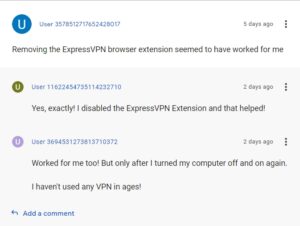
Having said that, we will keep monitoring this topic and update this story when we come across any new information.
Note: We have more such stories in our dedicated Google Maps section, so be sure to follow them as well.
Featured image source: Google Maps.
PiunikaWeb started as purely an investigative tech journalism website with main focus on ‘breaking’ or ‘exclusive’ news. In no time, our stories got picked up by the likes of Forbes, Foxnews, Gizmodo, TechCrunch, Engadget, The Verge, Macrumors, and many others. Want to know more about us? Head here.




