Google Maps has many useful features that make it easy for one to locate and navigate to different destinations. However, some are facing issues in navigating.
Google Maps ‘Nearby’ feature not showing time and distance to locations
Some Google Maps users on desktop (1,2,3,4,5,6,7) are experiencing navigation difficulties because the Nearby feature is not showing time and distance to locations.
Earlier, when one searched for a location and clicked on the nearby option to find food, petrol, or other establishments, a red line appeared between two points with appropriate time and distance information.
But this has not been the case for the past few days. This is certainly bad news for all those who utilize this feature to search and navigate to different shops or businesses.
Due to this glitch, users are also facing problems accumulating useful information about nearby accommodations and completing neighborhood descriptions for clients.
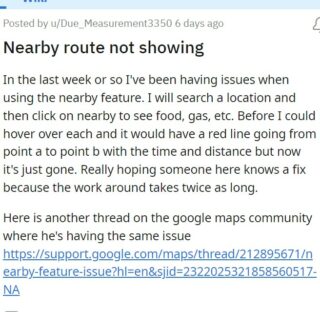
When using Google Maps on my Windows 10 PC, when viewing a location then clicking “Nearby”, suddenly distances are no longer displayed.
Source
The “Show Route Preview” option has disappeared when using the Search Nearby feature on google maps.
Source
The affected users have tried tinkering with multiple settings, switching accounts, and using Google Maps on different desktop machines but to no avail.
They are now requesting the developers to resolve this issue as soon as possible.
Potential workaround
Fortunately, we have come across a workaround that might help you. A user recommends that you sign out of your Google account and use Google Maps.
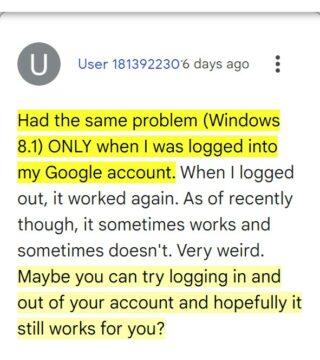
We are hopeful that Google will soon fix the glitch where the Nearby feature is not showing time and distance to locations.
That said, we’ll keep an eye on this issue and update this article as and when something noteworthy comes up.
Note: There are more such stories in our dedicated Google Maps section so be sure to follow them as well.
Featured image source: Google Maps
PiunikaWeb started as purely an investigative tech journalism website with main focus on ‘breaking’ or ‘exclusive’ news. In no time, our stories got picked up by the likes of Forbes, Foxnews, Gizmodo, TechCrunch, Engadget, The Verge, Macrumors, and many others. Want to know more about us? Head here.




