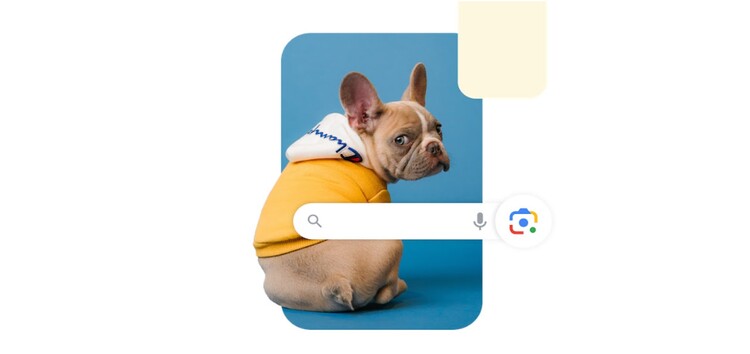Here’s the crux of the article in video form:
Since the Android 14 rollout, several Google Pixel users have been reporting that the Google Lens feature is now missing from the Pixel Camera app (formerly ‘Google Camera’ or simply ‘GCam’). This has been causing some confusion and annoyance among those regular Lens fans.
However, everything has an explanation, throughout this story you will find out what is happening.
What is Google Lens?
Google Lens has been with us for a few years now, being born in 2017 as a useful image tool through the camera or gallery of our smartphones. Over the years, Lens has been getting better and better, although the basis of operation has always been the same: analyzing images from the phone’s camera viewfinder or saved pics.
Lens is capable of performing multiple useful actions, such as image-to-text conversion, real-time language translation, finding products in nearby stores, similar images search, etc. Basically, the tool seeks to offer relevant information about any image you are focusing on.
Therefore, the feature has many fans who use it daily around the world. On Google Pixel phones, Lens has been integrated into the Google Camera app for many years. However, it seems that this changed after the latest Android 14 update.
Google Lens missing from the Pixel Camera app after Android 14 update
The first stable Android 14 version has been available since this month for all eligible Google Pixel devices. Another surprise that Google had in store was the renaming of the classic Google Camera app to ‘Pixel Camera’, now being more directly related to their mobile devices.
After receiving the new updated Camera app on their Pixel devices, many users noticed that Google Lens was missing from the UI. Over the years, people have become accustomed to accessing Lens features through the Camera app, as the service relies directly on the camera lenses to function.
Therefore, the sudden disappearance of Lens from the camera app UI without warning is being quite confusing for several. Social platforms and support forums are filling up with reports from users wondering what is happening.
That said, it seems that everything is part of the ‘rebranding’ that Google is doing to its Pixel Camera app. The company not only changed the name of the app, but it seems to be transforming it into one completely focused on taking photos and videos.
Part of this new approach seems to be separating the Google Lens features from the Camera app, making it clear that the latter will be dedicated mainly for content creation. Another change is to make the app more complete in photography options, starting with adding a ‘Pro’ mode with manual controls (for now exclusive to the Pixel 8 Pro).
This means that while Lens is no longer present in the Pixel Camera app UI, you can access it in other ways.
Here’s how you can use Lens now on Google Pixel devices
Now, Google Pixel users have two main ways to access Google Lens:
- Through the ‘Camera’ icon integrated into the Google Search Bar on the home screen
- Downloading the official Google Lens app from the Play Store and using the icon to open the Lens UI
The decision to completely separate Google Lens from the Pixel Camera app is generating divided comments among the community. There are users who like the change, finding it convenient to be able to directly access the tool simply by tapping on the camera icon from the Search Bar.
On the other hand, those against the change claim that it is more logical to access the Lens functions through the Pixel Camera app, since the service is based on recognizing images captured through the sensors. Also, since many have become accustomed for years to opening the Camera app when they wanted to use Lens, the new location will require some adaptation time.
So, instead of forcing the change, perhaps the best solution to keep everyone happy would have been an option to enable/disable Lens from the Pixel Camera app. A Google Product Expert recommends that those who want this option send their feedback to the Google team for consideration.
Normally, all changes to something that has been established for years generates division, and even rejection. However, having it done forcefully doesn’t help with initial acceptance either, so it would have been nice to let people decide whether they wanted to keep the Lens options built into their Pixel Camera app.
Let’s hope that Google takes user feedback into account and makes the necessary changes so that everyone gets the best possible user experience.
PiunikaWeb started as purely an investigative tech journalism website with main focus on ‘breaking’ or ‘exclusive’ news. In no time, our stories got picked up by the likes of Forbes, Foxnews, Gizmodo, TechCrunch, Engadget, The Verge, Macrumors, and many others. Want to know more about us? Head here.