Google Job Search users are nowadays experiencing an issue where the ‘saved jobs’ are missing or not showing for some.
The ‘saved jobs’ feature, for sure, makes job searching and application processes more efficient and organized.
One can save any job that catches their interest, regardless of whether it pertains to different positions or regions, and easily access it from any internet-connected device.
Google Job Search ‘saved jobs’ missing or not showing
However, this has not been the case lately. Users report (1,2,3,4,5,6,7,8,9,10) that they are unable to view their list of saved jobs.
They claim that despite saving multiple jobs, they get a message stating that there are ‘no saved jobs’ available upon clicking the ‘saved’ tab.
However, the jobs they’ve saved and bookmarked can be seen in the ‘Jobs’ tab alongside the jobs that they haven’t bookmarked.

This problem is persistent across various browsers and devices, causing frustration among all those affected. But luckily, some can use browsers on their mobiles to access the list.
One of those impacted asserts to have tried viewing the list with two different accounts and laptops, but without any success. They get a ‘no saved jobs’ message upon clicking the ‘Saved’ button.
Another adds that they can see the jobs flagged in the search as ‘saved’ whenever they repopulate the filters.
I’m using Firefox and have the same problem. Really frustrating!
Source
I am even using chrome and it is doing the same thing.
Source
Users cannot get rid of the problem by restarting their browsers and signing out and back in to their accounts.
Also, saving a new job and using incognito mode appear to have no effect.
Official acknowledgment
Fortunately, a Diamond Product Expert has responded to the matter and stated that the issue has been referred to the Google Search team for investigation.
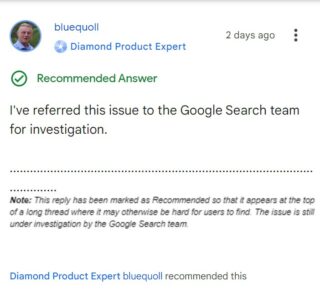
Potential workaround
Luckily, we have come across a potential workaround that might help solve your problem. It is recommended that you click on the bubble icon where all the Google apps are stored.
After this, scroll down to the ‘Saved’ icon, and click on it to bring up your bookmarked web pages.
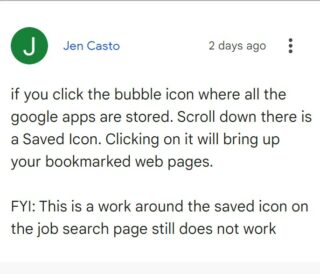
In the meantime, we’ll continuously monitor this issue and update you accordingly.
Note: We have more such stories in our dedicated Google section so be sure to follow them as well.
PiunikaWeb started as purely an investigative tech journalism website with main focus on ‘breaking’ or ‘exclusive’ news. In no time, our stories got picked up by the likes of Forbes, Foxnews, Gizmodo, TechCrunch, Engadget, The Verge, Macrumors, and many others. Want to know more about us? Head here.




