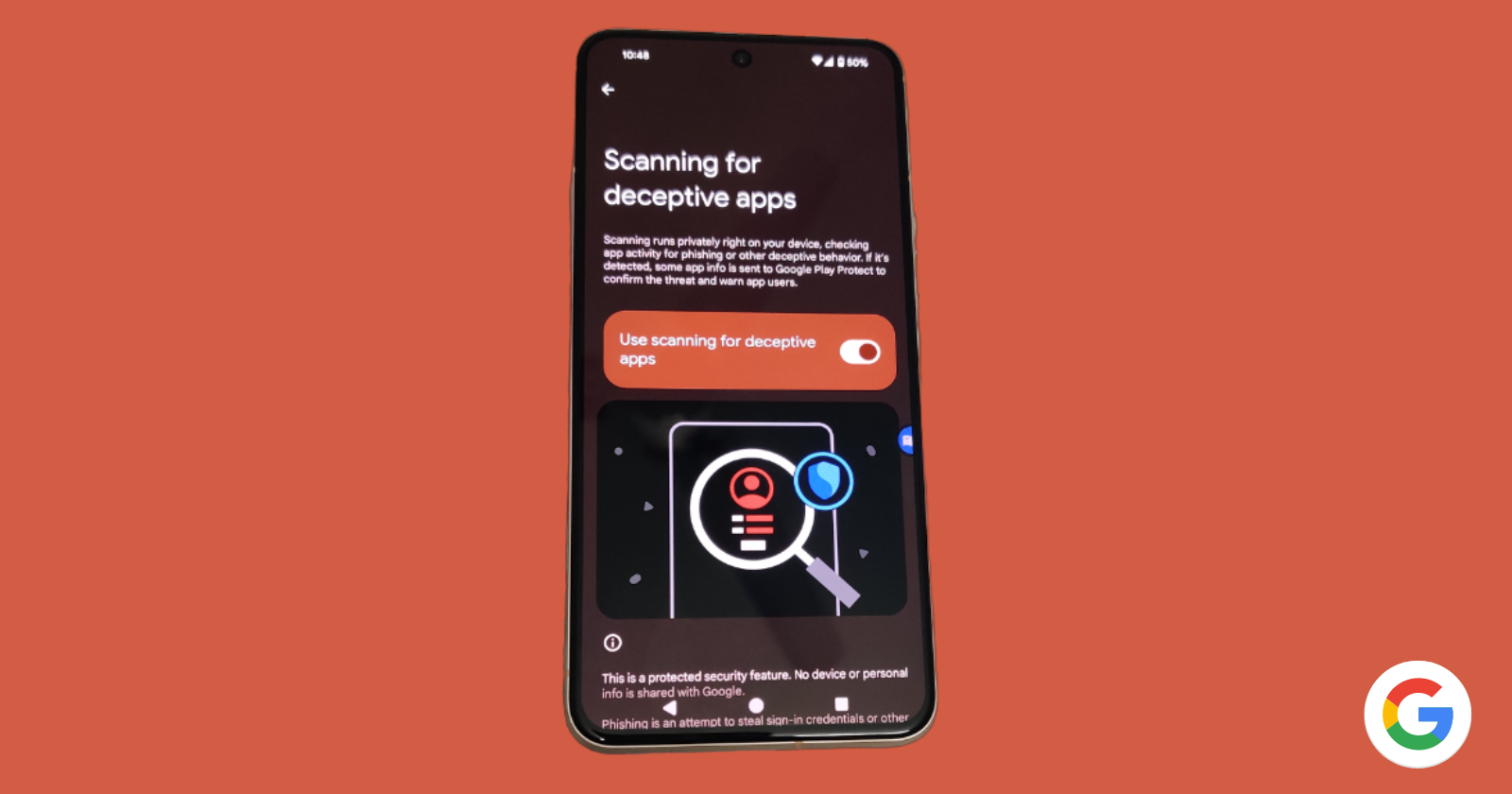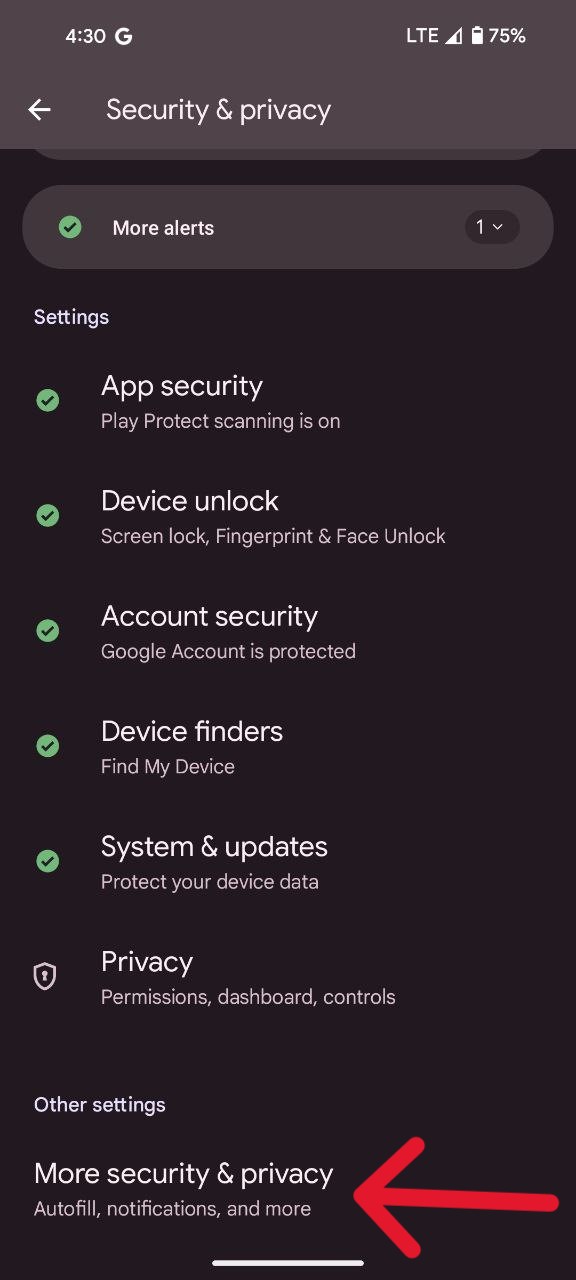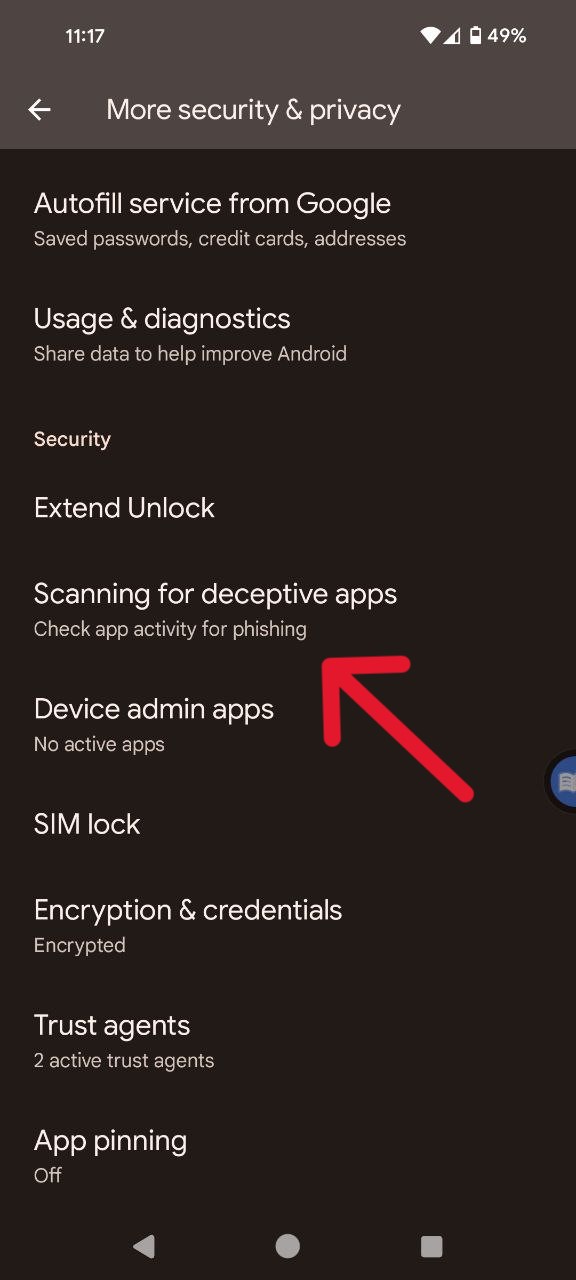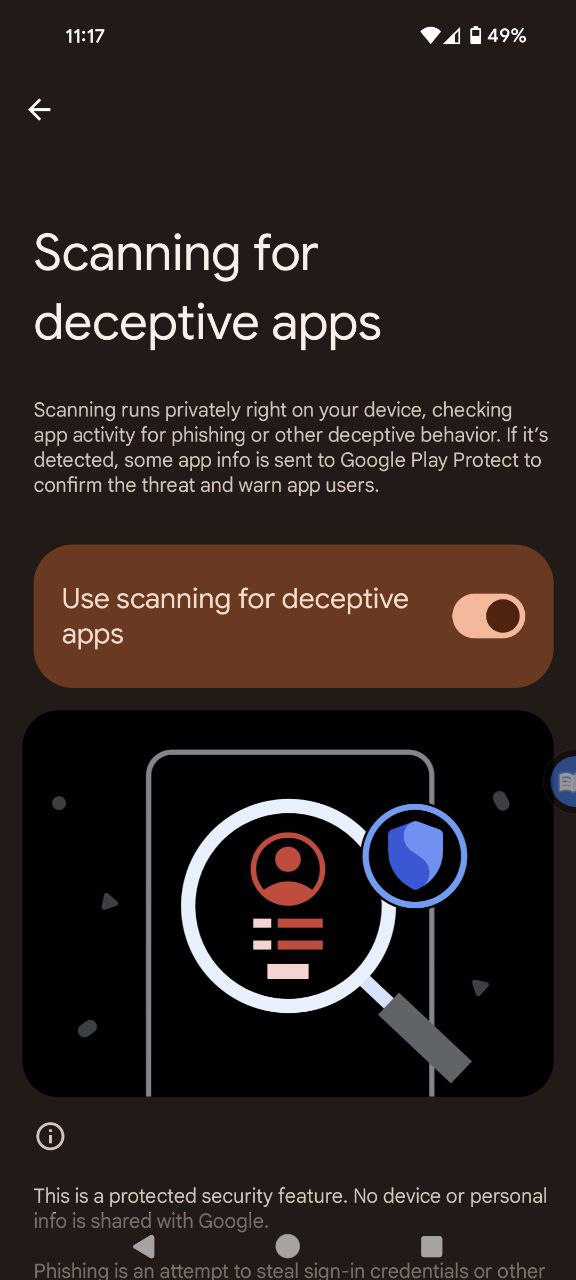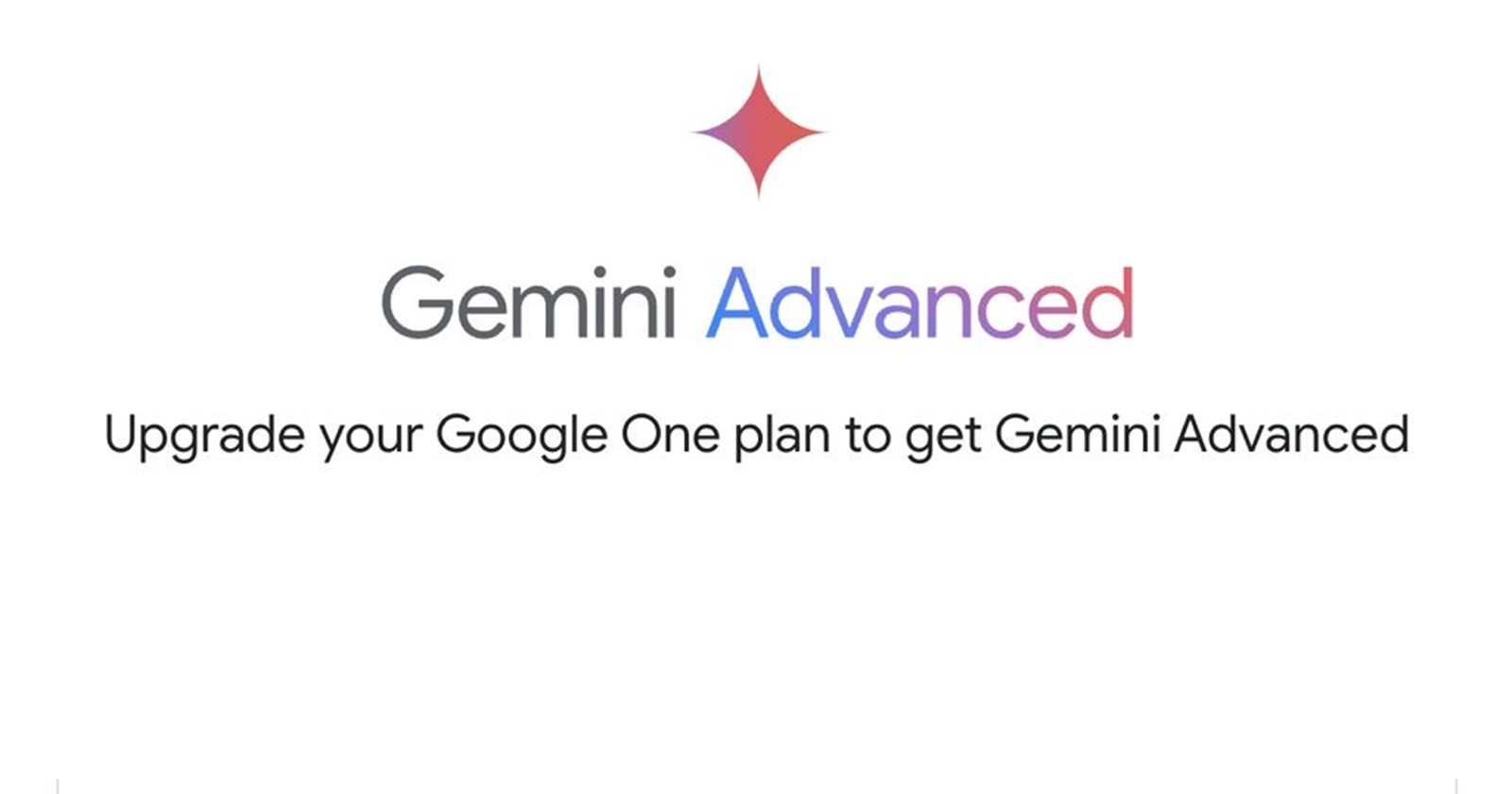Phishing scams. The mere mention sends shivers down the spines of even the most internet-savvy folks. Whether you’ve personally navigated the emotional and financial turmoil of being targeted, or witnessed a loved one fall victim, the potential damage is undeniable. Google, acutely aware of how easily even the informed can be lured in by increasingly sophisticated online fraud, is testing a potentially game-changing security feature on Android: Scanning for deceptive apps.
Discovered initially as latent code in the Android 14 QPR2 Beta 2, the feature has become more tangible in QPR2 Beta 3.1. While speculations hinted at its possible deployment with Android 15, its existence in the current beta version underscores the urgency felt by Google to address the escalating threat landscape.
Where to find ‘Scanning for deceptive apps’ feature
To access the ‘Scanning for deceptive apps’ feature, users must navigate through the Settings menu. It is essential to note that this feature is currently exclusive to the beta version, therefore, users on the stable build won’t find it in their settings.
- Navigate to Settings.
- Once in Settings, you need to scroll down to locate the ‘Security & privacy’ option.
- Within the ‘Security & privacy’ section, tap on ‘More security & privacy’.
- Positioned as the second option under ‘Security,’ you will see ‘Scanning for deceptive apps’ feature. Tap on it.
- Here you can see that the option is enabled by default.
While the specifics of how ‘Scanning for deceptive apps’ operates remain under wraps, the core concept is empowering. It signifies Google’s commitment to proactively safeguarding its users, moving beyond simply reacting to emerging threats. This feature represents a shift towards predictive security, anticipating and neutralizing dangers before they can inflict harm.
The beta testing phase serves as a crucial proving ground. User feedback and data collected during this period will inform the feature’s refinement and optimization. As it undergoes rigorous testing and analysis, we can anticipate further details about its inner workings and effectiveness.