Google Nest, previously known as Google Home, is the Mountain View-based tech giant’s smart speaker lineup. Owners can make use of voice and search the internet using Google Assistant.
Apart from voice commands, Google Nest also features the ability to control smart devices such as lights and thermostats. Since its initial release in 2016, Google has added several features such as the ability to play music via multiple speakers.
But as is the case with every Google product, the Nest and Home devices owners are susceptible to bugs and issues that surface from time to time such as the issue where Nest users were unable to control smart bulbs.
That being said, according to recent reports from Google Home and Nest users, the voice command is very slow to respond. They say that the lights do spin after the command, but then it looks like the device forgets to run it.
Some say that the device performs the action after a delay of 10-15 seconds, which might prove really annoying if you are trying to turn on a light.
Google Home and Nest owners said they tried resetting their devices but to no avail. You can read below what some affected users have to say about the problem.
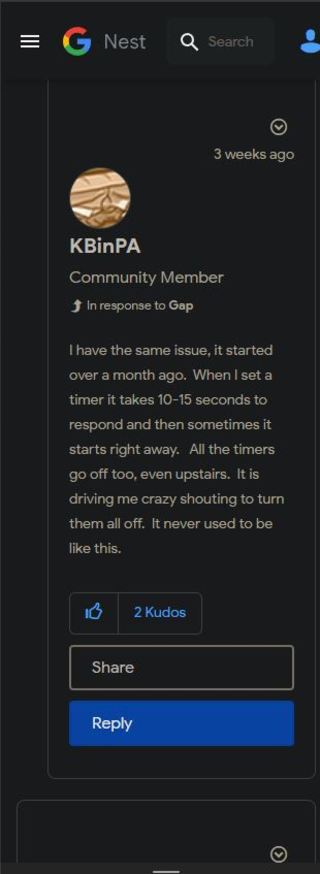
Over the last 2 weeks my Google Home is very slow to respond. It sits and the lights spin after a command and many times it does not execute the command. Also, when I tell it to play a radio station it plays it on a nest speaker in another room. I have rebooted it by unplugging several times plus 2 factory resets and no change.
(Source)
I am another user with the same problem. Started a couple of weeks ago after working fine for a couple of years. Specifically when I asked Google home to turn on or off a light it is completely inconsistent. It will tell me it is turning off the light and the lights on the home device will spin but the actual device does not turn off or it is delayed for a long time. Sometimes the delay can be 10 or 15 seconds and other times it can be a couple of minutes. Sometimes it won’t turn off at all. Started doing this a couple of weeks ago.
(Source)
While Google is yet to acknowledge the issue, some users say that they tried changing their DNS and it made their Google Nest and Home more responsive than before.
I allowed my google nest hubs, home and mini’s to use 8.8.8.8 and it is much responsive then before. Can anyone tell me why, these devices need to use 8.8.8.8 besides DNS resolving? Why can’t they use the DNS server supplied by my DHCP server?
(Source)
While we keep an eye out for an acknowledgment or fix from Google, do let us know if the aforementioned workaround helped fix the issue to some extent in the comment section below.
Note: We have more such stories in our dedicated Google Section so be sure to follow them as well.
PiunikaWeb started as purely an investigative tech journalism website with main focus on ‘breaking’ or ‘exclusive’ news. In no time, our stories got picked up by the likes of Forbes, Foxnews, Gizmodo, TechCrunch, Engadget, The Verge, Macrumors, and many others. Want to know more about us? Head here.




