New updates are being added at the bottom of this story…….
Original story (published on Jul 10, 2023) follows:
Google Home and Nest are well known smart devices that provide a seamless and convenient way to control various aspects of a smart home.
In addition to this, one can also access information or get entertained by listening to their favorite music tracks and podcasts through voice commands.
However, like any other smart device, these gadgets also have their fair share of bugs and issues.
Google Home and Nest Mini devices ‘lights flashing after broadcast’ issue
According to reports (1,2,3,4,5,6,7,8,9,10), multiple Google Home and Nest Mini owners are experiencing an issue where the lights are constantly flashing after a broadcast.
Some allege that their Nest Mini devices continuously pulse the four main white LEDs in the middle of the night for no apparent reason. And they were able to stop the pulsing after using the wake word.
Others have noticed that their Nest Hub’s screen repeatedly flashes on and off between the dim clock and photos at full brightness. They also mention that the display randomly switches to full brightness when responding to actions.
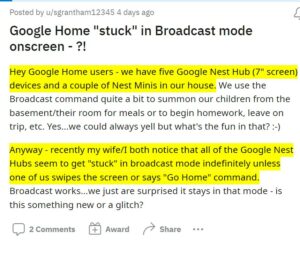
An affected person claims to have multiple first and second generation Google Mini devices in their house. They assert that once the broadcast message has been transmitted successfully, the lights on all of the devices begin to flash.
They also have to personally enter each room and say, ‘Ok Google, stop’, to stop the constant blinking.
Another adds that the lights on their Google Home and Nest devices continue to flash even after a broadcast has ended and no further response or interaction is required.
About a week ago, my Google homes started constantly flashing all 4 LEDs white. All. The. Time. I ask “what’s up” and it gives me nothing. No alarms, no reminders, just flashing. If I tell it to stop, it’ll stop for a few hours.
Source
A couple weeks ago I noticed a nest mini just sitting there pulsing its 4 main white LEDs. This was in the middle of the night and it had definitely not thought it heard the wake word. I watched it for a few minutes and it just kept doing it.
Source
Some have even tried power cycling all the devices, restarting their Wi-Fi network and routers, and tinkering with various settings, but to no avail.
Luckily, a community specialist has noted the problem and communicated all relevant information about the defect with higher levels of support.
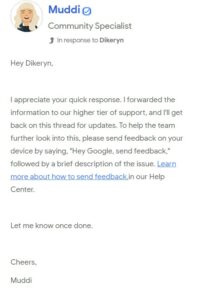
Potential workaround
Fortunately, we have come across a workaround that might help solve your problem. A Redditor discovered that one of their routines was triggering an announcement, followed by blinking lights on the devices.
They recommend that you try deactivating the routines one by one to find out which one is causing problems.

Until then, we’ll keep tabs on this topic and update this article with the latest information.
Update 1 (August 9, 2023)
04:50 pm (IST): Luckily, the Google support team has officially acknowledged this issue and is currently working on fixing it. Although, no ETA for the bug fix has been provided.

Note: There are more such stories in our dedicated Google section, so be sure to follow them as well.
Featured image source: Google Nest Mini.
PiunikaWeb started as purely an investigative tech journalism website with main focus on ‘breaking’ or ‘exclusive’ news. In no time, our stories got picked up by the likes of Forbes, Foxnews, Gizmodo, TechCrunch, Engadget, The Verge, Macrumors, and many others. Want to know more about us? Head here.

![[Updated] Google Home & Nest Mini devices 'lights flashing after broadcast' issue surfaces (workaround inside) [Updated] Google Home & Nest Mini devices 'lights flashing after broadcast' issue surfaces (workaround inside)](https://piunikaweb.com/wp-content/uploads/2022/07/Untitled-design-9.png)


