New updates are being added at the bottom of this story…….
Original story (published on December 24, 2021) follows:
Google Home devices and Chromecast are among the most popular Google products today. Both offer a very attractive set of possibilities that have led to their current success.
But, in the last few weeks, users of the aforementioned devices have been facing some pretty annoying connectivity issues (1, 2, 3).
More specifically, Google Home and Chromecast are unable to connect to 5GHz Wi-Fi network if the router is set in upper range channels (149-165).
Google Home and Chromecast can’t connect to 5GHz Wi-Fi in upper range channels
According to multiple reports, the problem started from an update that arrived in November (v275994). After that, the connectivity with 5Ghz Wi-Fi was ‘broken’.
Hi Jeran, I have 3 Chromecast. 2 of them got updated yesterday and lost connection to 5 GHz Wifi. The 3rd Chromecast is used occasionally. I believe it will get updated and loose 5Ghz connection if I turn it On. Is there a way to stop firmware updates permanently. Obviously Google nest team is sleeping on the job and has not fixed the month old issue.
Source
It should be noted that, since then, the devices have not received more updates. Therefore, most of the affected users have not been able to connect to 5Ghz Wi-Fi networks since then.
Any chance your firmware is on the preview version 275994? (You might need to connect the Chromecast to a 2.4GHz network to check this).
It looks like a defect was introduced in this latest firmware that prevents the device from connecting to 5GHz channels in the upper range (i.e. ch 149-165).
Source
Issue reportedly escalated, and some workarounds
A Community Specialist from the support forums confirmed that they still have no official updates from Google developers. However, any changes will be shared as soon as possible.
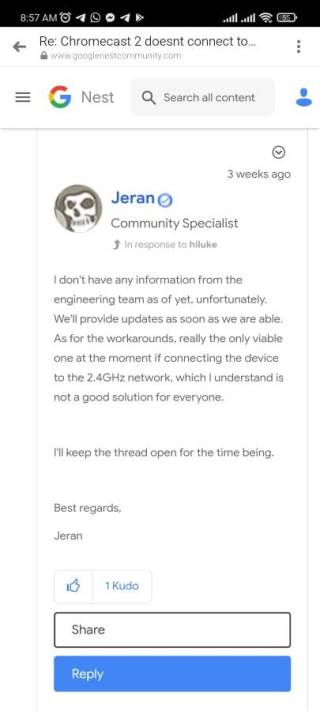
But, a user reports that Google is already aware and working on a fix. In the meantime, there are a couple of workarounds that can help.
There is a known issue in the latest 275994 firmware affecting Chromecast 2, Chromecast 3, Google Home, Google Home Minis that breaks connectivity on the upper range 5GHz channels (149-165).
Even though Google have advised me this is a known issue, they are continuing to roll this firmware out.
There are two sub-optimal workarounds available until Google fix this defect (use a lower channel 5GHz network or connect on 2.4GHz).
Source
So, one of the workarounds is to connect the device to 2.4Ghz Wi-Fi. However, this will not appeal to those who want to get the most out of their connection.
The other workaround involves changing the configuration of the router. Basically, it is recommended to change the 5Ghz Wi-Fi channel to a lower range one (like 36-48).
Finally, if there is any new development related to this matter, we will update this article with the pertinent information to keep you informed.
Update 1 (January 04)
01:43 pm (IST): A product expert provided a workaround for the Google Home and Chromecast 5GHz Wi-Fi issue with upper range channels. The affected users can try it and see if it helps.
Set your wifi channel for the 5ghz to below 149 and this should fix the issue for you, if seems to have worked for everyone else! (Source)
Update 2 (January 25)
01:35 pm (IST): Thanks to one of our readers for suggesting another workaround for this issue that actually works. So, those still having the issue can try it out and see if it helps.
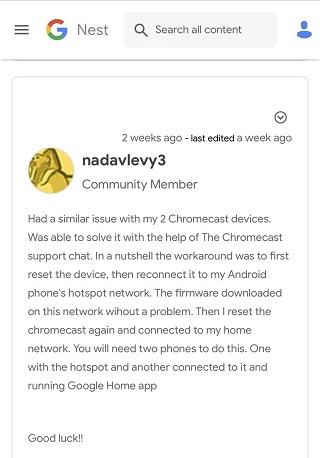
Thanks for the tip: Gad Bar Natan!
PiunikaWeb started as purely an investigative tech journalism website with main focus on ‘breaking’ or ‘exclusive’ news. In no time, our stories got picked up by the likes of Forbes, Foxnews, Gizmodo, TechCrunch, Engadget, The Verge, Macrumors, and many others. Want to know more about us? Head here.

![[Update: Jan. 25] Google Home & Chromecast 5GHz Wi-Fi issue with upper range channels (149-165) after v275994 update surfaces (workaround inside) [Update: Jan. 25] Google Home & Chromecast 5GHz Wi-Fi issue with upper range channels (149-165) after v275994 update surfaces (workaround inside)](https://piunikaweb.com/wp-content/uploads/2021/01/chromecast-3rd-gen.png)

