Google Fit is a cutting-edge health and fitness companion that aspires to be your own wellness tracker and adviser.
By seamlessly integrating with smartphones, wearables, and an array of health apps, it encourages one to embark on a journey of holistic well-being. However, some are facing issues while using the app.
Google Fit Activity Tracking feature missing, not working or turning off
According to reports (1,2,3,4,5,6,7), some Google Fit users are facing an issue where they are unable to turn on the ‘Activity Tracking’ feature. Allegedly, the feature automatically gets disabled whenever one exits the settings panel.
And unfortunately, this happens even when one tries to enable the ‘Track your activities’ and ‘Use your location’ options after clearing the app data and cache.
Sadly, tinkering with the app and physical activity permissions and restarting their smartphone could not help them get rid of this issue.
On the other hand, some claim that the option either remains enabled for a span of about thirty seconds or gets disabled instantly. It has been asserted that tapping on the ‘Use your location’ option turns off the tracking feature as well.
Due to this, users can’t figure out whether it’s an issue with the profile that they are using or with the app itself.
One of those affected says that they have been experiencing this problem ever since they switched to Pixel 7 from their old Pixel 2.

Another user claims to be facing this issue even after having their smartphone replaced under warranty.
On Pixel 7, Google Fit, after Track your activity is enabled, it will go back to disabled when I exit the setting . Check Apps permission and physical activity permission is allowed for FIT. Reboot the phone and delete/reinstall Google Fit do not help. Any suggestions?
Source
I have a Google Pixel 6A and it has stopped tracking my steps and activity. The phone is only 2 months old, has anyone had the same issues please?
Source
Some have even tried logging out of Fit and back in, resetting the app, and uninstalling and reinstalling it, but to no effect.
And understandably, those affected are now requesting the developers to fix this glitch as soon as possible.
Potential workaround
Luckily, we have stumbled upon a workaround that can help you enable the Activity Tracking feature once again. A Redditor claims to have solved the problem by creating a new account and using it with the Google Fit app.
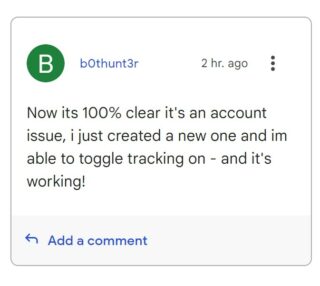
That said, we are hopeful that Google will soon acknowledge this issue and resolve it.
In the meantime, we’ll keep an eye on the issue where Google Fit Activity Tracking feature is missing, not working or turning off for some users and update you.
Note: We have more such stories in our dedicated Google section. So make sure that you follow them as well.
Featured Image: Google Fit.
PiunikaWeb started as purely an investigative tech journalism website with main focus on ‘breaking’ or ‘exclusive’ news. In no time, our stories got picked up by the likes of Forbes, Foxnews, Gizmodo, TechCrunch, Engadget, The Verge, Macrumors, and many others. Want to know more about us? Head here.





