Google Fi is a mobile service provider that offers flexible plans, international coverage, and network switching.
It is a good option for users who want to pay only for the data they use, travel frequently abroad, or switch between multiple networks.
Google Fi users unable to answer or decline calls
According to reports, some Google Fi users are unable to answer or decline calls on their Pixel and Samsung devices (1,2,3,4,5,6).
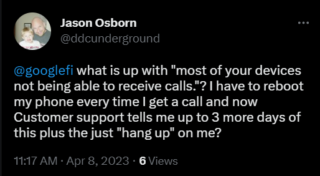
The affected users say when they attempt to answer or reject an incoming call by swiping on their screen, it suddenly fades to black or grey for a duration of several seconds.
This issue is further compounded by the fact that despite appearing to have answered the call, the person on the other end of the line is unable to hear them.
The problem persists even when users try to exit to the main screen, as the call notification continues to display, suggesting that the call is still in progress even when it has already ended.
It goes away once a user’s force stops the call app. However, their joy is short lives as the call notification starts again when the app restarts even if the call is no longer being placed by the caller.
Anyone else experiencing this? Pixel 7 Pro on Fi, no ROMs or anything fancy, March 2023 update. If I get a phone call, I can’t answer or decline it. The call screen stays up until I reboot the phone. Airplane mode doesn’t help. Been like this since at least Friday. Very vexing!
Source
When I receive incoming calls I swipe up to answer and the screen turns white and ringtone stops. After a few seconds it still shows incoming call. It doesn’t happen when I am on Wifi calling. Phone: Pixel 6 Pro Version: TQ2A. 230305.008.E1
Source
Furthermore, some Samsung users are affected by this issue as well (1,2).
Issue allegedly acknowledged
Allegedly, some users say that they had a conversation with Google support regarding this problem and that they are aware of this issue.
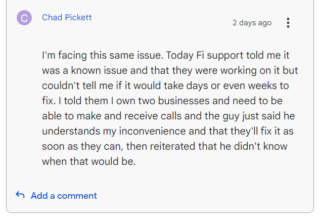
Potential workaround
Meanwhile, the only ‘solution’ that some users affected by the problem have found is to clear the Google Fi app cache and data:
Yes. I’m on Google Fi and clearing Fi cache and data fixed it. I was about to factory reset, which would have fixed it but with a bigger hammer. Not my fix, I’m just the reporter.
Source
That said, we’ll keep an eye on the issue and update this article as and when something noteworthy comes up.
NOTE: You can also check the Google Fi and Pixel section for more information.
PiunikaWeb started as purely an investigative tech journalism website with main focus on ‘breaking’ or ‘exclusive’ news. In no time, our stories got picked up by the likes of Forbes, Foxnews, Gizmodo, TechCrunch, Engadget, The Verge, Macrumors, and many others. Want to know more about us? Head here.



