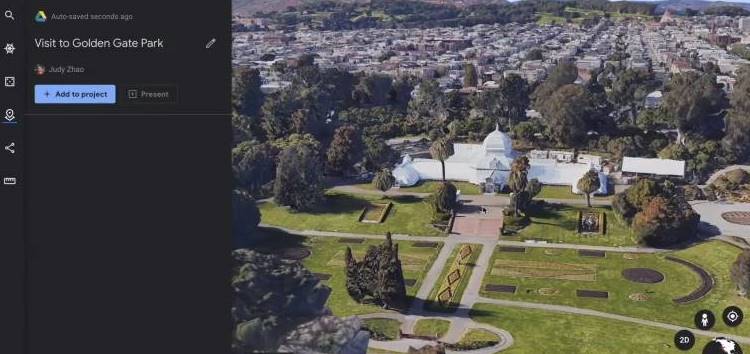Google Earth Pro client is suffering from some issues in recent weeks. One of the complaints from users is related to the loss of certain useful options.
According to multiple reports, county lines were a highly appreciated feature by Google Earth Pro users, and some want it to be restored.
The loss of county lines or borders on Google Earth
In July, Google made some changes to the Google Earth Pro client, including the removal of the county lines or borders function.
Hi everyone,
Today we’ve started to roll out updated map layers in Google Earth Pro on desktop. With this change we are removing some outdated data in Earth Pro, as well as making improvements to keep maps layer data more consistent with other Google products like Maps and Earth web and mobile. This includes rapidly propagating user-suggested changes in Google Maps into Earth.
What’s getting updated?
We will be replacing the following layers with new layers:
“Labels” and “Local Place Names” are consolidated into “Labels”
“Places” and “More > Places” are now “Places”
“Roads” and “More > Transportation” are now “Roads & Transportation”
“Borders” is replaced with a new “Borders” layer
Source
Some users want the feature back
From that moment, some users began to complain about the loss of a feature because it was very useful. The reports also include complaints related to the loss of multiple other functions.
Why were counties removed?
Why were counties removed in the latest “update”? Are they winding down google earth entirely? It makes no sense to me why so many features were removed like counties, rail lines, tram lines, bus stops, etc, not to mention that all the labels are just worse in general with a new font and flickering when you move the map. This new “update” is absolute rubbish. I was perfectly happy with google earth before but this makes it so much more difficult to use.
Source
A Google product expert explains that the disappearance of the county lines is due to changes made in the layers of the Google Earth Pro client. And, there is no official way to get function back for everyone.
Hi, unfortunately there is no way at present to restore this functionality. It’s due to the changes in the layers explained here: https://support.google.com/earth/thread/117930184.
Please send your feedback about this to the developers using the option in the Help menu. You won’t be able to send a screenshot, but the team have confirmed that they are receiving the text feedback.
Source
The product expert also recommend users to send their feedback to Google if they want the feature back.
Some workarounds to mitigate the problem
Although county lines cannot be retrieved for everyone, US users have an alternative:
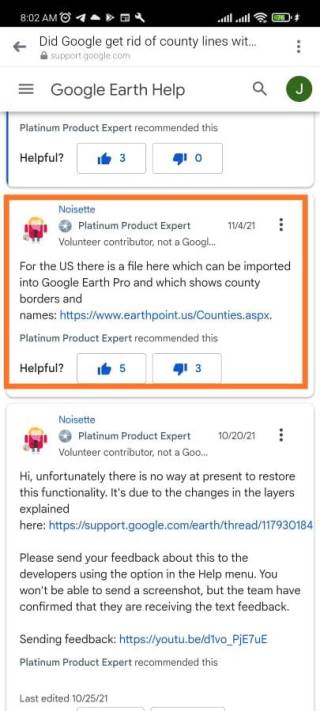
The necessary file can be downloaded from this link. In the meantime, users in the rest of the world can try the following workaround:
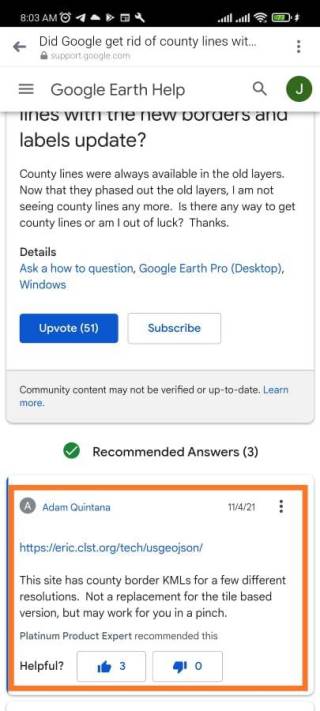
The latter workaround offers an alternative (through this link), although more limited, while Google decides whether to reverse the function.
In the coming days, if there is any new related development, we will update this article. So, stay tuned with us.
Featured Image: Google Earth
PiunikaWeb started as purely an investigative tech journalism website with main focus on ‘breaking’ or ‘exclusive’ news. In no time, our stories got picked up by the likes of Forbes, Foxnews, Gizmodo, TechCrunch, Engadget, The Verge, Macrumors, and many others. Want to know more about us? Head here.