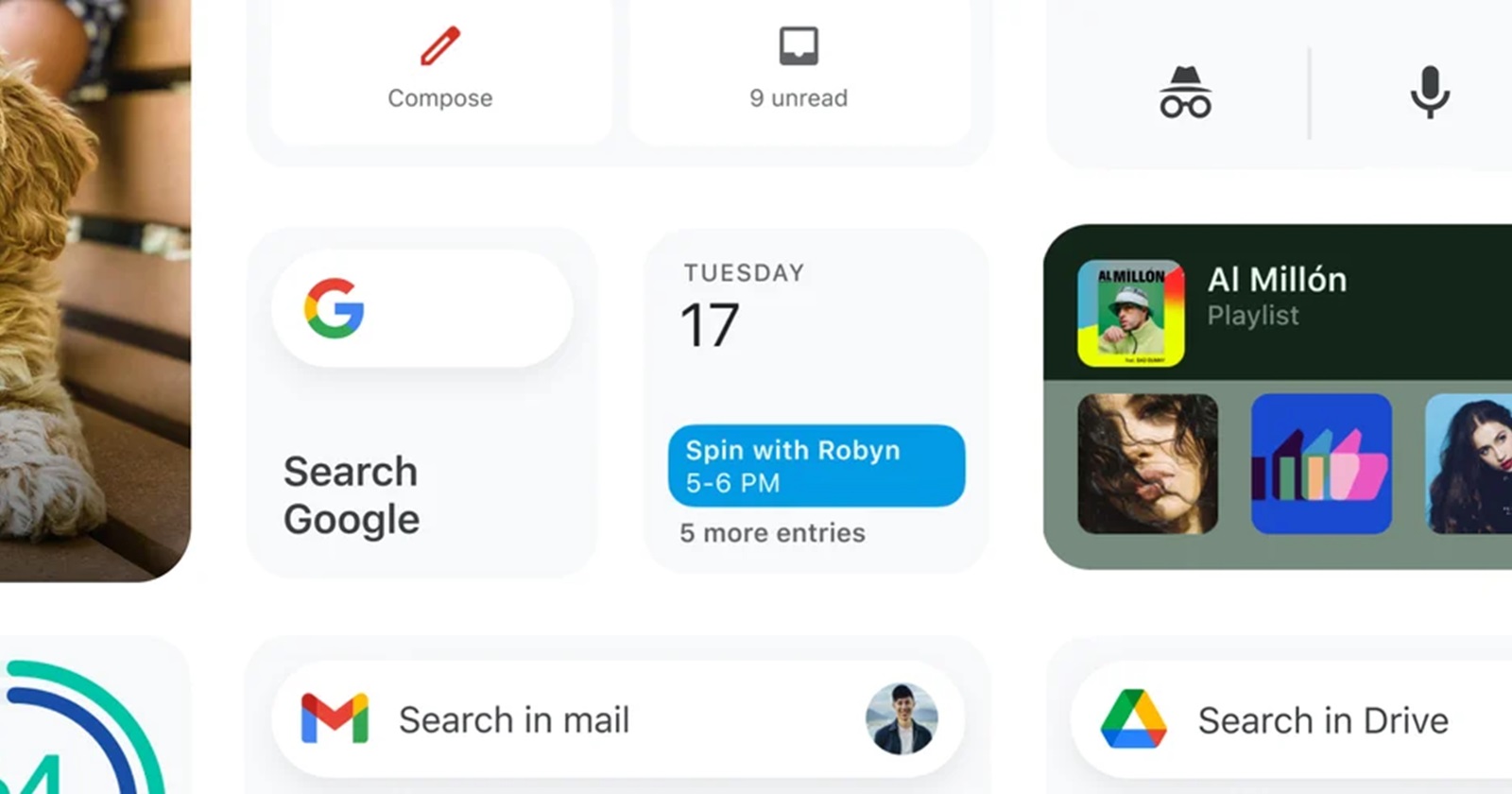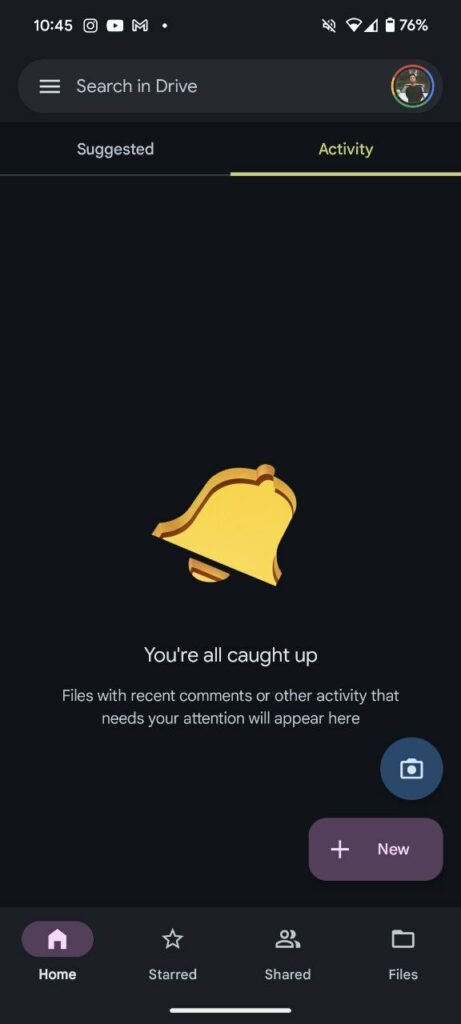View post on imgur.comAbout a week ago, Google Messages picked up a new update that added a camera shortcut on the homescreen. This shortcut opens your camera app to quickly take a picture when inside the Messages app. Now, in an official announcement made on November 28, the Google Drive scanner has received a similar camera shortcut with the latest update on Android and iOS.
The Google Drive app already supports scanning documents. This function has been available for quite some time, but it’s hidden behind the “+” icon on the homescreen. With the latest update, the Google Drive scanner now has a homescreen shortcut that when pressed opens your Pixel Camera, ready to scan the document. Previously, the “+” icon opened another menu from which to pick the document scanner. Besides the new camera shortcut, the “Notifications” tab is gone and in comes the “Activity” tab.
Below is the Google Drive homescreen before and after the update.
“Today, we’re introducing additional enhancements to the Drive scanner on Android devices, which now powers the Google Pixel camera and includes improvements to the scanner experience when capturing content,” the announcement reads. According to Google, some of the improvements the update brings include:
- Automatic capture to help you get the best scan quickly
- Camera viewfinder that helps you position your document for the highest quality scan
- The option to import from your camera roll
- A faster way to initialize a scan with a new scanner button
Google is also expanding title suggestions for scanned documents to iOS and iPadOS users. The feature was released earlier this year with limited availability, and now iOS users will be able to easily scan and digitally organize physical documents with the help of relevant title suggestions. Do note that title suggestions are only available in the US, though.
This update is available for all Google Workspace and Google Account holders on Android. It’s coming to iOS too, only that the rollout is gradual, so some people may have to wait until later this week to get the new update.
Featured image: Google