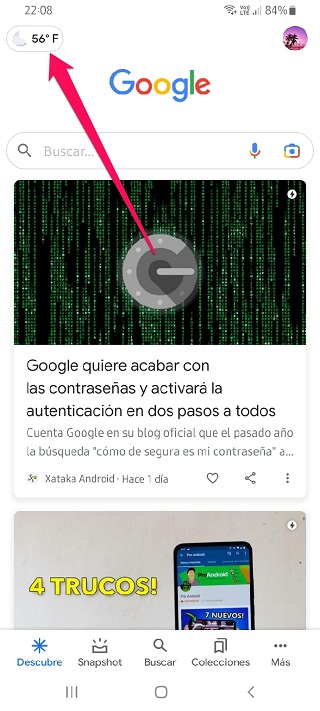New updates are being added at the bottom of this story…….
Original story (published on June 24, 2021) follows:
The Google Discover feature has grown to be one of the most useful features for many Android users thanks to the customized newsfeed it offers.
Through this feature, Google suggests content for a user based on search activity and activity found on your device. It looks at web and application activity, location history, and location settings.

Needless to say, this feature has gotten really good over the years, and now, it is the easiest way to get a glance at what’s new, giving you what you need, even before you know you need it.
A nice little addition to Google Discover is the weather widget that shows users the current weather and temperature. However, there seems to be an issue with this feature.
According to some users of Google Discover, this widget’s temperature always shows in Fahrenheit (F). This, even after setting it to display in Celsius (C).
Don’t know why but in google discover in the top left corner the temperature is in Fahrenheit and after I push on it shows in Celsius ( as I actually want). I have set everything to Celsius and everywhere is in Celsius except there. How can I make that to be in Celsius also?
Source
On my Google Pixel 4XL, on my home feed on the left, in the top left my weather shows the temperature in Fahrenheit! Everywhere else it shows it in Celsius but no matter what and where I switch every possible setting I’ve found, I’ve switched it to celsius but nothing works.
Source

This issue seems to have dragged on for many months as reports from affected users go as far back as late 2020. Google seems to have heard the complaints of these users
Earlier this week, we saw a Google Product expert asking affected users to update their Google App from the Google Play Store as the issue should be fixed.
Hello, new news. Please make sure you have the Google app updated to the latest version. It should have been fixed.
Greetings.
Source
Sadly, this doesn’t seem to have worked as affected users are still facing the same issue even on the latest Google app version 12.24.7.23.arm64.
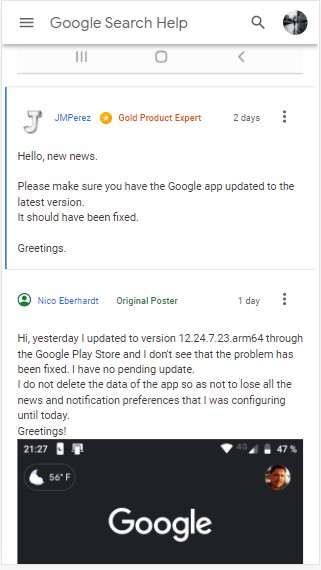
Hi, yesterday I updated to version 12.24.7.23.arm64 through the Google Play Store and I don’t see that the problem has been fixed. I have no pending update.
With that, it is probably back to the drawing-board for Google as affected users continue to have to rack their brains or convert Fahrenheit to Celsius.
We shall continue to keep an eye on this and update as and when we get more info so stay tuned to PiunikaWeb.
Update 1 (July 17, 2021)
04:43 pm (IST): A Gold Product Expert has recommended a couple of user-shared workarounds to people who are facing issues with the temperature units in the Google Discover app.
Check them out:
Could you please try the instructions of-
Shannon: “Can you try tapping the weather widget and check the unit under the slide out menu? If it is C, try toggling it to F and then back to C.”
and Lokesh Ammasi:
“But you need to clear your google app data first (press clear all data). I guess you know how to do it in your mobile.”
“After that open the Google assistant as a first thing and tell her to “Show temperature only in degree celsius” that’s it!”If none of the (above) instructions fix your issue, please do let me know. I’ll forward it to the Google search team. (Source)
NOTE: We have these and many more Google stories in our dedicated Google section.
PiunikaWeb started as purely an investigative tech journalism website with main focus on ‘breaking’ or ‘exclusive’ news. In no time, our stories got picked up by the likes of Forbes, Foxnews, Gizmodo, TechCrunch, Engadget, The Verge, Macrumors, and many others. Want to know more about us? Head here.

![[Update: Possible workarounds] Google Discover temperature displays in Fahrenheit (F) even though it's set to Celsius for some users [Update: Possible workarounds] Google Discover temperature displays in Fahrenheit (F) even though it's set to Celsius for some users](https://piunikaweb.com/wp-content/uploads/2021/06/Google-Discover-handout-800x450-1-e1670992857109.jpg)