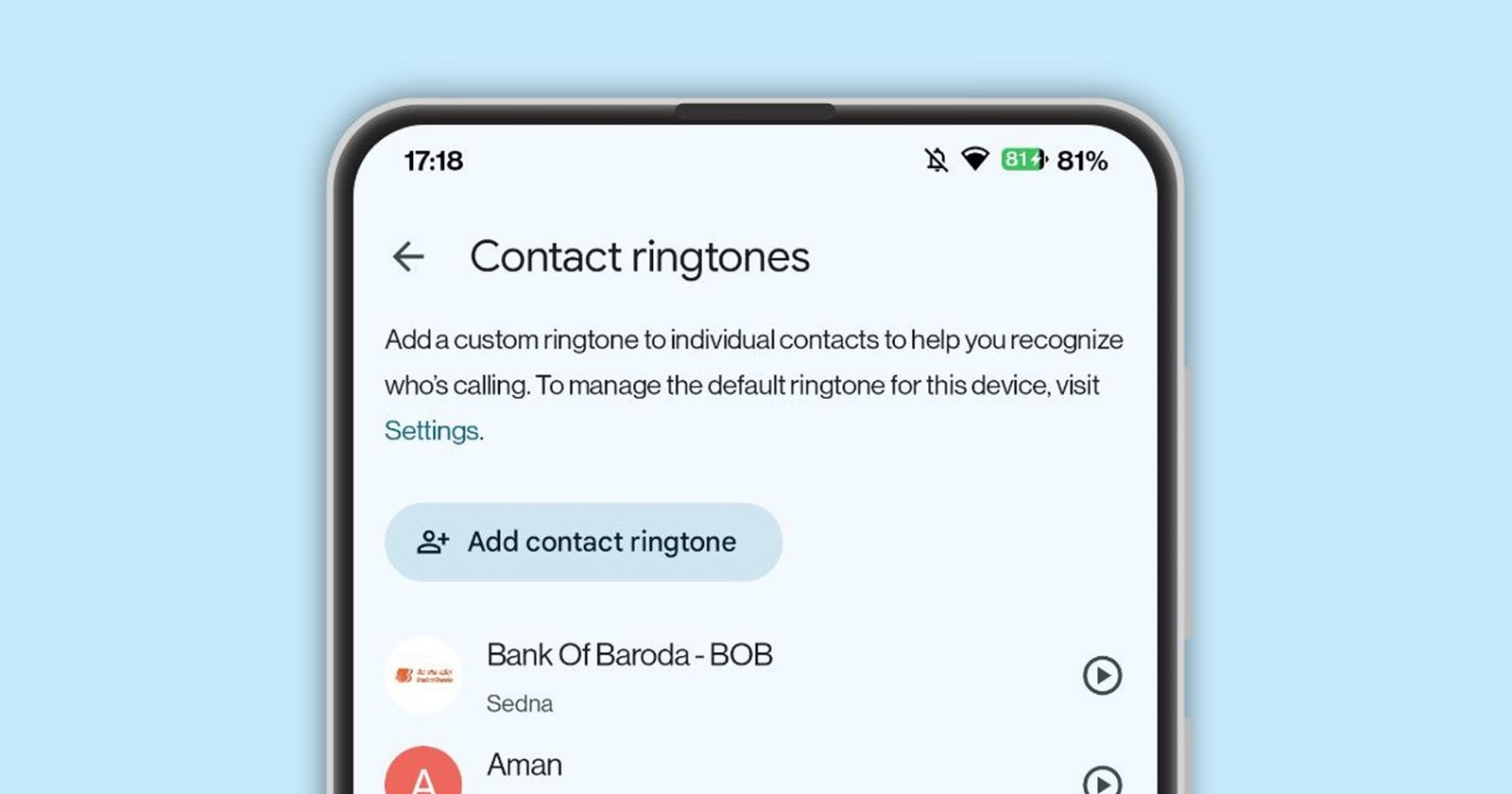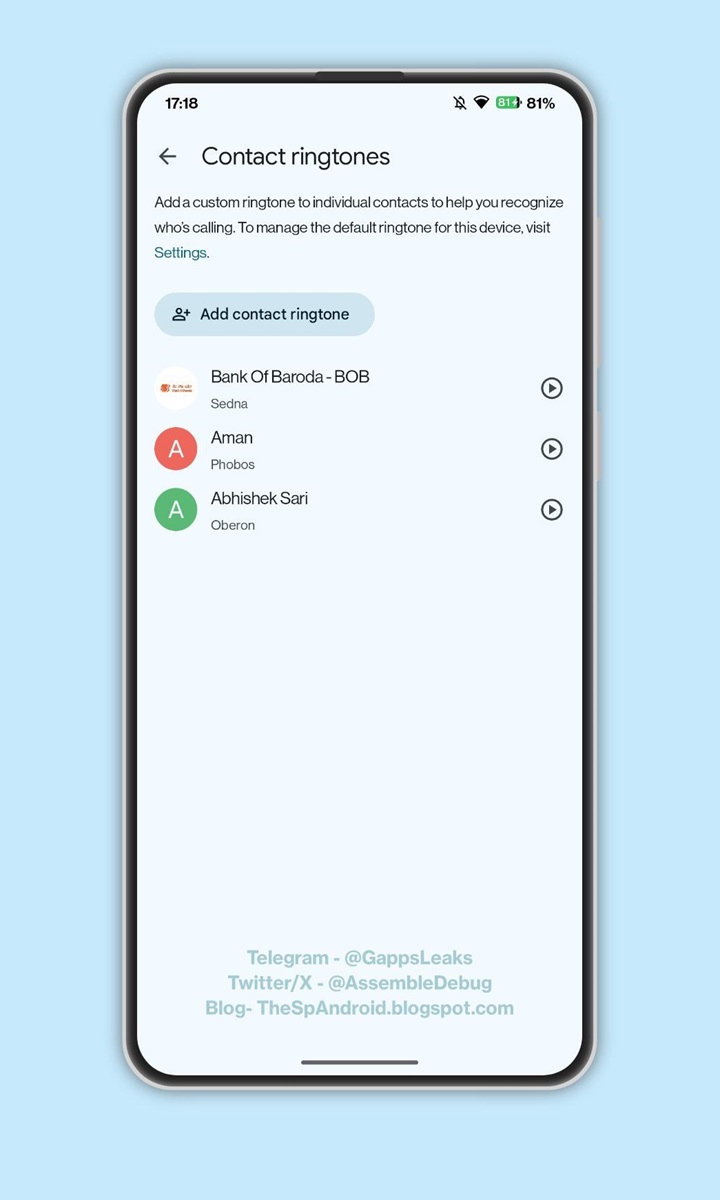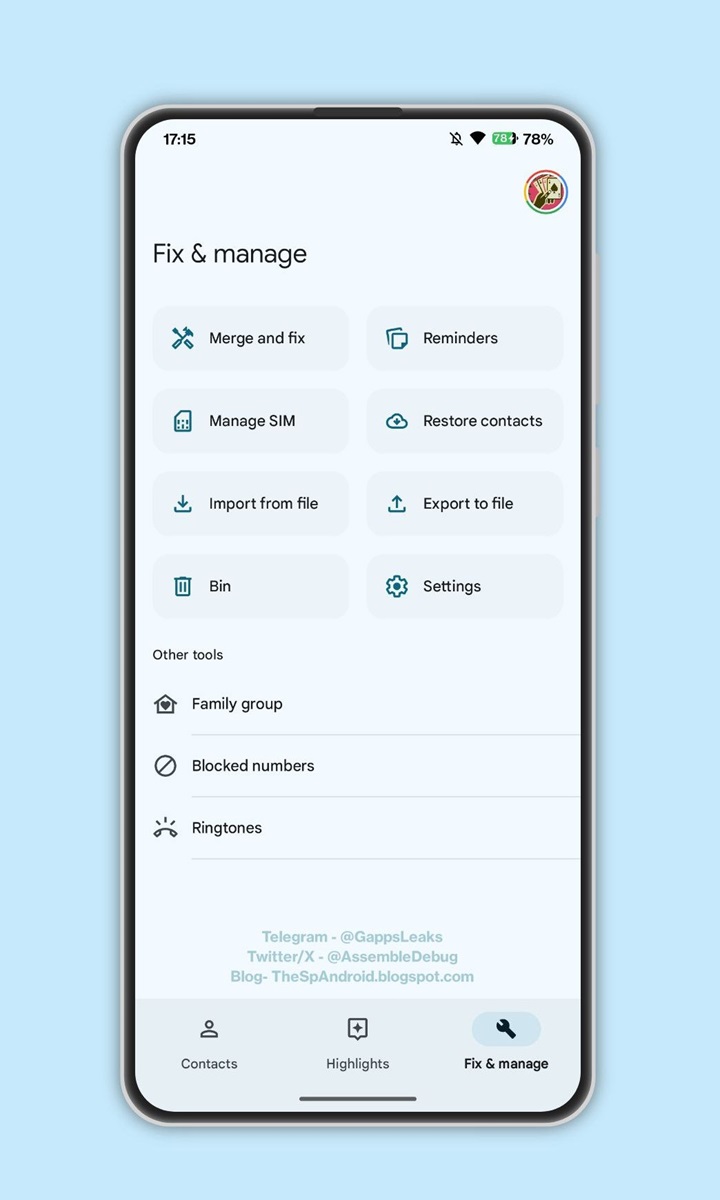Google has introduced a slew of changes and improvements to some of its first-party Android apps over the past few weeks. And the latest to join the party is the Contacts app, which Google is now making easier to set a custom ringtone for individual contacts as well as keep track of the ones you’ve assigned ringtones and those you haven’t.
If you enjoy setting custom ringtones for specific contacts, you’ll soon find the process more streamlined and user-friendly, thanks to an upcoming change to the Google Contacts app. This isn’t a new feature. In fact, Google Contacts users on Pixel and other Android smartphones can already assign custom ringtones for incoming calls and messages through individual contact listings. While this method isn’t overly complex, it becomes challenging over time to keep track of which contacts have custom ringtones and which ones do not. But in a new update to the app, Google will soon make it much easier to do this.
According AssembleDebug on X, there’s a new “Ringtones” section in the latest version of the Google Contacts app. Here, you’ll see a list of contacts whom you’ve already assigned custom ringtones, giving Android users a straightforward way to set new ringtones. A simple tap on “Add contact ringtone” opens a list of contacts to choose from and set a custom ringtone.
This is much simpler and faster than the current process, which requires opening the Contacts app, finding the contact you want to set a custom ringtone for and then hit the 3-dot menu in the contact card. From here, tap Set ringtone and pick your choice, although you must have also downloaded and saved the ringtones on your phone for this to work.
In comparison, the upcoming change to this process seems more intuitive and user-friendly. But the new section is still hidden in Google Contacts v4.22.37.586688692 for now. There’s also no word on when Google Contacts users will get this new custom ringtones feature, but my guess is it won’t be long from now.
Featured image: AssembleDebug on X