New updates are being added at the bottom of this story…….
Original story (published on April 19, 2022) follows:
Google Classroom is an online educational tool through which teachers can assign and correct homework submitted by their students.
Google Classroom is part of the G Suite for Education along with Gmail, Docs, and Calendar services. The tool is also free, which has made it the favorite of millions of users around the world.
The tool has gained special importance since the COVID-19 pandemic worsened worldwide. After all, staying at home was a necessity, so distance-learning became more popular.
That said, currently, Google Classroom is having an issue where the ‘annotate’ feature is not working properly if you use an Apple Pencil.
Google Classroom annotate feature not working with Apple Pencil
According to multiple reports, Google Classroom users are currently unable to annotate documents using an Apple Pencil, the stylus for Apple devices.
In some cases, annotations made with Apple Pencil on Google Classroom documents are not detected by the device at all. However, users can still annotate with their fingers.
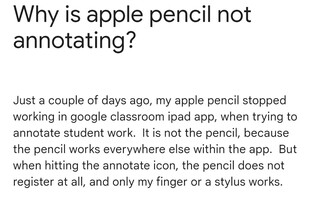
Apple Pencil will not annotate
When I open a student’s work in Google Classroom, I can click on the pencil to annotate the student’s work. I am able to ink using my finger but my pencil will not ink. The pencil can be used to click and change the colors but when I try to write on the document, it doesn’t write.
Details
Source
Meanwhile, other users are facing an issue where annotations about Google Classroom documents are not saved.
Annotations not saving on Google Classroom app (chromebook)
Hi all. I have an issue reported by a number of staff using different kinds of chromebook – namely that the annotation function (opening a submitted piece of work and marking it up using the touchscreen/pen functions) does not work via the Google classroom app when installed on a chromebook.
The issue is as such:
The work (be it pdf or Google doc format) opens and annotations can be made. When the user (teacher) presses the save function – the work is not saved.
Source
According to reports, nothing affected users have tried to resolve the bug has worked.
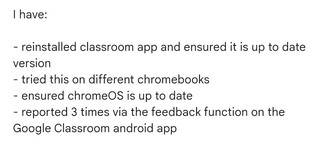
The glitch is very problematic for those teachers who have established the entire educational structure on Google Classroom.
I am well aware that we can use alternatives but this is pretty core functionality for teachers that isn’t working.
Source
Google team is already aware
The Google team is already aware of the issue in question, according to a product expert. However, there is no ETA for a fix yet.
Ms. Drasby.
Thank you for your post. This issue is under investigation by the Classroom team. As soon as we have any word about it, we will post about it here.
Source
We will update this story as events unfold.
Update 1 (May 31)
06:20 pm (IST): A Google product expert has confirmed that a fix has been released for this issue.
PiunikaWeb started as purely an investigative tech journalism website with main focus on ‘breaking’ or ‘exclusive’ news. In no time, our stories got picked up by the likes of Forbes, Foxnews, Gizmodo, TechCrunch, Engadget, The Verge, Macrumors, and many others. Want to know more about us? Head here.

![[Updated] Google Classroom annotate feature not working with Apple Pencil, issue under investigation [Updated] Google Classroom annotate feature not working with Apple Pencil, issue under investigation](https://piunikaweb.com/wp-content/uploads/2021/10/google-classroom-logo-featured-1.jpg)

