Google Chrome users have lately been encountering an issue where they are unable to set the number of search results per page.
Earlier, Google allowed users to adjust the number of results that could be displayed on their search portal. This made it possible to optimize the search experience and get up to 100 results on a single page.
However, it looks like the recent v116.0.5845.187 update for Chrome has introduced an unexpected change in the way search results are displayed.
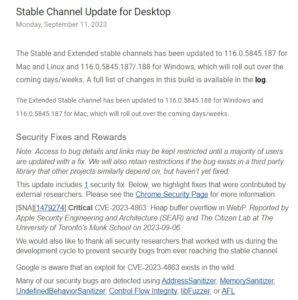
Chrome users unable to set number of search results per page
According to reports (1,2,3,4,5,6,7,8,9,10), multiple Google Chrome users can no longer find the option to set the number of search results that can appear on each page.
The unavailability of this option restricts them from customizing their search results as per their preferences.
Post-update, people get a ‘more results’ button instead of the mechanism for selecting different pages containing the results. And as per the claims, this button is only accessible after one disables the continuous scroll option.
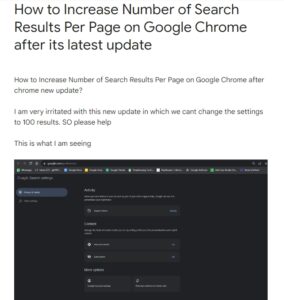
When clicked, the new button facilitates an endless scroll through the results. And this is without a doubt bad news for those who find it easy to conduct searches with the old mechanism.
Users contend that the removal of the footer has rendered the search function ineffective. They believe that page numbers are essential as one can systematically navigate through search results.
The division of results into different pages also allows one to keep proper track of each result.
How to Increase Number of Search Results Per Page on Google Chrome after chrome new update? I am very irritated with this new update in which we cant change the settings to 100 results. So please help.
Source
One of those impacted is experiencing difficulties while conducting searches as they cannot limit the number of results to 100.
Another adds that they want 20 to 30 search results to appear on a single page.
Understandably, those impacted have taken to web forums to look for how to disable continuous scrolling and revert to the old search mechanism.
I have turned off continuous scroll, but still instead of a number of pages one can click through, there is just a ‘more results’ button. I use the number of pages and the ability to click on them for my work and am quite at a loss now without it. Is there a way to get it back?
Source
However, you should note that Google has been rolling out this change gradually over the past few months. Although it has not been implemented on every account.
It appears that the latest Chrome update has deployed the change en masse.
Featured image source: Google Chrome.
Note: There are more such stories in our dedicated Google section. So make sure that you follow them as well.
PiunikaWeb started as purely an investigative tech journalism website with main focus on ‘breaking’ or ‘exclusive’ news. In no time, our stories got picked up by the likes of Forbes, Foxnews, Gizmodo, TechCrunch, Engadget, The Verge, Macrumors, and many others. Want to know more about us? Head here.



