Google Chrome is one of the most popular chromium-based browsers in the world. It’s available on various operating systems like Android, Windows, macOS, Linux and more.
But just like every other modern platform, it is not immune to bugs and issues that may hinder the experience of the end user.
Google Chrome out of memory crashes
Many Google Chrome users (1, 2, 3, 4, 5, 6, 7, 8) are reporting that the ‘out of memory’ crashes that started with the v104 continue to trouble them even after the latest v105 update.
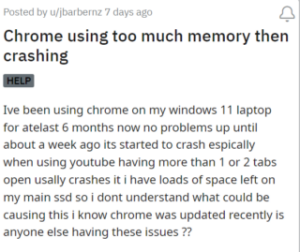
Chrome keeps closing and re-opening itself at random, It has happened several times as I write this. I have uninstalled and re-installed chrome Also it has nothing to do with any anti virus and it happens every 20 seconds or so
Source
Chrome keeps crashing almost right after launch if not a minute after and reopening all my tabs with this new one
Source
It seems that Chrome keeps randomly closing and re-opening various tabs all by itself. According to a Project Member on Chromium issue tracker, crashing occurs when the browser is using over 2GB of RAM.
As the issue is linked to Chromium itself, there is a possibility that crashing issues might also be prevalent for other Chromium-based browsers like Microsoft Edge.
Do note that Firefox (which is not based on Chromium) seems to be functioning just fine.
Potential workaround
As the crashing issues started after v104 of Google Chrome, rolling back to an older version (preferably v103) should fix the issue.
According to an affected user, Google Chrome stopped crashing after uninstalling and reinstalling the browser.
I managed to fix it by renaming the .exe. A couple days later, every tab I opened up automatically went to the “crashed” page. I’ve been able to fix this by uninstalling, reinstalling, and renaming chrome. The problem is every couple of days it happens again, and the only way to fix it is to completely reinstall and rename it
Source
It seems that the developers are also aware of the issue as they’ve marked it as ‘Assigned‘ on the issue tracker.
Making matters worse, beta testers of Chrome have been reporting about the presence of such crashing issues in the v106 beta and v107 Canary builds as well.
Nonetheless, we’ll keep tabs on further developments and update the article accordingly.
Note: You can check out more of such stories in our Google section.
PiunikaWeb started as purely an investigative tech journalism website with main focus on ‘breaking’ or ‘exclusive’ news. In no time, our stories got picked up by the likes of Forbes, Foxnews, Gizmodo, TechCrunch, Engadget, The Verge, Macrumors, and many others. Want to know more about us? Head here.



