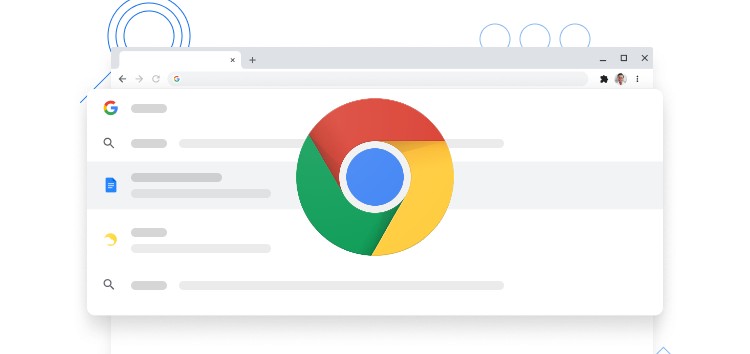Software updates are usually meant to improve the overall quality which further enhances the user experience.
However, the Google Chrome 91 update appears to be doing the opposite for users. To recall, the removal of several flags after the Chrome 91 update affected many users.
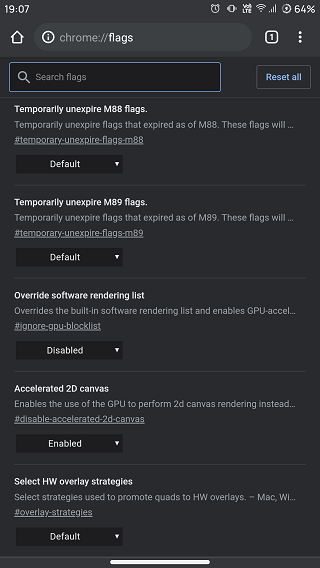
Now, it seems that a couple of more flags related to SameSite cookies have been taken away from users after the latest Google Chrome update.
The ‘SameSite by default cookies’ and ‘Cookies without SameSite must be secure’ flags are no longer accessible to users which is inconveniencing them.
This is simply because disabling the said flags allowed users and developers to manage particular sites as per their requirements.
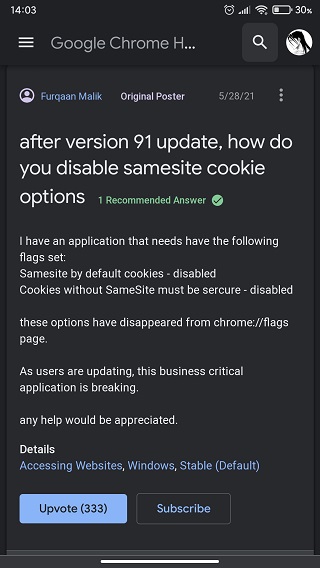
Also, it has been mentioned on the SameSite updates page of the Chromiun Projects that the flags in question are enabled by default and have been removed from chrome://flags.
While the removal of these and many other flags is problematic for users, it is done because these settings are meant for development purposes and are removed once they are no longer required.
However, reports about the removal of the SameSite flags clearly indicate that it is affecting developers as well. This has further pushed users and developers to find workarounds on their own.
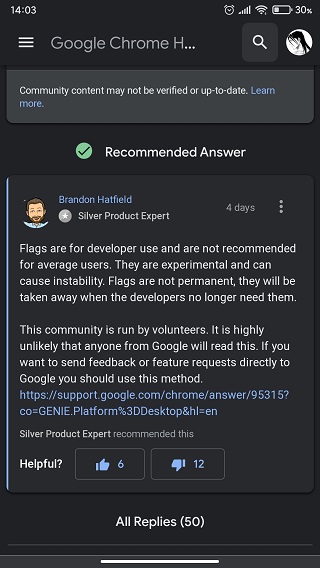
Those who wish to disable the said SameSite flags can do so by adding –disable-features=SameSiteByDefaultCookies or –disable-features=CookieswithoutSameSitemustbesecure in the Target field of the Google Chrome or Microsoft Edge properties and restart the web browser.
It must be noted that all the Chrome/Chromium instances must closed before adding the tags mentioned above. Also, the said tags must be added after the “C:\Program Files\Google\Chrome\Application\chrome.exe” or “C:\Program Files (x86)\Microsoft\Edge\Application\msedge.exe” (in case of Microsoft Edge).
However, this workaround will only work until the Google Chrome 94 update as the said command line flags will be removed after that.
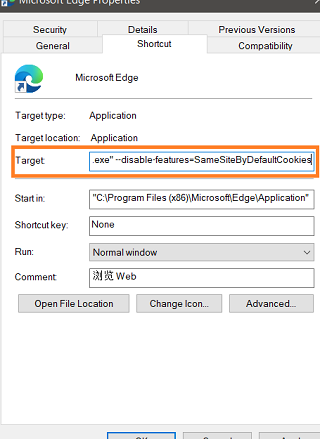
Apart from this, regular users can try using a portable version of Google Chrome 89 or before if they genuinely need to access the flags in question.
Since the tech giant has not made any comments on the matter so far, it is unclear whether the issues being faced by users because of these changes will be addressed in the future or not.
Hopefully, Google or the Chromium community sheds some more light on the matter as the said changes are troubling many users and developers.

That said, we will report back with more details as and when we get more details to share so stay tuned.
NOTE: There are more such stories in our dedicated Google and web browser sections so be sure to go through them.
PiunikaWeb started as purely an investigative tech journalism website with main focus on ‘breaking’ or ‘exclusive’ news. In no time, our stories got picked up by the likes of Forbes, Foxnews, Gizmodo, TechCrunch, Engadget, The Verge, Macrumors, and many others. Want to know more about us? Head here.