New updates are being added at the bottom of this story…
Original story (published on November 30, 2021) follows:
Google Chrome is undoubtedly the most used browser in the world. Millions of users on Android, desktop, and even iOS consider Chrome for surfing on the web.
With that being said, a small change in the software may affect those millions of users across the globe who are using the service.
Recently, an update has been pushed out to the Chrome app that is alleged to bring a new issue for some OnePlus 6 and 6T users.

Google Chrome autofill suggestions not working
The latest Chrome update was supposed to bring some performance improvements and stability to the application, however, some users are reporting an issue with the autofill suggestion feature.
As per reports (1, 2, 3, 4), some OnePlus 6 and 6T users are complaining that the autofill suggestion feature is not working for them.
Here are some reports for reference:
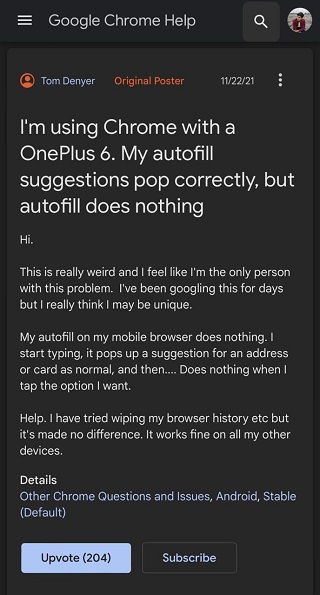
I have exactly the same issue on my OnePlus six…my auto fill pops up for Chrome, however when you touch the required autofill it does not fill it. (Source)
Same here. Same issue on OnePlus 6t- result of upgrading to newest version of software yesterday. Now chrome doesn’t work for autofill and also, finding the phone is Soo much slower. (Source)
Users say that even if the suggestions pop up correctly, they can’t be used as clicking on auto-suggestions does not fill them in the search bar.
This isn’t the case with only OnePlus 6 owners, other smartphone users have also come up with a similar issue when using the Google Chrome auto-suggestion feature.
Same issue Poco X3.Uninstalling Chrome updates temporarily resolved it but returned when they were reapplied. (Source)
I have the same problem on my RealMe X2 – just started happening… can see the pop-up suggestions but it won’t let me select them… (Source)
As apparent from the above reports and reviews from some users on PlayStore (1, 2), it’s clear that this issue has popped up after the recent app update.
Unfortunately, Google has not yet acknowledged this issue and we hope that the next Chrome update fixes this bug. It is really annoying since users are not able to use the autofill feature which makes typing an easy job on Chrome.
Try this simple workaround
On the brighter side, there’s a simple workaround mentioned below that the affected users can try in order to get rid of this glitch.
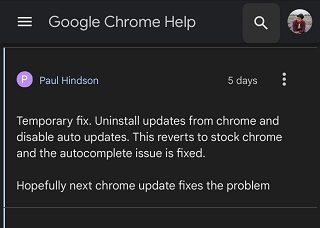
The above-mentioned workaround will probably fix this bug for you, but if not then you’ll have to wait for Google to fix it.
We hope that Google fixes the autofill suggestions not working issue soon and when they do we will update this story with the latest information, so stay tuned.
Update 01 (December 09)
IST 11:35 am: According to a community manager, an update is rolling out now that addresses the underlying cause, and should resolve the behavior.

Note: We have more such stories in our dedicated Google section, so make sure to follow them as well.
PiunikaWeb started as purely an investigative tech journalism website with main focus on ‘breaking’ or ‘exclusive’ news. In no time, our stories got picked up by the likes of Forbes, Foxnews, Gizmodo, TechCrunch, Engadget, The Verge, Macrumors, and many others. Want to know more about us? Head here.

![[Update: Dec. 09] Google Chrome autofill suggestions not working on OnePlus 6 & 6T after latest app update [Update: Dec. 09] Google Chrome autofill suggestions not working on OnePlus 6 & 6T after latest app update](https://piunikaweb.com/wp-content/uploads/2021/11/Google-Chrome-browser-logo-featured-1.jpg)

