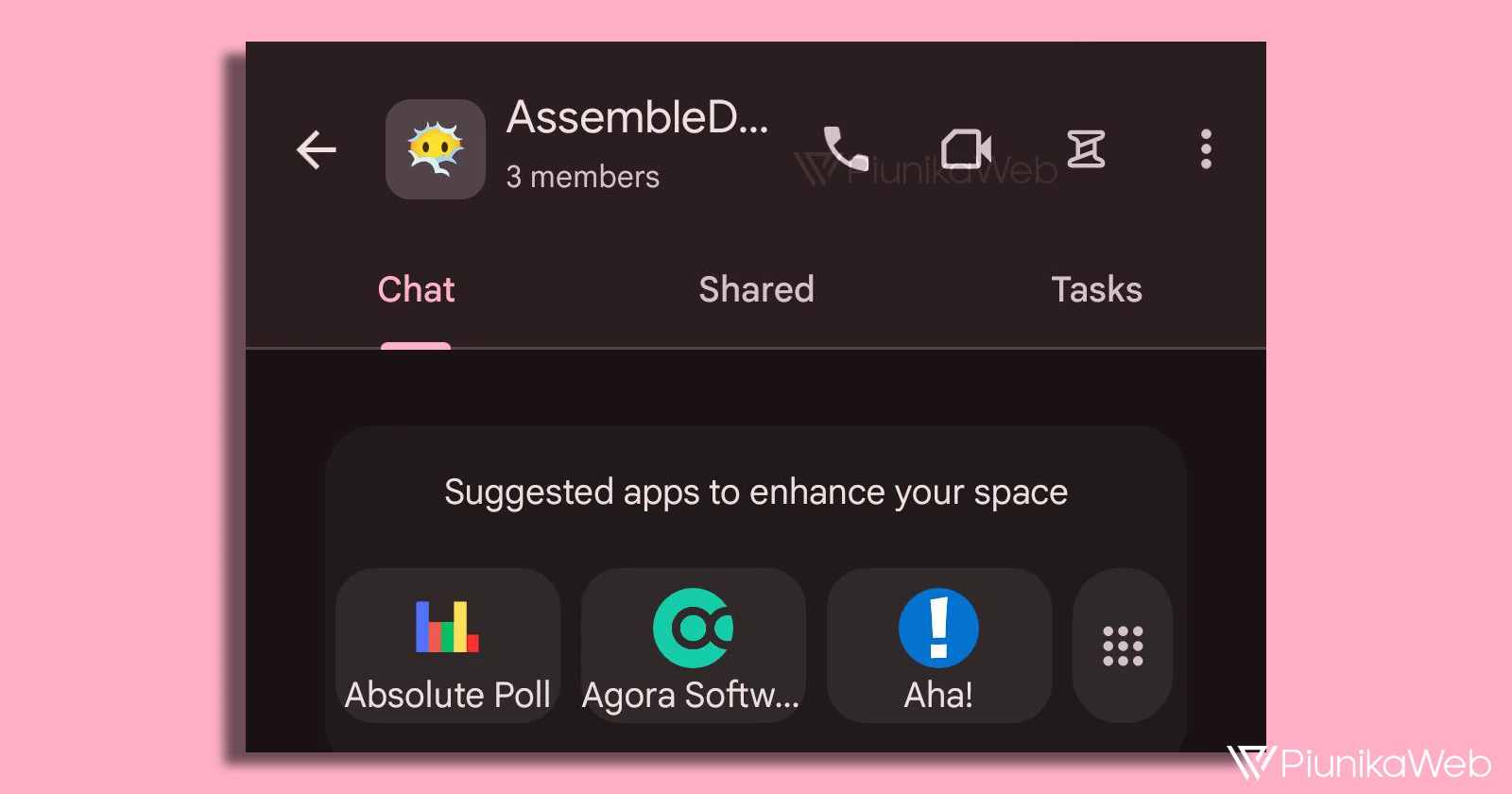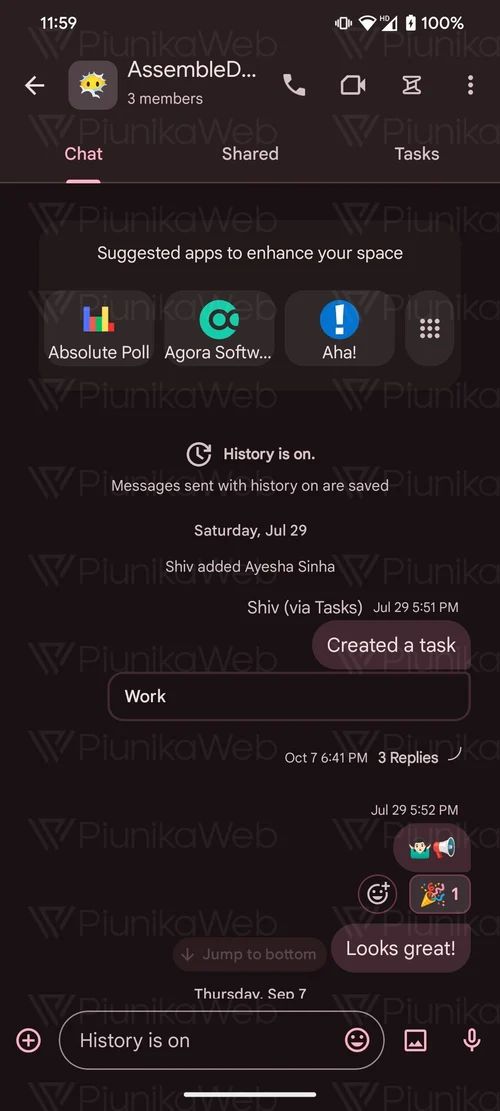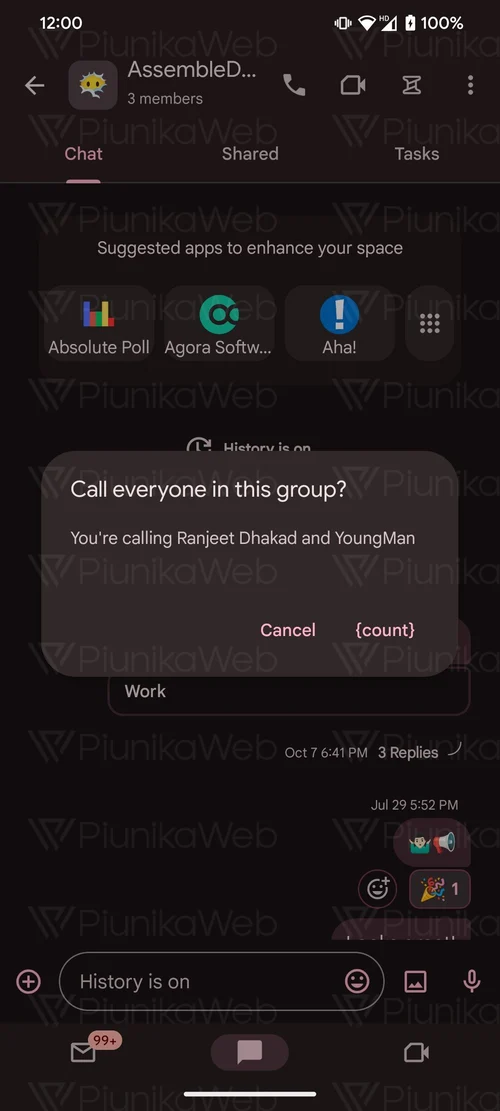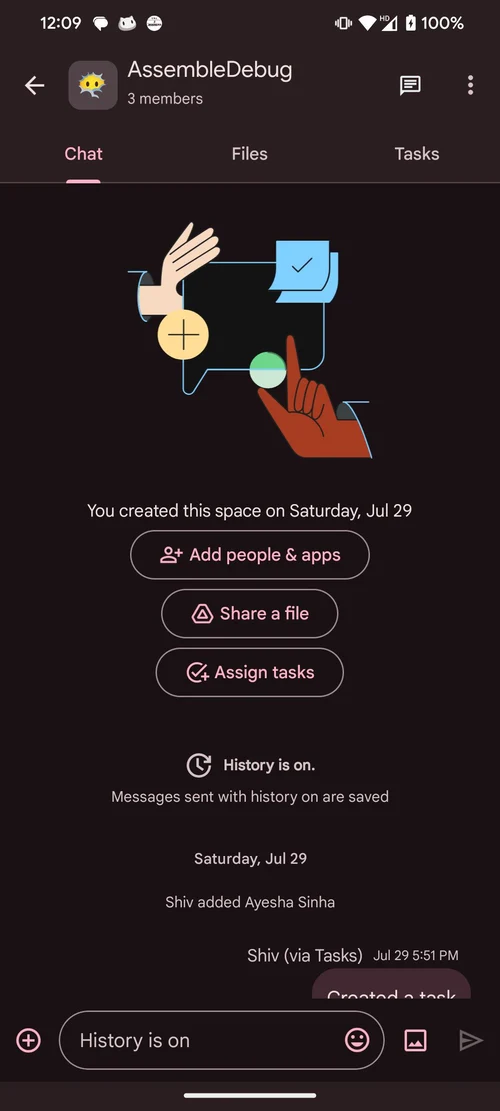Google Chat users might soon be able to initiate a video or audio call to everyone in a group via the Gmail app. This exciting news comes courtesy of an exclusive tip shared with PiunikaWeb by AssembleDebug. The tipster managed to unearth the feature by manually enabling it using flags in Gmail with version 2024.04.07.622678535.
This provided a glimpse into what’s on the horizon for those who are in groups in Google Chat. Users can expect to see two new icons conveniently placed in the top bar of a Space: an audio call button and a video call button. Here are a couple of screenshots for reference:
Initiating a call seems straightforward. Clicking on either button will trigger a confirmation prompt, asking you to verify if you indeed want to initiate a call with everyone within the Space. This ensures you don’t accidentally launch a call when it’s not intended. PS, I also noticed the ‘Active Threads’ icon seems to be getting a makeover too. Currently, it’s a simple message icon, however, as seen in the screenshot above, it’ll be replaced with a spool/thread icon.
Apart from that, there’s also a new ‘Suggested apps to enhance your space’ window that appears at the top of space. This is likely aimed to making users aware of the useful tools they can integrate to enhance productivity on the group.
Coming back to the main bit, at present, you can only initiate an audio or video call in Google Chat in a 1-1 conversation. To get multiple users on an audio or video call, you need to send a Google Meet invite link. So this new streamlined method will get rid of that extra step. Here’s a screenshot of the current UI:
While the feature isn’t officially live yet, its presence within the code suggests Google is actively working on integrating the option to make an audio or video call within a group on Google Chat. This addition has the potential to streamline communication and collaboration within project teams and groups that utilize Spaces as their central hub. No more fumbling around with links!
Also, even though the feature was uncovered within Gmail itself, it’s likely we’ll see the same UI in the dedicated Google Chat app itself.