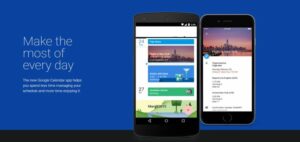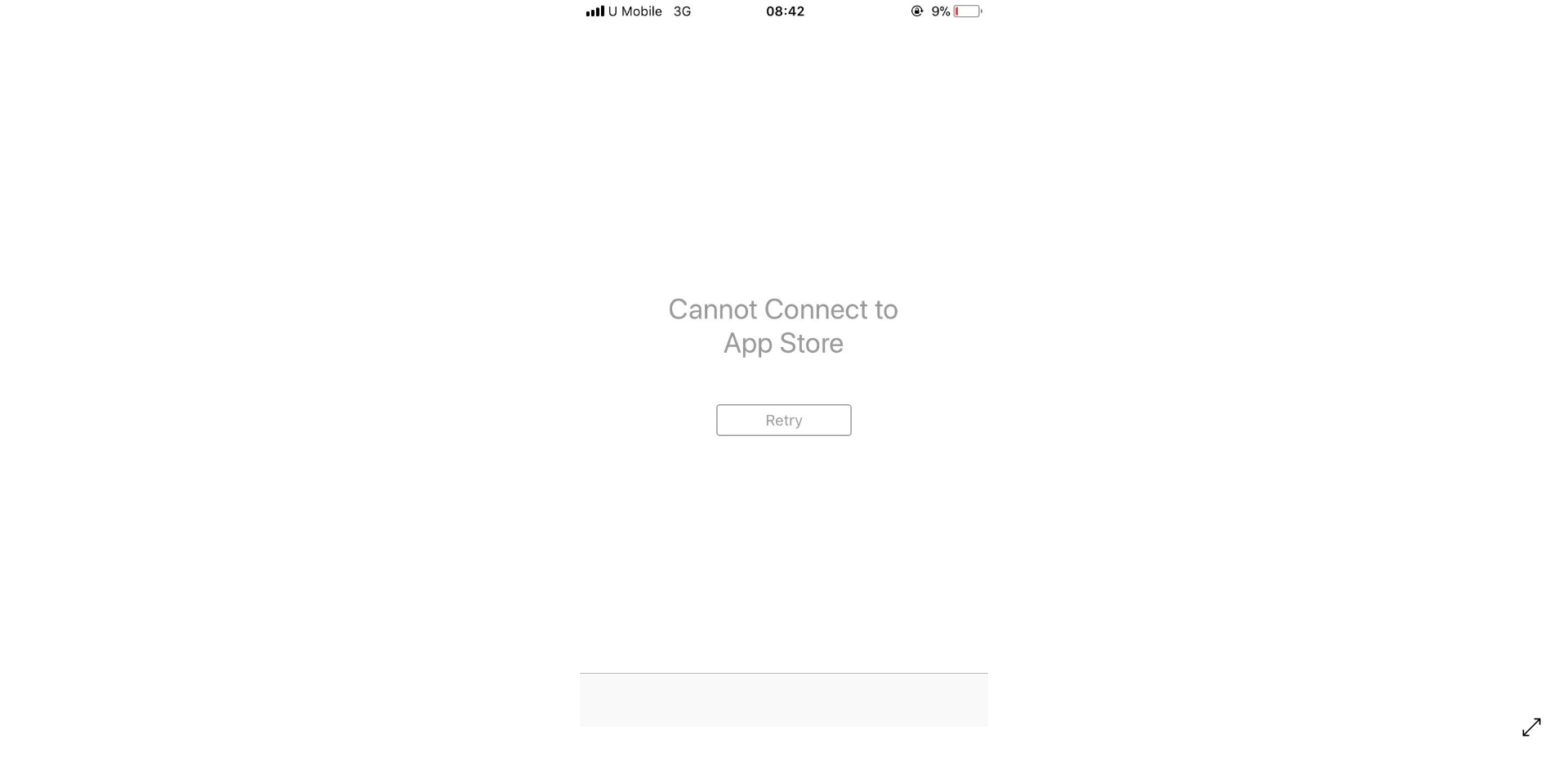New updates are being added at the bottom of this story…….
Original story (published on February 3, 2023) follows:
Even though Apple has its own calendar app, some iPhone users prefer Google Calendar to stay organized and keep track of their schedule efficiently.
But as is the case with every software, even Google Calendar users come across certain issues on iOS. In a past incident, some users reported a syncing issue when dragging events.
Google Calendar tasks not showing in iPhone widget
And now some iPhone users are complaining that Google Calendar tasks do not show up for them in the home screen widget. They have to open the app every time to check their tasks.
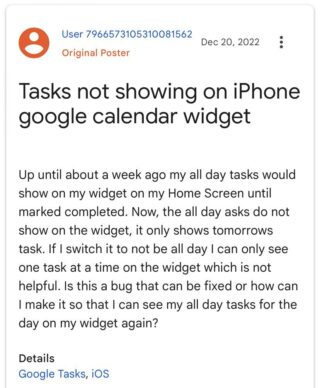
I’m dealing with the same issue as well. My Google Calendar Tasks are not showing up in my iPhone widget. Can this get fixed ASAP? Thank you! (Source)
Every task I create is automatically hidden from my home screen widget of Google Calendar. This is a new problem, for I have been using this feature since widgets on iOS became available. Whenever I have a task for “All-Day”, it only appears on the app and not on the widget. I have tried deleting the app, logging out and nothing has worked. (Source)
Previously, the tasks set by users in Google Calendar were showing up on iPhone’s home screen until they mark them completed.
However, for some reason, all-day tasks aren’t showing up on the widget. Instead, it only shows tasks scheduled for the next day.
And even though this issue was escalated to the Google Calendar team back in December, it hasn’t been addressed yet. Even more frustrating is that the update to iOS 16.3 didn’t fix it.
Unfortunately, there is also no recent acknowledgment of this glitch from Google or Apple. However, we hope that it gets fixed soon since many users aren’t able to keep track of their tasks.
Rest assured, we will update this article with the latest developments as and when we come across anything noteworthy.
Update 1 (June 22, 2023)
05:35 pm (IST): It appears that this issue has popped up once again as some users say that their Google Calendar widget shows blank entries.
Note: We have more such stories in our dedicated Google and Apple sections, so be sure to follow them as well.
PiunikaWeb started as purely an investigative tech journalism website with main focus on ‘breaking’ or ‘exclusive’ news. In no time, our stories got picked up by the likes of Forbes, Foxnews, Gizmodo, TechCrunch, Engadget, The Verge, Macrumors, and many others. Want to know more about us? Head here.

![[Updated] Google Calendar tasks not showing up in iPhone widget even after iOS 16.3 update, issue escalated [Updated] Google Calendar tasks not showing up in iPhone widget even after iOS 16.3 update, issue escalated](https://piunikaweb.com/wp-content/uploads/2022/01/google-calendar-ios-featured-image.jpg)